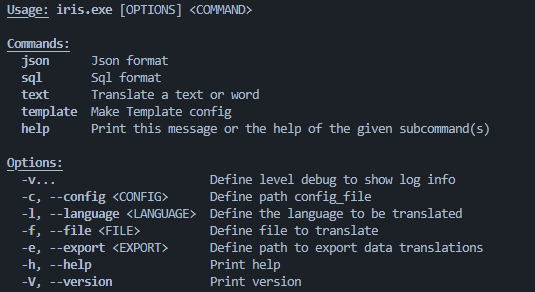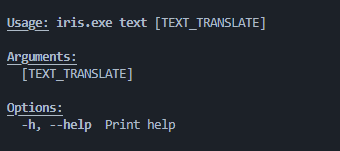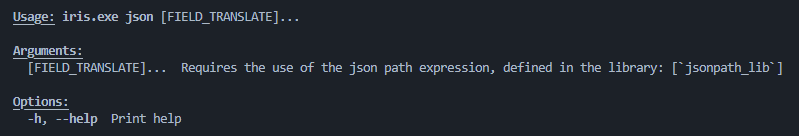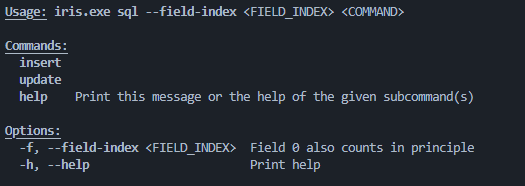Iris, is a project that allows to obtain translations, from different formats, allowing the versatility of configuring multiple apis and requesting translations.
To start with we require a configuration file, to set up our query Api's to get the translations, which will internally generate a client or multiple clients.
{
"configurations": [
{
"name": "api_name",
"method_request": "Post",
"url": "<url_api>",
"authentication": "<authentication>",
"params_request": [
{
"InUri": "text=${text_translate}&target_lang=${language_translate}"
},
{
"InBody" : {
"translation" : ${text_translate},
"target_lang" : ${language_translate}
}
}
],
"get_value_json": "$..text"
}
]
}
- Method-Request: Select the type of request to launch with our client, currently only Get and Post are supported.
- Authentication: Allows to add to the request header an authentication such as an api key.
- Params-Request: We will be able to define how and what parameters to pass in the request, from those shown we can add more in the file to be added. We also have to take into account ${text_translate} and ${language_translate} which internally will be replaced by the values required to perform a translation, currently body requests are not supported.
- Get-Values-Json: We define a pattern to retrieve the json result from the body, using jsonpath_lib
Allows you to generate a configuration template, no parameters are required.
The text_translate argument is used to translate a word or a very short content, it is optional and you can also use the file option, to acquire the content of a file.
Example with text_translate:
$ iris.exe -c config_file.json -l ES text "Hello World"
Example with file option:
$ iris.exe -c ./config_file.json -l ES -f file.txt text
We can pass a set of patterns to obtain the values of the indicated file and generate the translation.
Example:
$ ./iris.exe -f file.json -c config_file.json -l ES json $..name $..method_request
Allows selection of update and insert query mode (includes multiple inserts). It should be noted that the first element starts at 0.
Example Insert:
$ ./iris.exe -f file.sql -c config_file.json -l ES sql -f 0,1 insert
Example Update:
$ ./iris.exe -f file.sql -c config_file.json -l ES sql -f 0,1 update
- Export: In any case that the parameter is not indexed, the result will always be output on the screen.
- Verbose: Define the log level to be able to see the process in more detail.
- Openssl-Sys
$ git clone
$ cargo build --release
$ cd target/release
$ ./iris.exe --help