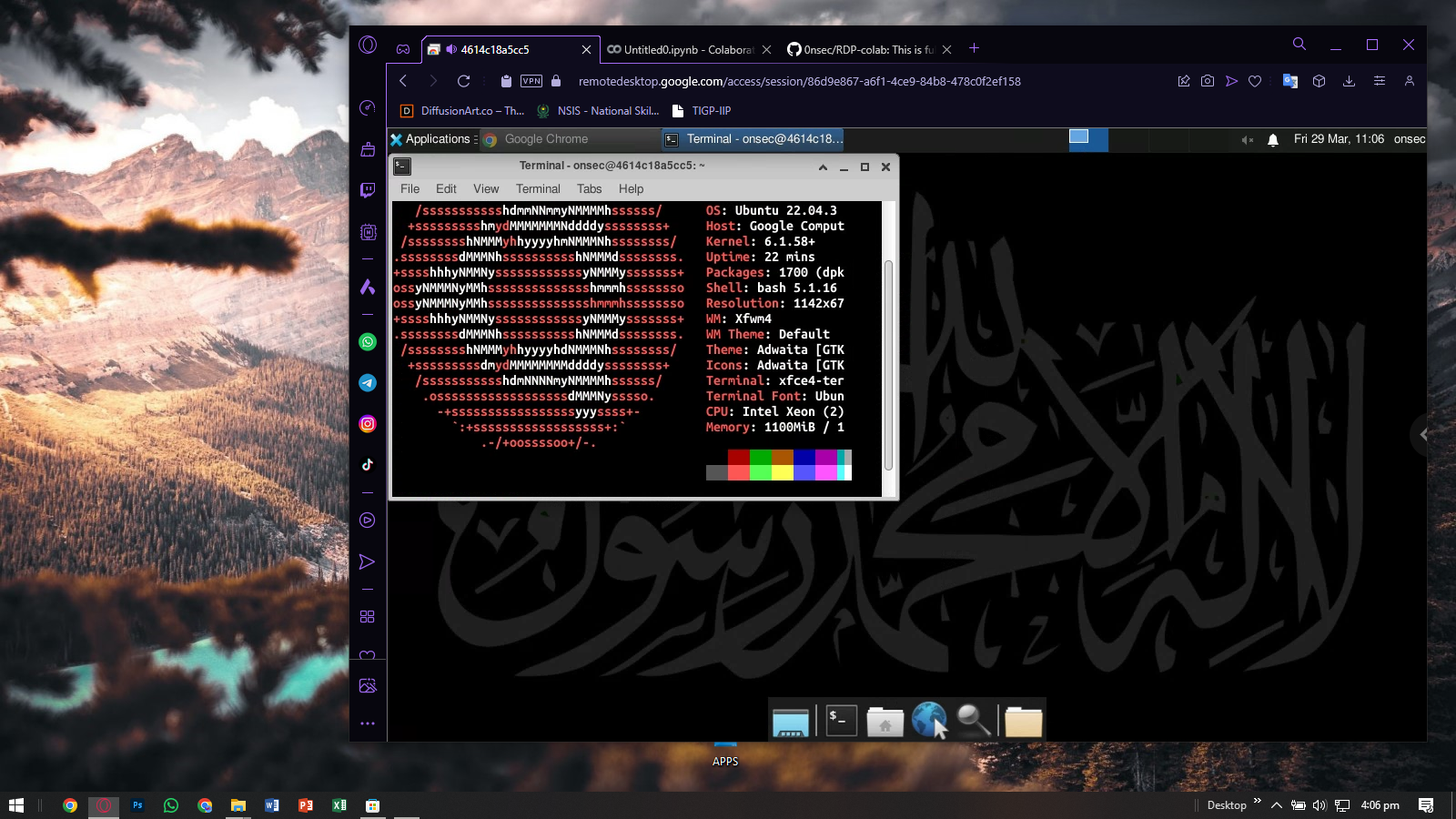██████╗ ███╗ ██╗███████╗███████╗ ██████╗
██╔═████╗████╗ ██║██╔════╝██╔════╝██╔════╝
██║██╔██║██╔██╗ ██║███████╗█████╗ ██║
████╔╝██║██║╚██╗██║╚════██║██╔══╝ ██║
╚██████╔╝██║ ╚████║███████║███████╗╚██████╗
╚═════╝ ╚═╝ ╚═══╝╚══════╝╚══════╝ ╚═════╝VM features:
- INTEL Xeon(R) CPU @ 2.20Ghz * 2
- 12.7 GB RAM
- llvmpipe (LLVM 15.0.7, 256bits) 12.7GB GPU
- 100GB Disk
- I MOD and Some Cool Features :
- Automatically Telegram Installed
- Automatically Qbittorrent Installed
- Removed Stupid/Unrated Softwares
- Added New Wallpaper
- Install Nmap , Metasploit, tor
- Neofetch
- i'm not responsible for suspended Google accounts
- Don't try these in your personal Gmail account
- Don't mine will be ban Instantly
!curl -s -L -o run.py https://raw.githubusercontent.com/0nsec/RDP-colab/main/run.py!python run.pyInstallation and Run
-
Copy and paste code in Colab
-
Go To Google Chrome Remote Desktop (CRD) Site
-
Click Set up via SSH
-
Copy your Debian Linux SSH Code (token)
-
Paste it in the Colab then hit Enter
-
Wait 3 - 4 Minutes
-
After You See my Banner Art , Go to CRD and Click Remote Access
-
Double Click and Give PIN : 123456
-
Now You're In , Enjoy.