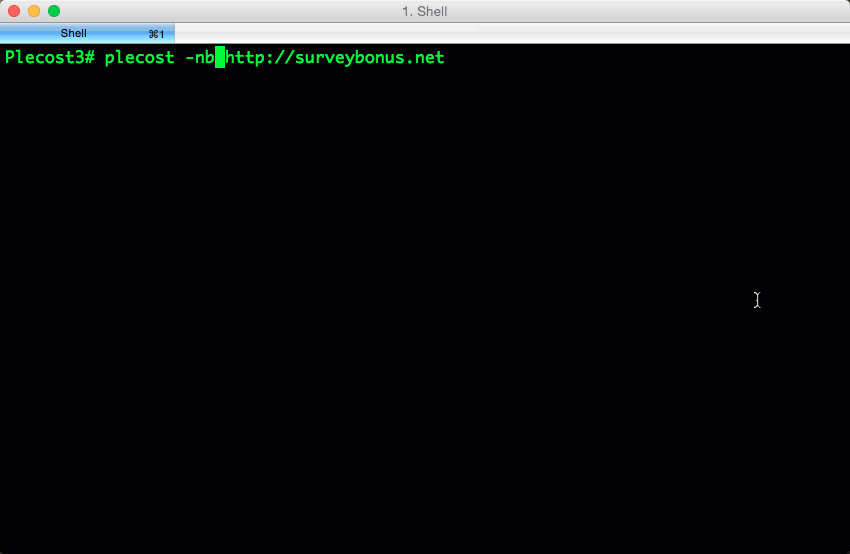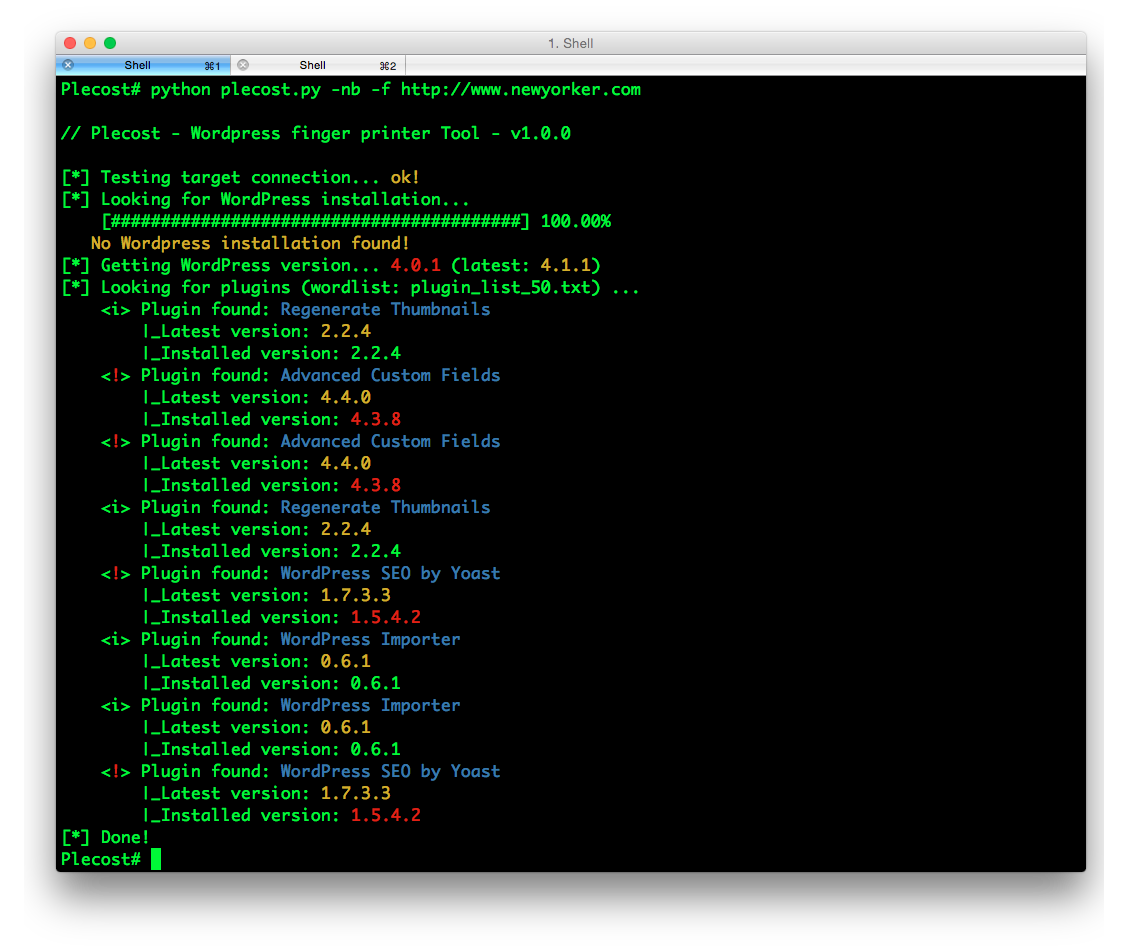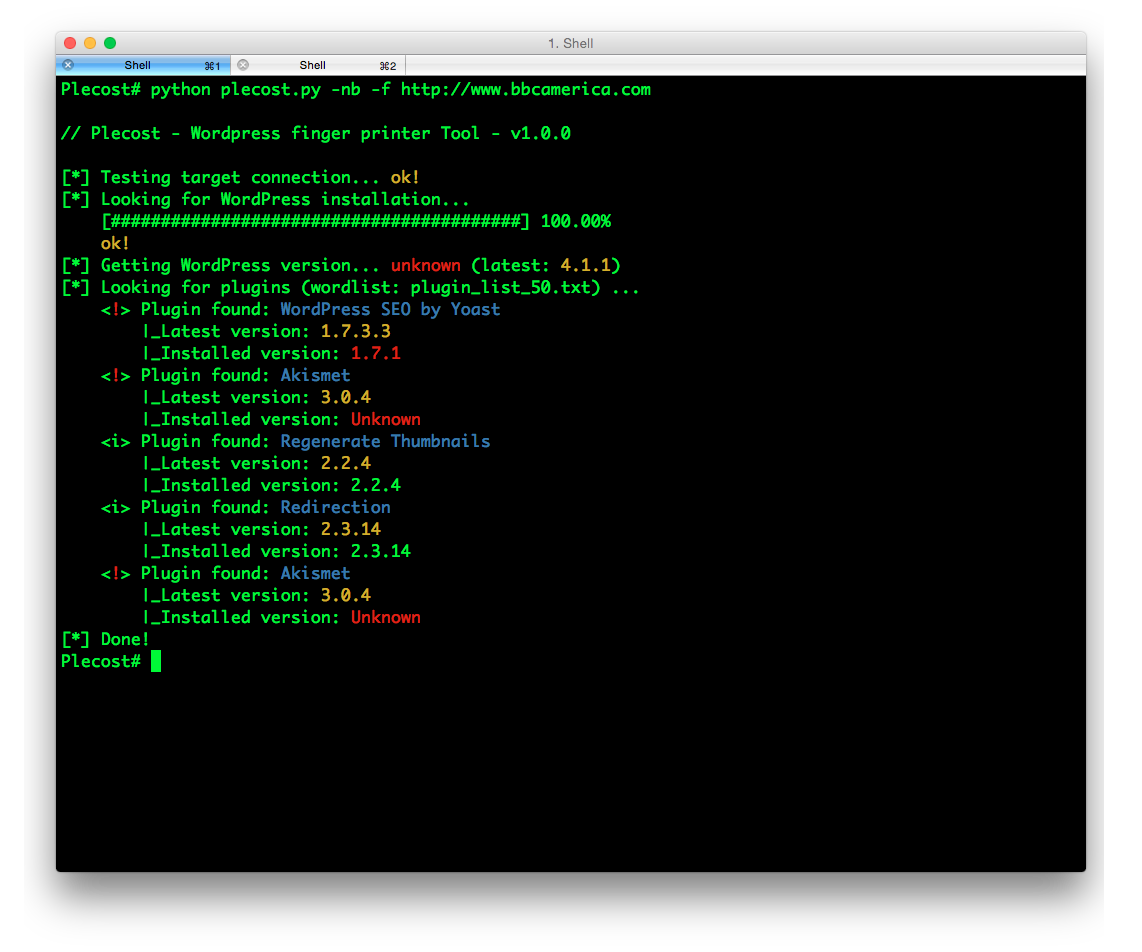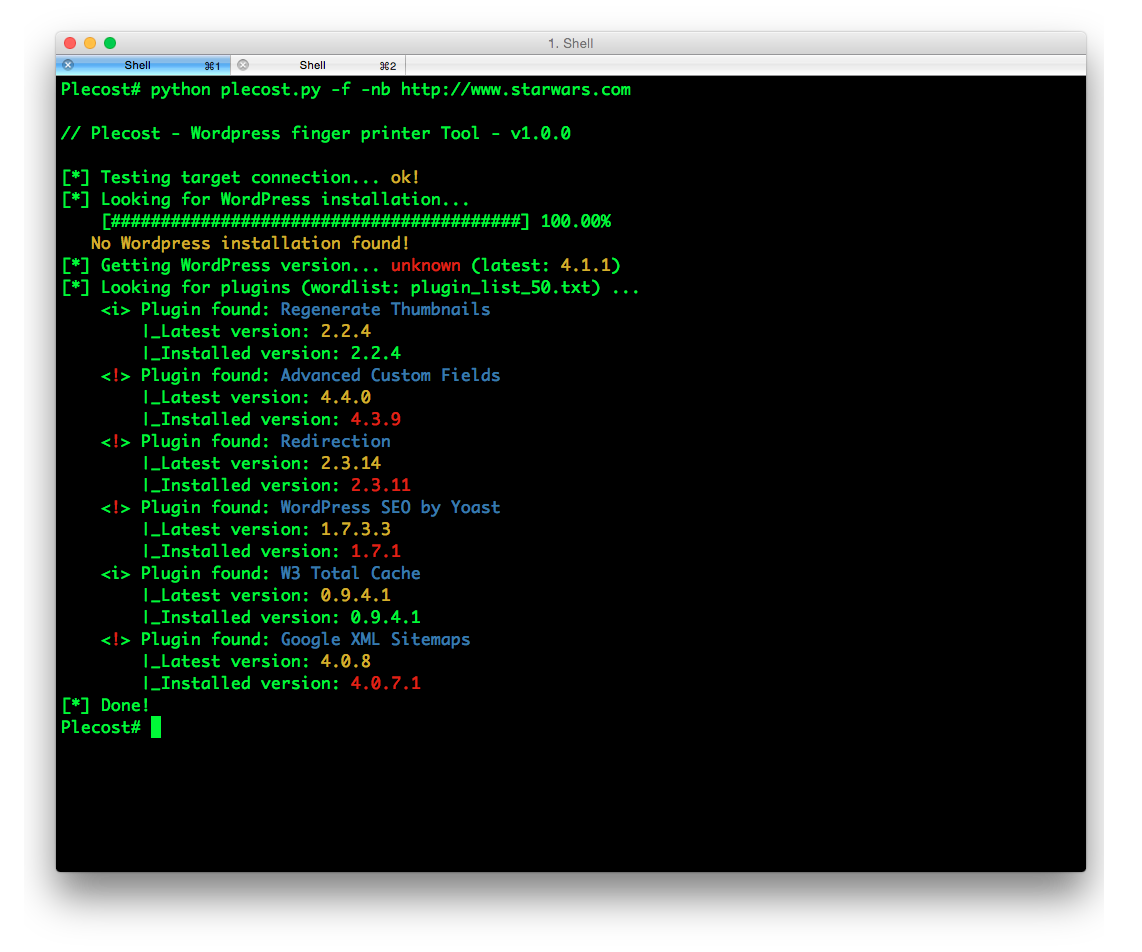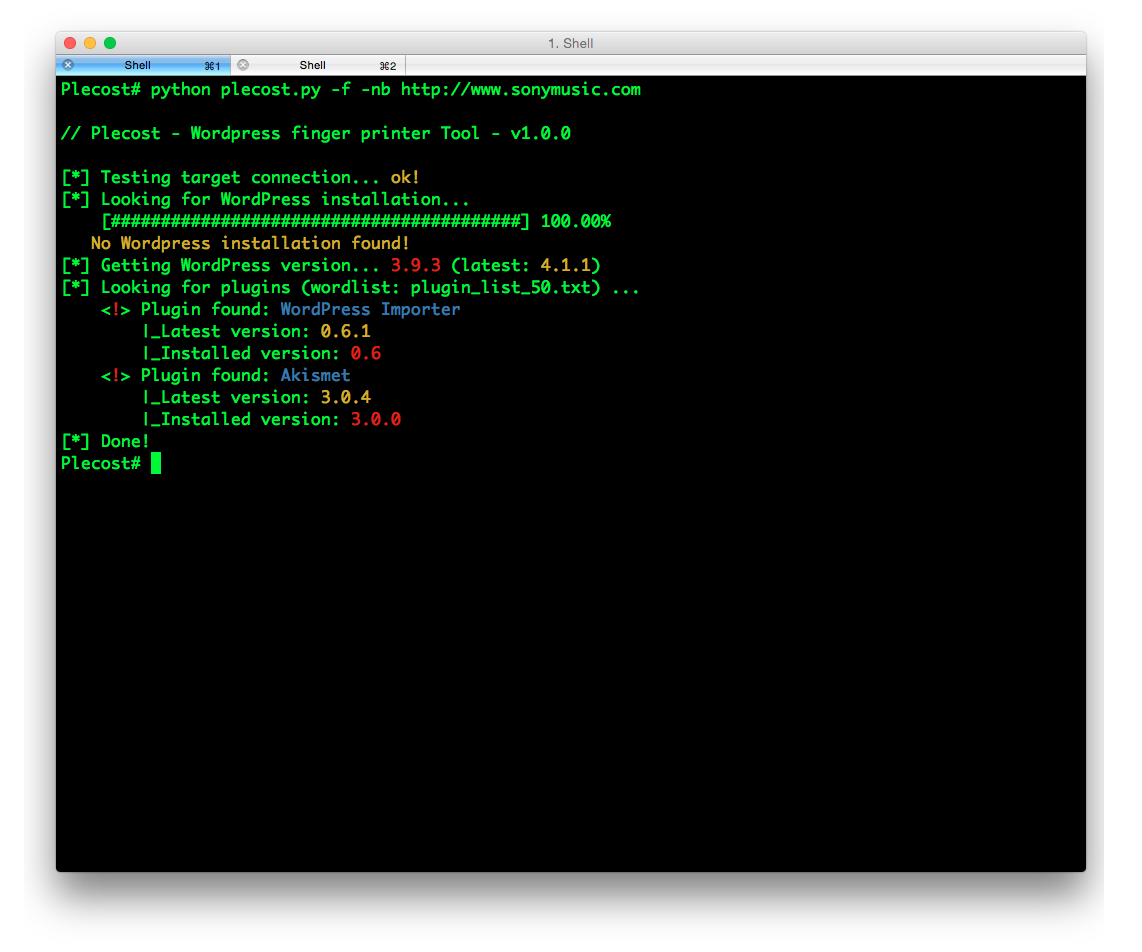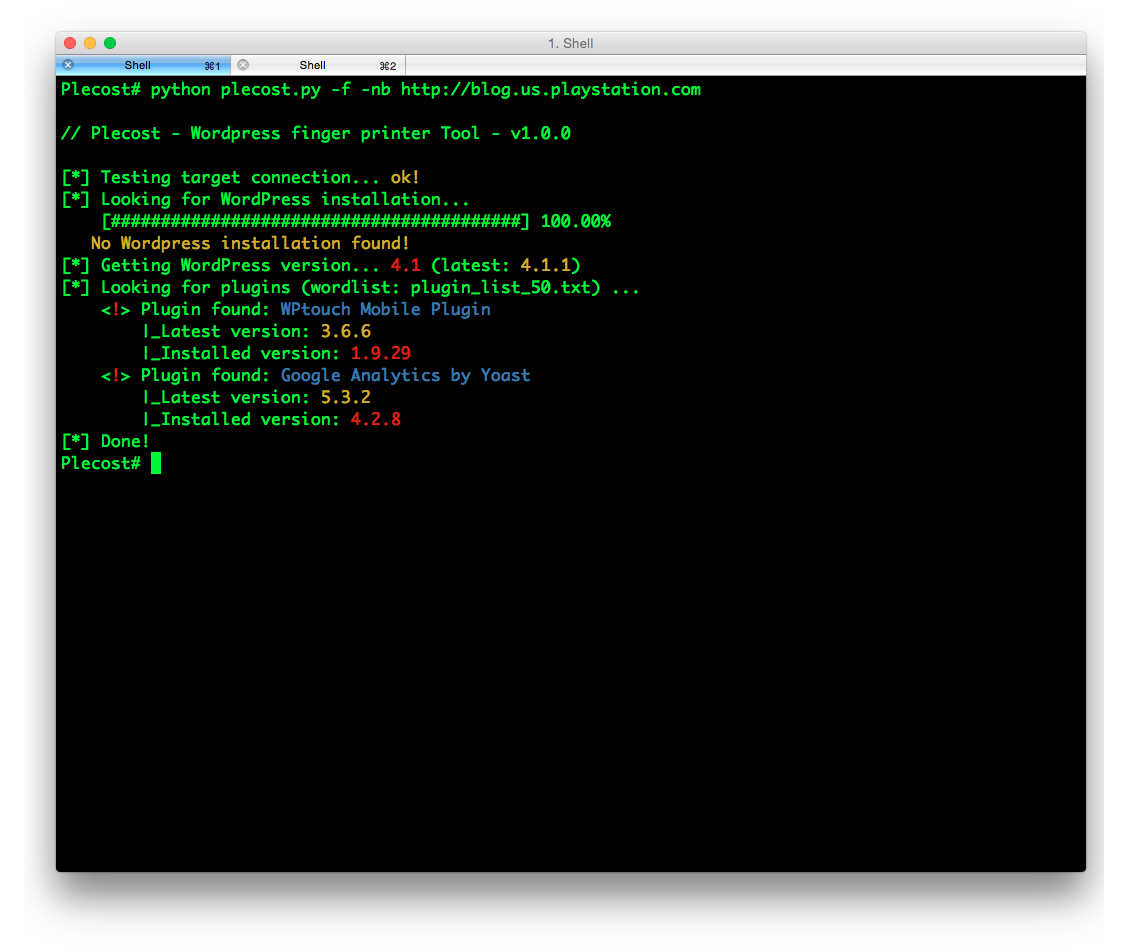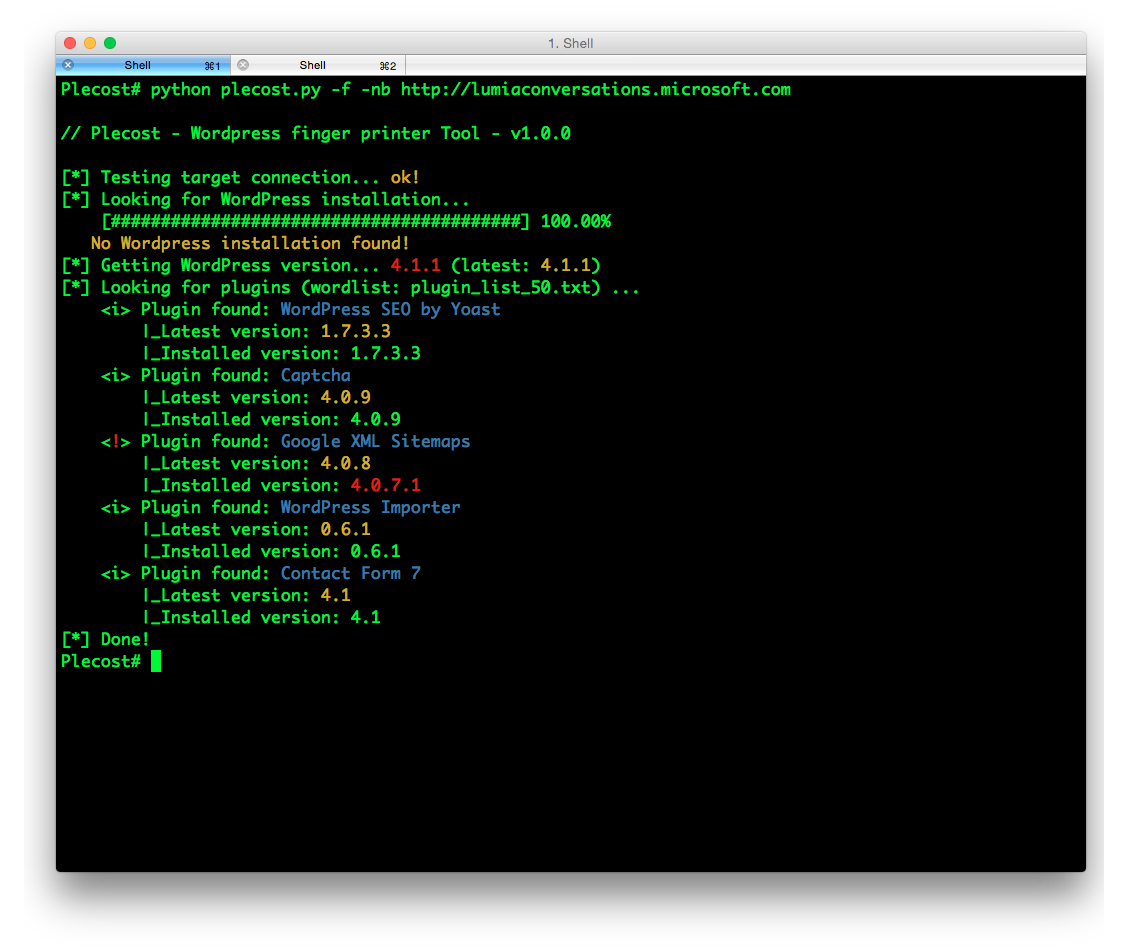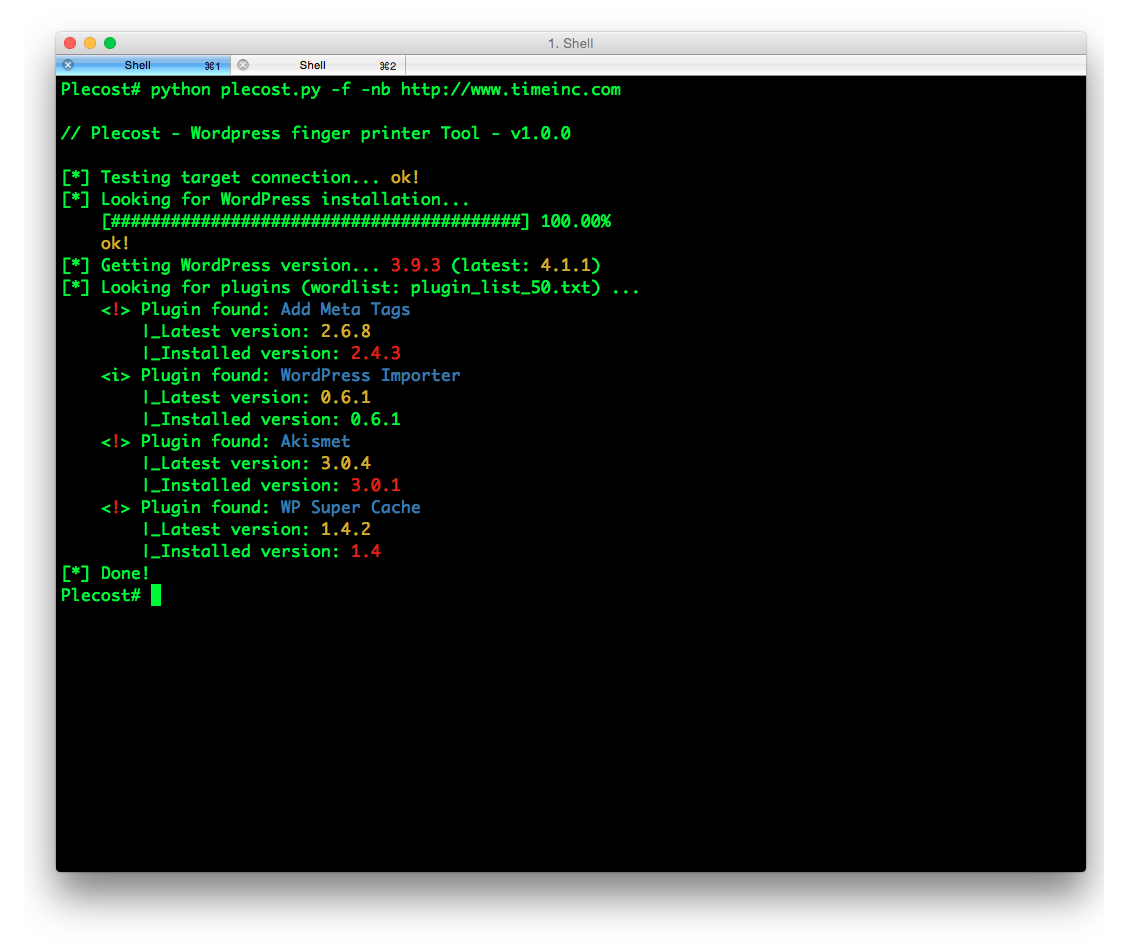Plecost: Wordpress vulnerabilities finder
| Code | https://github.com/iniqua/plecost/tree/python3 |
|---|---|
| Issues | https://github.com/iniqua/plecost/tree/python3/issues |
| Python version | Python 3.3 and above |
| Authors | @ggdaniel (cr0hn) - @ffranz (ffr4nz) |
| Last version | 1.1.1 |
Plecost is a vulnerability fingerprinting and vulnerability finder for Wordpress blog engine.
There are a huge number of Wordpress around the world. Most of them are exposed to be attacked and be converted into a virus, malware or illegal porn provider, without the knowledge of the blog owner.
This project try to help sysadmins and blog's owners to make a bit secure their Wordpress.
- Updated CVE database & Wordpress plugin list.
- Fixed CVE & Wordpress plugins updater.
- Performance tips
- Open Issues
You can read entire list in CHANGELOG file.
This Plecost 3.0.0 version, add a lot of new features and fixes, like:
- Fixed a lot of bugs.
- New engine: without threads or any dependencies, but run more faster. We'll used python 3 asyncio and non-blocking connections. Also consume less memory. Incredible, right? :)
- Changed CVE update system and storage: Now Plecost get vulnerabilities directly from NIST and create a local SQLite data base with filtered information for Wordpress and theirs plugins.
- Wordpress vulnerabilities: Now Plecost also manage Wordpress Vulnerabilities (not only for the Plugins).
- Add local vulnerability database are queryable. You can consult the vulnerabilities for a concrete wordpress or plugins without, using the local database.
You can read entire list in CHANGELOG file.
Install Plecost is so easy:
> python3 -m pip install plecostRemember that Plecost3 only runs in Python 3.
If you don't want to install Plecost, you can run it using Docker:
> docker run --rm iniqua/plecost {ARGS}Where {ARGS} is any valid argument of Plecost. A real example could be:
> docker run --rm iniqua/plecost -nb -w plugin_list_10.txt http://SITE.comScan a web site si so simple:
> plecost http://SITE.comA bit complex scan: increasing verbosity exporting results in JSON format and XML:
JSON
> plecost -v http://SITE.com -o results.jsonXML
> plecost -v http://SITE.com -o results.xmlNo check WordPress version, only for plugins:
> plecost -nc http://SITE.com Force scan, even if not Wordpress was detected:
> plecost -f http://SITE.comDisplay only the short banner:
> plecost -nb http://SITE.comList available wordlists:
> plecost -nb -l
// Plecost - Wordpress finger printer Tool - v1.0.0
Available word lists:
1 - plugin_list_10.txt
2 - plugin_list_100.txt
3 - plugin_list_1000.txt
4 - plugin_list_250.txt
5 - plugin_list_50.txt
6 - plugin_list_huge.txtSelect a wordlist in the list:
> plecost -nb -w plugin_list_10.txt http://SITE.comIncreasing concurrency (USE THIS OPTION WITH CAUTION. CAN SHUTDOWN TESTED SITE!)
> plecost --concurrency 10 http://SITE.comOr...
> plecost -c 10 http://SITE.comFor more options, consult the --help command:
> plecost -hNew versions and vulnerabilities are released diary, you can upload the local database writing:
Updating vulnerability database:
> plecost --update-cveUpdating plugin list:
> plecost --update-pluginsPlecost has a local vulnerability database of Wordpress and wordpress plugins. You can consult it in off-line mode.
Listing all known plugins with vulnerabilities:
> plecost -nb --show-plugins
// Plecost - Wordpress finger printer Tool - v1.0.0
[*] Plugins with vulnerabilities known:
{ 0 } - acobot_live_chat_%26_contact_form
{ 1 } - activehelper_livehelp_live_chat
{ 2 } - ad-manager
{ 3 } - alipay
{ 4 } - all-video-gallery
{ 5 } - all_in_one_wordpress_security_and_firewall
{ 6 } - another_wordpress_classifieds_plugin
{ 7 } - anyfont
{ 8 } - april%27s_super_functions_pack
{ 9 } - banner_effect_header
{ 10 } - bannerman
{ 11 } - bib2html
{ 12 } - bic_media_widget
{ 13 } - bird_feeder
{ 14 } - blogstand-smart-banner
{ 15 } - blue_wrench_video_widget
...
[*] Done!Show vulnerabilities of a concrete plugin:
> plecost -nb -vp google_analytics
// Plecost - Wordpress finger printer Tool - v1.0.0
[*] Associated CVEs for plugin 'google_analytics':
{ 0 } - CVE-2014-9174:
Affected versions:
<0> - 5.1.2
<1> - 5.1.1
<2> - 5.1
<3> - 5.1.0
[*] Done!Show details of a concrete CVE:
> plecost -nb --cve CVE-2014-9174
// Plecost - Wordpress finger printer Tool - v1.0.0
[*] Detail for CVE 'CVE-2014-9174':
Cross-site scripting (XSS) vulnerability in the Google Analytics by Yoast (google-analytics-for-wordpress) plugin before 5.1.3 for WordPress allows remote attackers to inject arbitrary web script or HTML via the "Manually enter your UA code" (manual_ua_code_field) field in the General Settings.
[*] Done!
Getting the [100k top WordPress sites (http://hackertarget.com/100k-top-wordpress-powered-sites/) and getting aleatory one of them...
And... here more results of Plecost for real sites... :)
Plecost is available on:
- Kali Linux http://www.kali.org/
- BackTrack 5 http://www.backtrack-linux.org/
- BackBox http://www.backbox.org/
- http://www.securitybydefault.com/2010/03/seguridad-en-wordpress.html
- http://www.securitybydefault.com/2011/11/identificacion-de-vulnerabilidades-en.html
- http://www.clshack.it/plecost-a-wordpress-penetration-test-for-plugins
- http://securityetalii.wordpress.com/2010/03/06/auditando-wordpress-con-plecost/
- http://loginroot.diosdelared.com/?coment=6116
- http://ayudawordpress.com/securidad-en-wordpress/
- http://www.ehacking.net/2012/05/wordpress-security-vulnerability.html