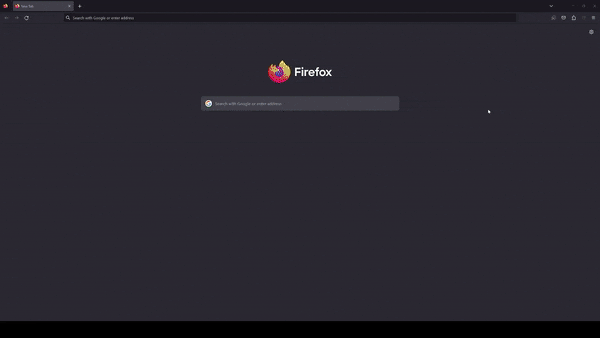Enhance focus with this Firefox addon: Hide YouTube video time, progress bar, comments, description, recommendations, autoplay and end-card. Enjoy distraction-free viewing. Fully customizable for a better experience.
- Hide/Show video time
- Hide/Show progress bar
- Hide/Show comments
- Hide/Show description
- Hide/Show recommendations
- Hide/Show endcard
- Enable/disable autoplay
- Skip and rewind buttons (-10 min, -5 min, +5 min, +10 min)
Once you enable the YouTube addon using the hotkey (Ctrl+Alt+U) or by clicking on its icon, you can hide various elements on the YouTube page. These elements include video recommendations, end cards, descriptions, comments, the progress bar, and video time display. Additionally, you have the option to disable autoplay. To access further customization options, simply right-click on the addon icon. This will open the settings page where you can fully personalize all the settings according to your preferences and needs.
- Navigate to the Firefox Addon Store of this addon
- Press the blue button 'Add to Firefox'
If you encounter any issues or have suggestions for improvements, please create a new issue here.
This addon is licensed under the MIT License. See the LICENSE file for more information. Please note that this plugin is provided as-is without any warranty. Use it at your own risk.
This plugin is offered completely free of charge
If you fancy buying me a coffee to fuel more creations like this plugin, you have the option to do so by clicking the button below.