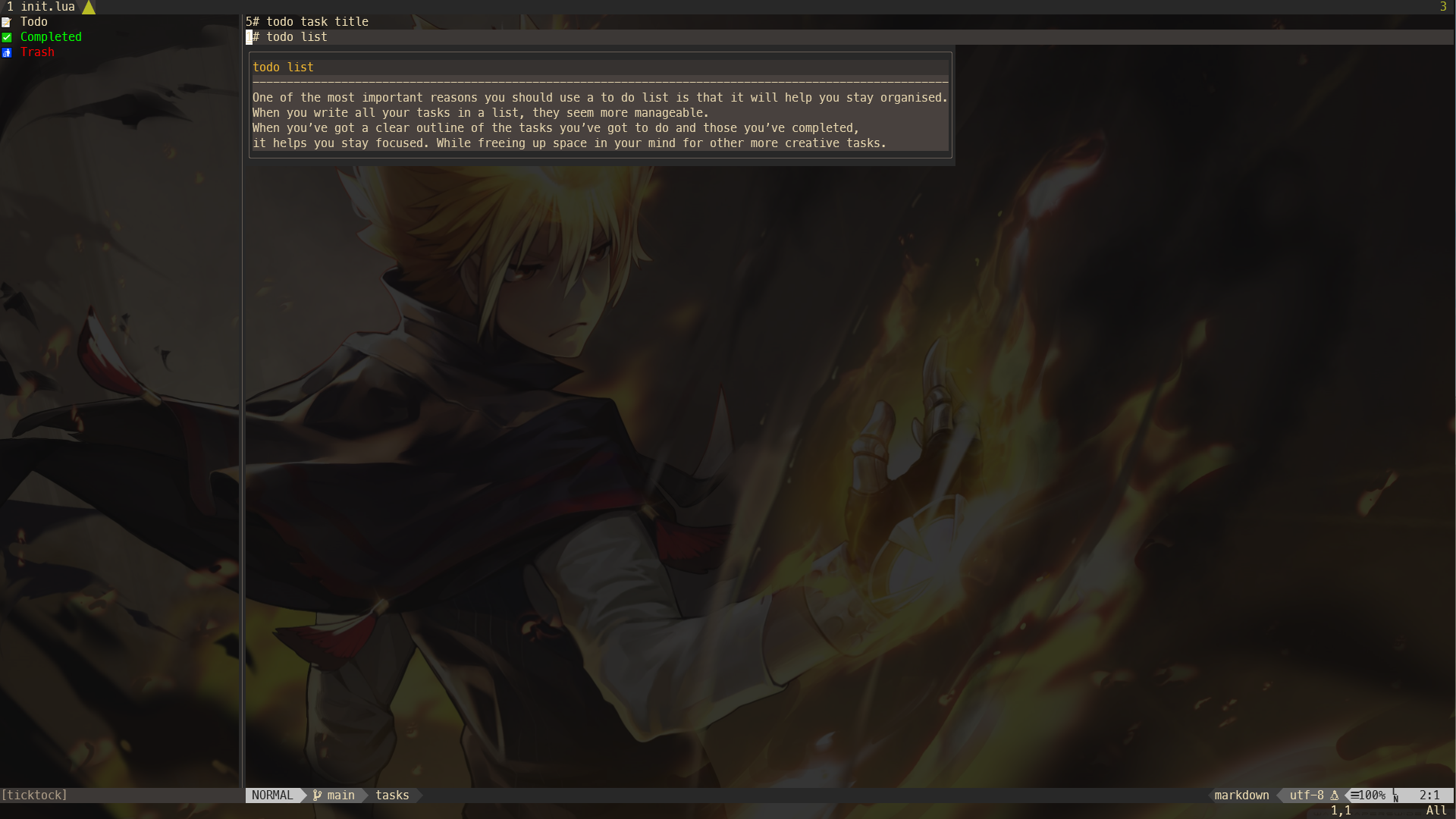A neovim plugin help you manage tasks.
Task datas are stored in SQLite database for persistence.
This plugin is designed to running on Linux / MacOS.
If you want to manage tasks on the terminal, have a try with taskcli.
- Auto save task after edited, triggered by
InsertLeave. - Preview task.
sqlite3
Ensure you have sqlite3 installed locally. (if you are on Mac it might be installed already)
Windows
Download precompiled and set let g:sqlite_clib_path = path/to/sqlite3.dll (note: /)
Linux
- Arch
sudo pacman -S sqlite- Debian and Ubuntu
sudo apt-get install sqlite3 libsqlite3-dev- AlmaLinux and CentOS
sudo dnf install sqlite sqlite-develuse {
'0x00-ketsu/ticktock.nvim',
requires = {'kkharji/sqlite.lua'},
config = function()
require('ticktock').setup {
-- your configuration comes here
-- or leave it empty to use the default settings
-- refer to the setup section below
},
end
}Following defaults:
view = {
menu = {
position = 'left', -- one of 'left', 'right'
width = 35,
keys = {
open = {'o', '<CR>'}, -- open and swith to Task View
preview = 'p' -- preview Task View
-- next = 'j', -- next item
-- previous = 'k' -- preview item
}
},
task = {
keys = {
create = 'n', -- create new task
edit = 'e', -- edit task
complete = 'gc', -- complete task
delete = 'gd', -- delete task
refresh = 'r', -- refresh task list
hover = 'K' -- show task detail in float window
}
}
}:TTOpen: open ticktock view.:TTClose: close ticktock view.
-
Get todo task(s) count
vim.g.tt_todo_count(variable type isnumber)e.g.
local has_todo = vim.g.tt_todo_count > 0 and true or false local todo = has_todo and '📆' or ''
MIT