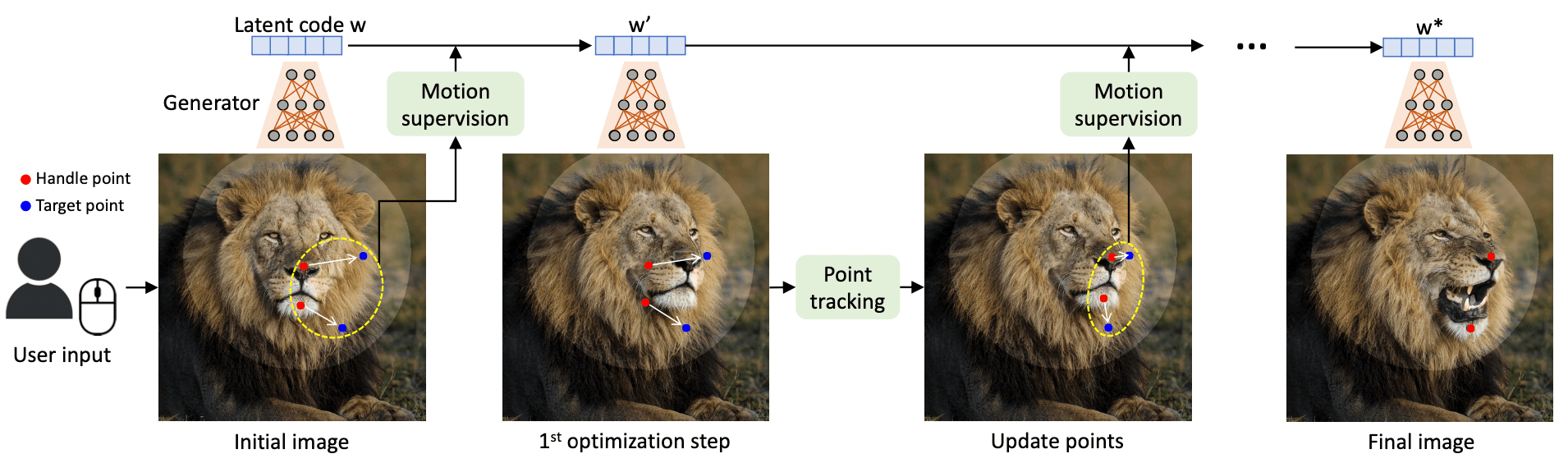💥 Colab Demo | InternGPT Free Online Demo | Local Deployment
An out-of-box online demo is integrated in InternGPT - a super cool pointing-language-driven visual interactive system. Enjoy for free.:lollipop:
Note for Colab, remember to select a GPU via
Runtime/Change runtime type(代码执行程序/更改运行时类型).
Implementation of Drag Your GAN: Interactive Point-based Manipulation on the Generative Image Manifold
Here is a simple tutorial video showing how to use our implementation.
demo.mp4
Check out the original paper for the backend algorithm and math.
🌟 What's New
- [2023/5/25] DragGAN is on PyPI, simple install via
pip install draggan. Also addressed the common CUDA problems OpenGVLab#38 OpenGVLab#12 - [2023/5/25] We now support StyleGAN2-ada with much higher quality and more types of images. Try it by selecting models started with "ada".
- [2023/5/24] Custom Image with GAN inversion is supported, but it is possible that your custom images are distorted due to the limitation of GAN inversion. Besides, it is also possible the manipulations fail due to the limitation of our implementation.
🌟 Changelog
- Tweak performance.
- Improving installation experience, DragGAN is now on PyPI.
- Automatically determining the number of iterations.
- Support StyleGAN2-ada.
- Integrate into InternGPT
- Custom Image with GAN inversion.
- Download generated image and generation trajectory.
- Controlling generation process with GUI.
- Automatically download stylegan2 checkpoint.
- Support movable region, multiple handle points.
- Gradio and Colab Demo.
This project is now a sub-project of InternGPT for interactive image editing. Future updates of more cool tools beyond DragGAN would be added in InternGPT.
We recommend to use Conda to install requirements.
conda create -n draggan python=3.7
conda activate dragganInstall PyTorch following the official instructions
conda install pytorch torchvision torchaudio pytorch-cuda=11.7 -c pytorch -c nvidia Install DragGAN
pip install draggan
# If you meet ERROR: Could not find a version that satisfies the requirement draggan (from versions: none), use
pip install draggan -i https://pypi.org/simple/Launch the Gradio demo
python -m draggan.web
# running on cpu
python -m draggan.web --device cpuEnsure you have a GPU and CUDA installed. We use Python 3.7 for testing, other versions (>= 3.7) of Python should work too, but not tested. We recommend to use Conda to prepare all the requirements.
For Windows users, you might encounter some issues caused by StyleGAN custom ops, youd could find some solutions from the issues pannel. We are also working on a more friendly package without setup.
git clone https://github.com/Zeqiang-Lai/DragGAN.git
cd DragGAN
conda create -n draggan python=3.7
conda activate draggan
pip install -r requirements.txtLaunch the Gradio demo
python gradio_app.py
# running on cpu
python gradio_app.py --device cpuIf you have any issue for downloading the checkpoint, you could manually download it from here and put it into the folder
checkpoints.
@inproceedings{pan2023draggan,
title={Drag Your GAN: Interactive Point-based Manipulation on the Generative Image Manifold},
author={Pan, Xingang and Tewari, Ayush, and Leimk{\"u}hler, Thomas and Liu, Lingjie and Meka, Abhimitra and Theobalt, Christian},
booktitle = {ACM SIGGRAPH 2023 Conference Proceedings},
year={2023}
}Official DragGAN StyleGAN2 StyleGAN2-pytorch StyleGAN2-Ada
Welcome to discuss with us and continuously improve the user experience of DragGAN. Reach us with this WeChat QR Code.