#Anitomy-Node
npm install anitomy-node
anitomy-node ports the anime file name parser Anitomy to Node in case someday you need to parse anime file names in Node ever (unlikely).I created this module to use in Electron for Chiika
#Usage You can simply require the library and create an object off of it.
To use anitomy-node in Electron,since Electron has its own Node binary, you have to compile against it.
node-gyp rebuild --target=0.36.2 --arch=x64 --dist-url=https://atom.io/download/atom-shell
otherwise, just type npm install.
An example usage of the module:
var AnitomyModule = require('anitomy-node'); //Require the module
var AnitomyNode = new AnitomyModule(); //Create an object off of it
//Call the parse method
var ParseResult = AnitomyNode.Parse("[Coalgirls]_Yosuga_no_Sora_04_(1280x720_Blu-Ray_FLAC)_[7CB1CD3F]");
console.log(ParseResult.AnimeTitle); //Yosuga no Sora
console.log(ParseResult.EpisodeNumber); // 04
console.log(ParseResult.Resolution); //1280x720
console.log(ParseResult.AudioTerm); //FLAC
console.log(ParseResult.FileChecksum); //7CB1CD3F
#Tests
Install npm i jasmine-node then run npm test.
#Installing
npm install anitomy-node
You'll need
- MSVC for Windows (Visual Studio 2013)
- node-gyp
- NaN
or just type npm install and NPM will build it for you.