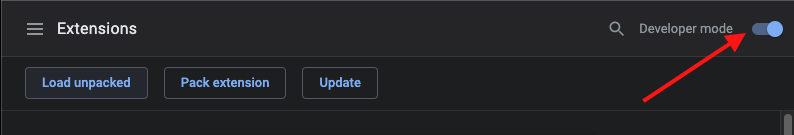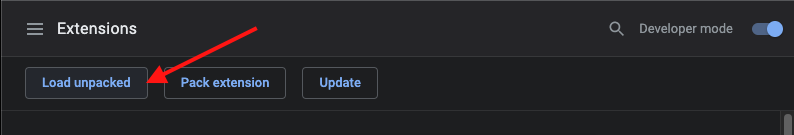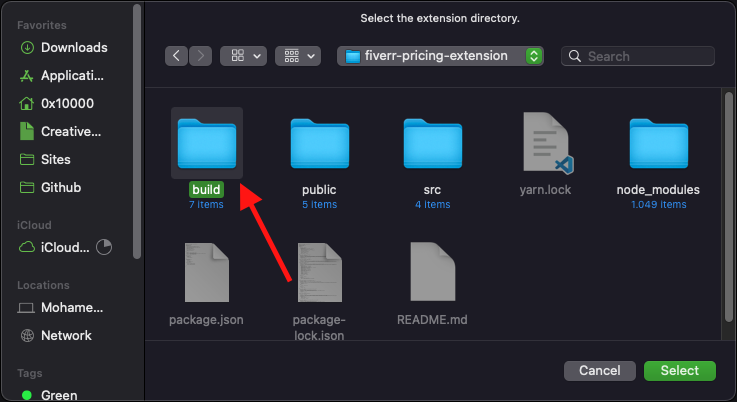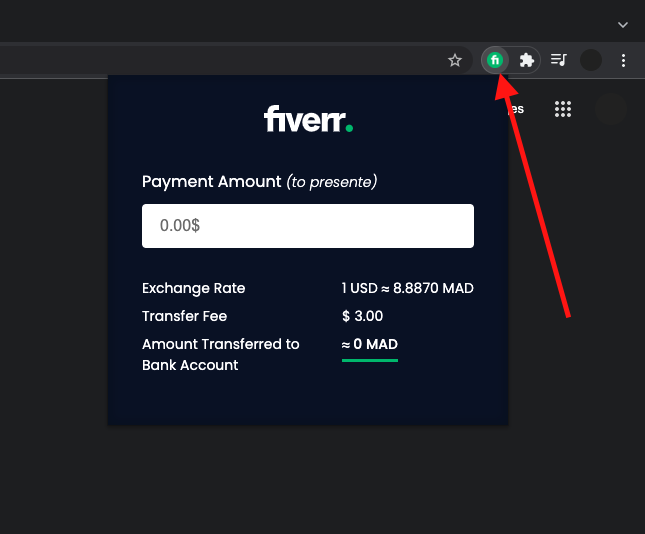run yarn install command to install the application.
run yarn build command to build the application, we will need folder called build.
Next, we will need to tell Chrome where to find the extension. You can type this in a new Chrome Tab for opening the extensions menu:
chrome://extensions/
You will need to select build folder:
let’s take a look at what we had be implemented
NOTE: it works with 🇲🇦 Moroccan Dirham for now