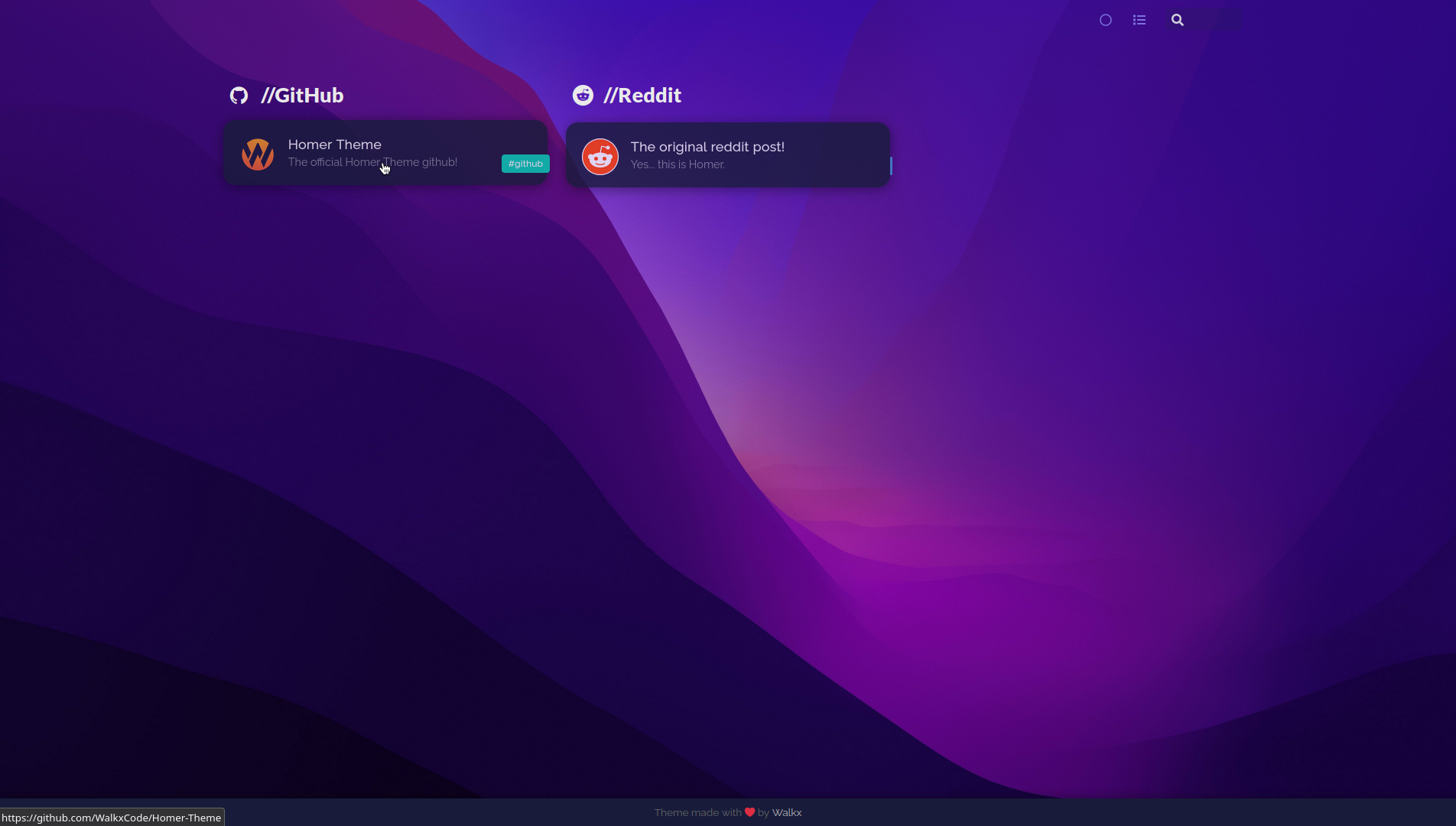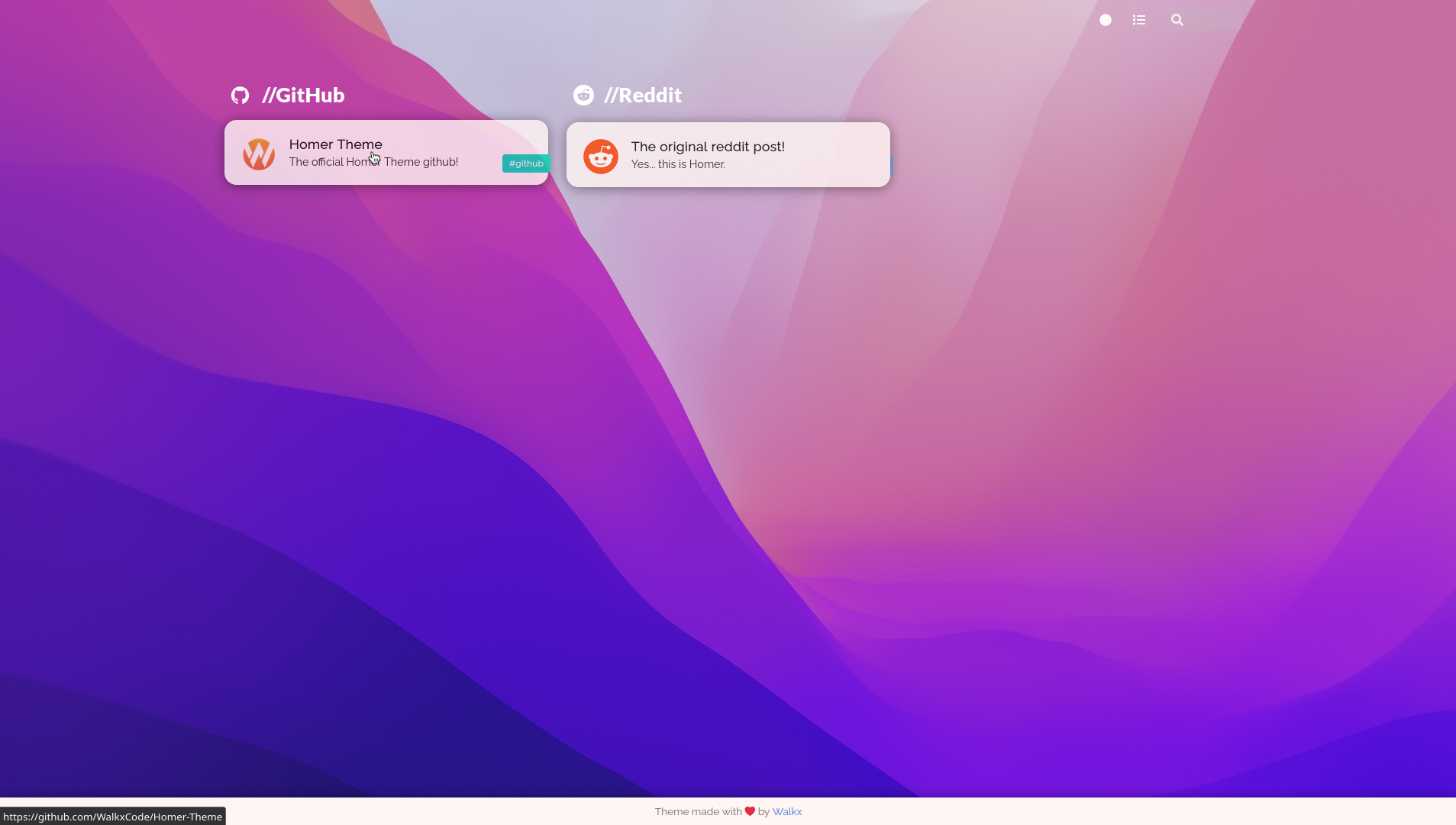This is v2 of Homer Theme, v1 is available here.
Homer Theme is a theme for the Homer Dashboard.
• Demo [Coming Soon] • Getting started •
- Custom font
- Spacing between cards
- Transparent cards
- Custom tag colors
- Custom wallpaper
- No header
- Offline Fonts
- Added Light mode
- More rounded corners
- Added settings header
- Changed GitHub Icon
- Offline Fonts
Homer Theme is a theme for the Homer Dashboard.
Clone this repo. You can do this by running:
$ git clone https://github.com/WalkxCode/Homer-Theme.gitNow cd into the newly created folder.
$ cd Homer-ThemeAnd now for the final step move the assets folder into your Homers www folder.
You can find this directory by running
$ sudo docker inspect -f '{{ .Mounts }}' homerBefore moving the folder, make sure to create a backup. You can do this by running
$ sudo mv /homer/www/assets /homer/www/assets-backupMake sure you replace /homer/www/assets with the location of your homers www folder.
Move the folder by running
$ sudo mv assets /homer/wwwMake sure you replace /homer/www with the location of your homers www folder.