Nice sparklines for ESP8266, ESP32 on Arduino Framework. Note: Will not compile on AVR due to lack of C++11 compiler and no standard C++ library.
Sparklines are small, high resolution graphics embedded in a context of words, numbers or images". Edward Tufte describes sparklines as "data-intense, design-simple, word-sized graphics".
Read more about Sparklines here.
Help wanted – I appreciate PRs with
- examples for other architectures
- examples for different display libraries
This library is very simple, it
- holds a buffer of any numeric data type of speficied size
- renders sparklines using a passed-in function to draw lines
- uses the line drawing function of your preferred graphics library (u8g2, Adafruit, ...)
| Click picture to watch video (35sec) on YouTube | Example App: Geiger Counter |
|---|---|
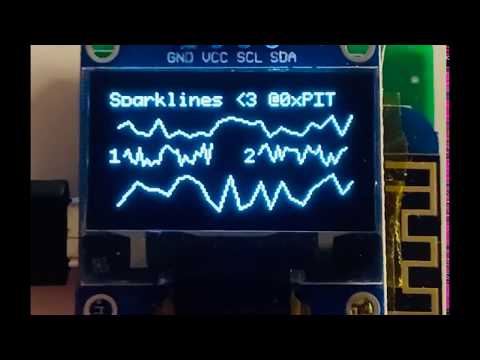 |
 |
Create Sparkline with a buffer for 25 items of uint16_t and pass in your existing line drawing function. I use u8g2's drawLine():
SparkLine<uint16_t> MySparkLine(25, [&](const uint16_t x0, const uint16_t y0, const uint16_t x1, const uint16_t y1) {
u8g2.drawLine(x0, y0, x1, y1);
});This example uses a lambda expression (aka. 'closure' or anonymous / unnamed function: [] ( <parameters> ) { <code> }) to match the function signature of u8g2's drawLine(). For the AdafruitGFX library, change to tft.drawLine(x0, y0, x1, y1, myColor);, if myColor holds your line color in the current function scope. The ampersand [&] captures scope, so your outside variables are available inside { }.
Next, add data regularly, e.g. every minute upon sensor read, or analogRead(), etc. The data will be automatically scaled and automatically rotated (FIFO), once the buffer exceeds the specified number of items.
MySparkLine.add(42);Then, periodically display sparkline at 0x10, 50 pixel wide, 20 pixel high, e.g. from loop() like so:
static esp8266::polledTimeout::periodicMs periodicSecond(1000);
if (periodicSecond) {
MySparkLine.draw(0, 10, 50, 20);
}This library depends on FixedPointsArduino. It will be automatically installed via PlatformIO.
To remove this dependency, redefine num_t to float or double and remove all occurences of .getInteger() in SparkLine.h.
MIT License
Copyright (c) 2020 karl@pitrich.com
Permission is hereby granted, free of charge, to any person obtaining a copy
of this software and associated documentation files (the "Software"), to deal
in the Software without restriction, including without limitation the rights
to use, copy, modify, merge, publish, distribute, sublicense, and/or sell
copies of the Software, and to permit persons to whom the Software is
furnished to do so, subject to the following conditions:
The above copyright notice and this permission notice shall be included in all
copies or substantial portions of the Software.
THE SOFTWARE IS PROVIDED "AS IS", WITHOUT WARRANTY OF ANY KIND, EXPRESS OR
IMPLIED, INCLUDING BUT NOT LIMITED TO THE WARRANTIES OF MERCHANTABILITY,
FITNESS FOR A PARTICULAR PURPOSE AND NONINFRINGEMENT. IN NO EVENT SHALL THE
AUTHORS OR COPYRIGHT HOLDERS BE LIABLE FOR ANY CLAIM, DAMAGES OR OTHER
LIABILITY, WHETHER IN AN ACTION OF CONTRACT, TORT OR OTHERWISE, ARISING FROM,
OUT OF OR IN CONNECTION WITH THE SOFTWARE OR THE USE OR OTHER DEALINGS IN THE
SOFTWARE.