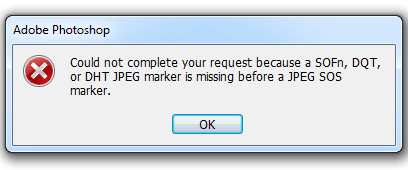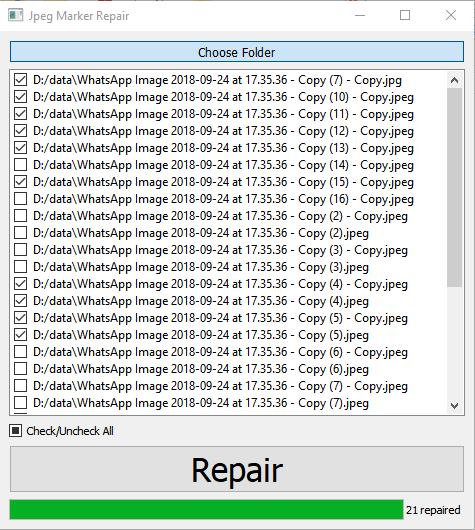This not working anymore. Better use this: https://github.com/cdefgah/whatsapp-jpeg-repair
In case anyone wondering why there's no source code: I just haven't enough time to finish refactoring my old terrible code. That's all. Anyway you can recreate it by yourself by just open-save with python. You don't even need to do smth with image.
Repair jpeg images with missing SOFn, DQT, etc. markers.
This little programm was created to solve this error:
Could not complete your request because of SOFn, DQT or DHT JPEG marker is missing before a JPEG SOS marker
Accordingly to Adobe forums, you need to check for extension of your file, open it in 3rd party program and re-save. It's ok for 1-3 images. But what if you need to fix like 100, 1000 images? That's why I decide to write this simple programm to automate this process.
OS X & Linux:
coming soonWindows:
Run executable
Select folder with your images
(Optional) Check broken images / unchek good images
Click Repair button and wait for a few seconds
Done, your images now can be opened in Photoshop- 0.2.0
- ADD: GUI
- ADD: Support .jpg extension (without "e")
- 0.1.0
- The first proper release
- 0.0.1
- Work in progress
Distributed under the GNU license. See LICENSE for more information.
- Windows 10 (64/32 bit)
- Windows 7 (64 bit)
Code will be added after refactoring. Programm writed in Python (yes, I didn't change icon).