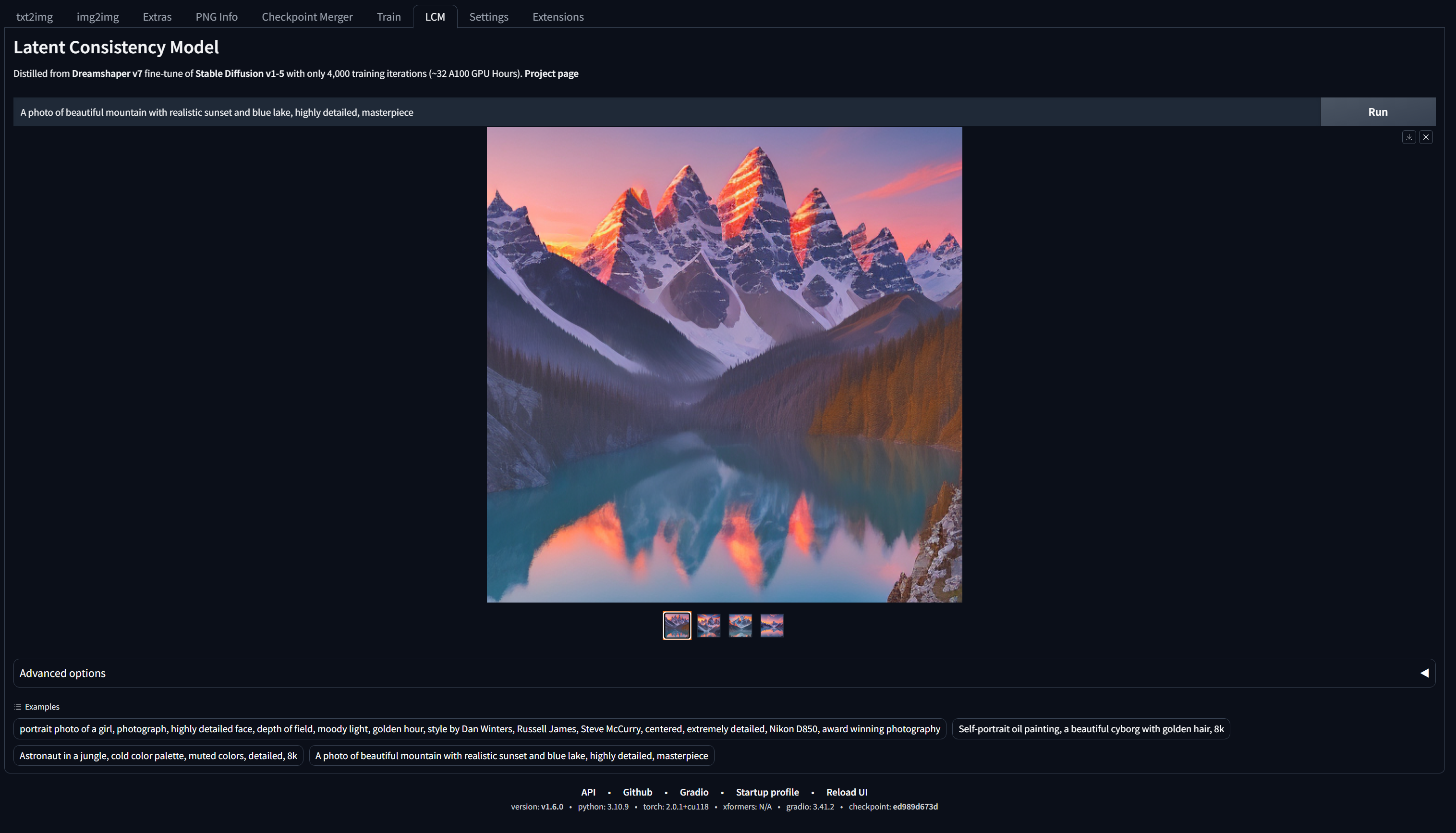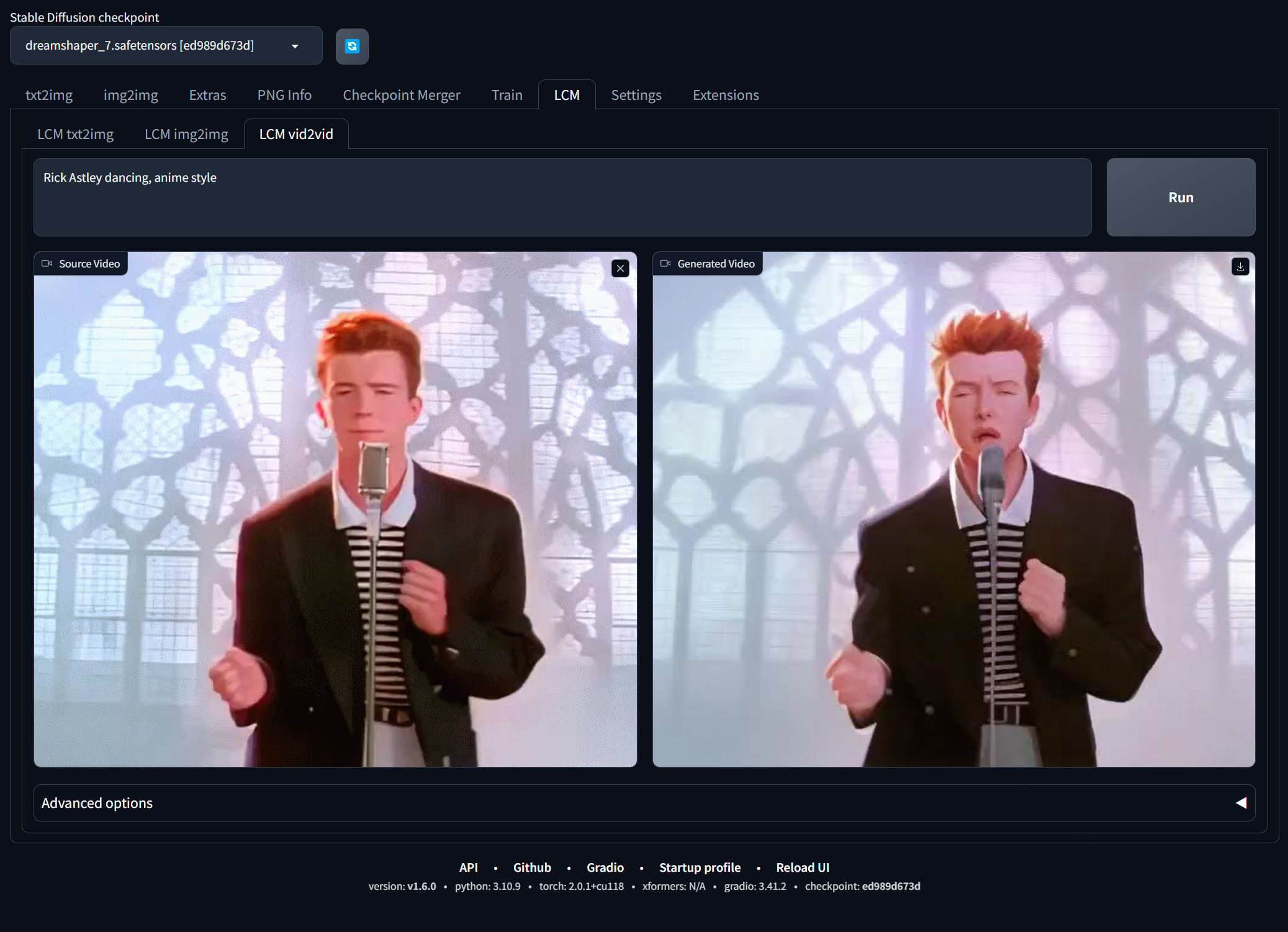This extension aims to integrate Latent Consistency Model (LCM) into AUTOMATIC1111 Stable Diffusion WebUI.
Note that LCMs are a completely different class of models than Stable Diffusion, and the only available checkpoint currently is LCM_Dreamshaper_v7.
This is a very barebone implementation written in an hour, so any PRs are welcome.
Simply clone this repo to your extensions/ directory:
git clone https://github.com/0xbitches/sd-webui-lcm
Or go to "Extensions->Install from URL".
Then reload your WebUI.
Generated images will be saved to outputs/txt2img-images/LCM. You can use PNG Info to examine generation data.
Img2Img/Vid2Vid with LCM is now supported in A1111. Simply update your extension and you should see the extra tabs.
Note that for these features, output height and width will be the same as input, and currently not changeable.
Generated videos will be saved to outputs/LCM-vid2vid.
This is usually due to the installed version of diffusers in your venv is not up-to-date.
To check the version you have, go to stable-diffusion-webui/venv/Scripts and run the activate script (Activate.ps1 on Windows).
Then, run pip show diffusers to see the version installed.
To upgrade diffusers to the latest version, run pip3 install --upgrade diffusers.
If the problem still persists, then you likely have an extension that force installs an old version of diffusers.
EasyPhoto, for example, force installs diffusers=0.18.2.
2. ValueError: Non-consecutive added token '<|startoftext|>' found. Should have index 49408 but has index 49406 in saved vocabulary.
To resolve this, locate your huggingface hub cache directory.
It will be something like ~/.cache/huggingface/hub/path_to_lcm_dreamshaper_v7/tokenizer/. On Windows, it will roughly be C:\Users\YourUserName\.cache\huggingface\hub\models--SimianLuo--LCM_Dreamshaper_v7\snapshots\c7f9b672c65a664af57d1de926819fd79cb26eb8\tokenizer\.
Find the file added_tokens.json and change the contents to:
{
"<|endoftext|>": 49409,
"<|startoftext|>": 49408
}
or simply remove it.
This is because Automatic1111 loads an SD checkpoint on top of LCM.
Try Settings -> Actions -> Unload SD checkpoint to free VRAM