For all the perfectionists out there:
| Before | After |
|---|---|
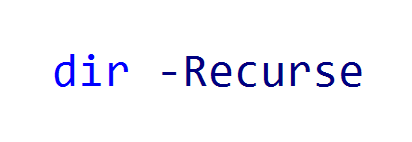 |
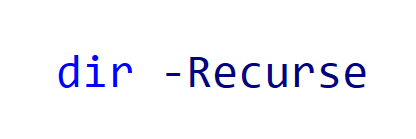 |
If you noticed the difference, — this addon is for you.
- Install the module from PowerShell Gallery:
Install-Module ISEFontSmoothing- Add module import to your ISE profile:
'Import-Module ISEFontSmoothing' |
Add-Content -Path "$env:UserProfile\Documents\WindowsPowerShell\Microsoft.PowerShellISE_profile.ps1"- Relaunch the ISE.
Because profiles get loaded after entire Host UI has already been initialized, font smoothing machinery provided by this addon does not come into effect until you open new editor tab (Ctrl+N) or new PowerShell tab (Ctrl+T). This behavior is by design (of ISE, not this addon).
