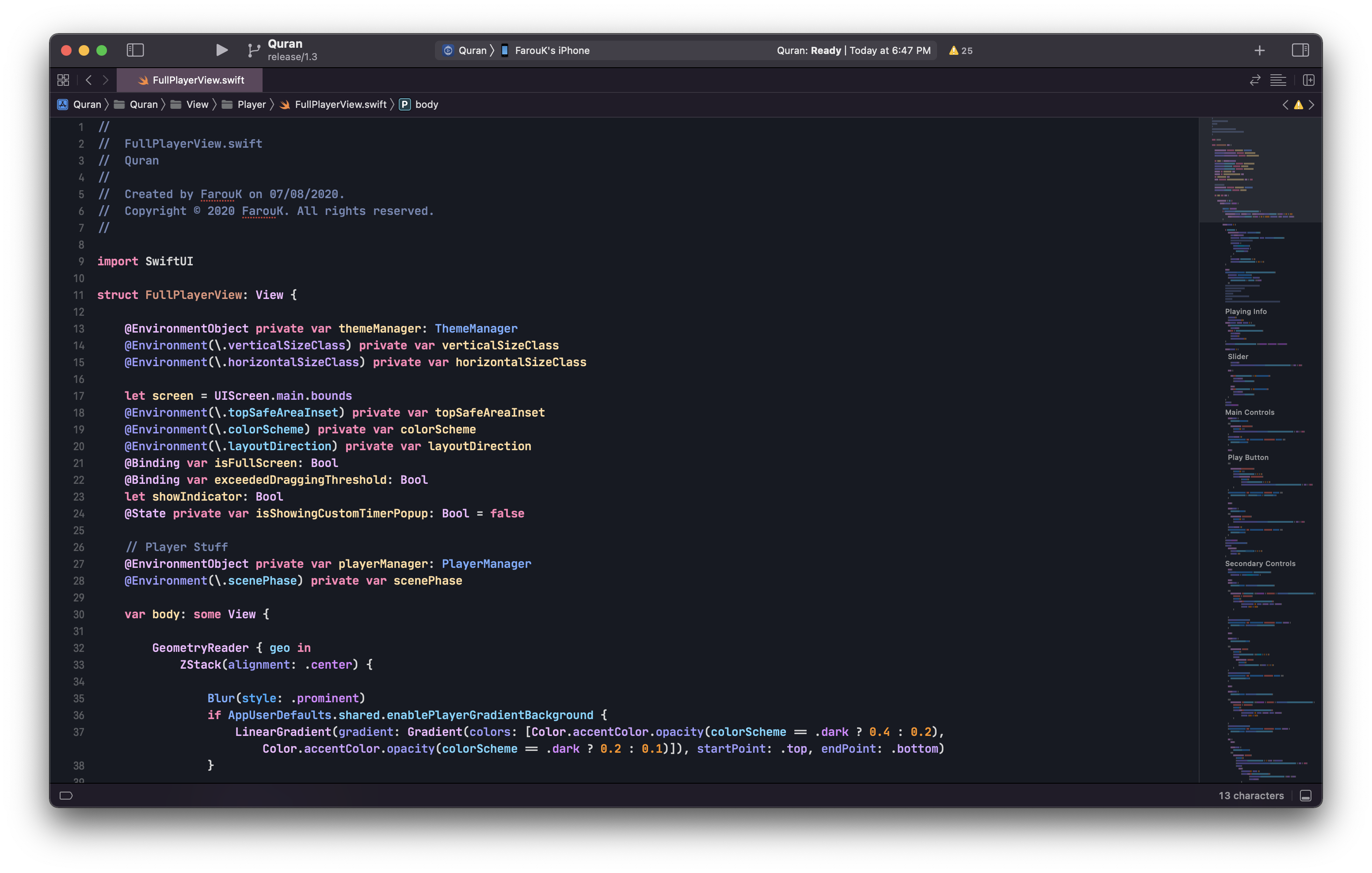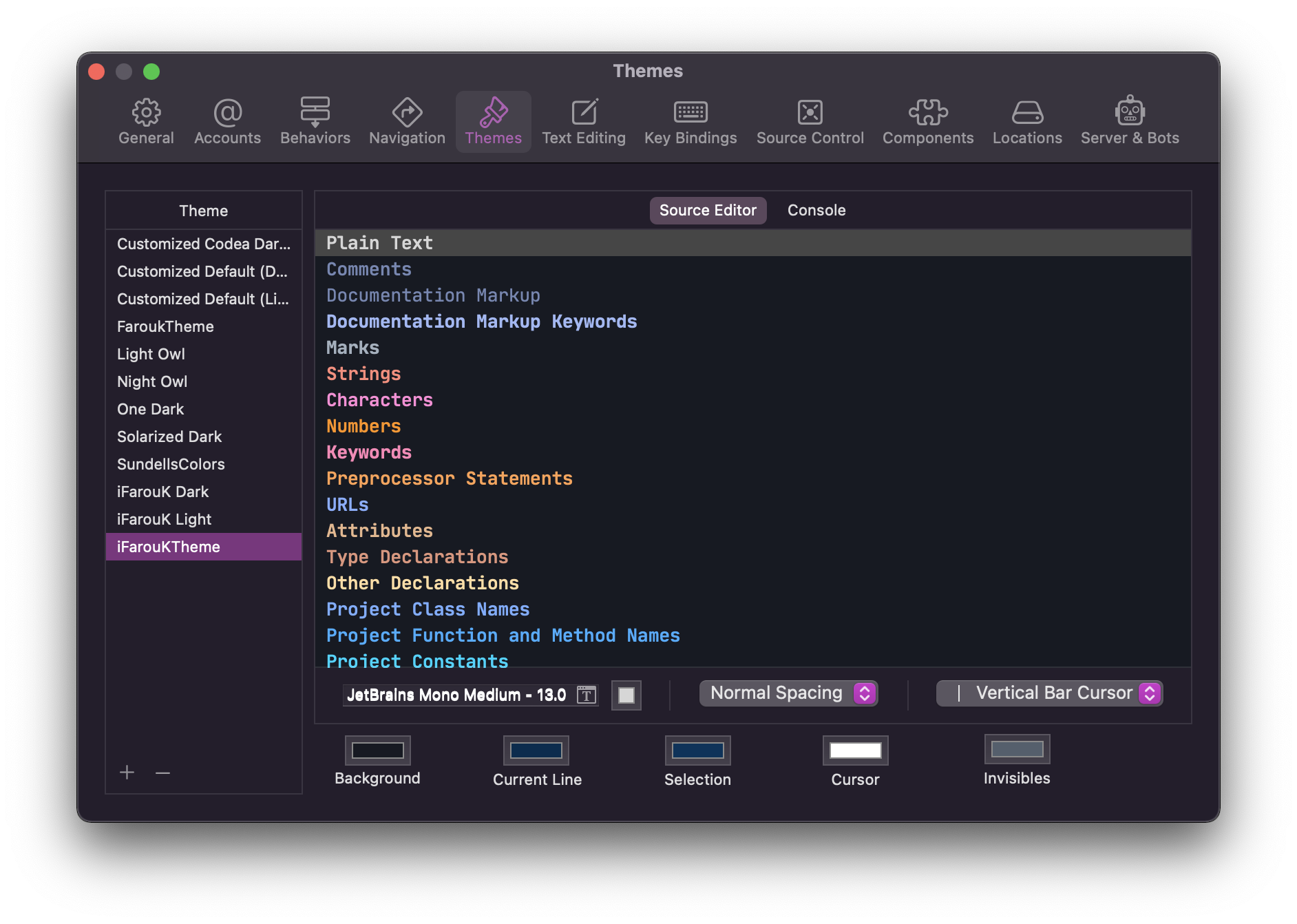- Clone this repo:
git clone https://github.com/FaroukZeino/iFarouKXcodeTheme.git
- Create a folder at this path if it doesn't exist already:
~/Library/Developer/Xcode/UserData/FontAndColorThemes
-
Copy the file
iFarouKTheme.xccolorthemeinto the above folder. -
Download the latest release of JetBrainsMono from its official website.
-
Unzip the font archive and move the files in the
TTFfolder to~/Library/Fonts. -
It's yours now. 🥳
-
Blue colors indicate project definitions (i.e. Custom types).
-
Purple colors indicate other definitions (i.e. UIKit, URLSession).
The colors of this theme are created by me.