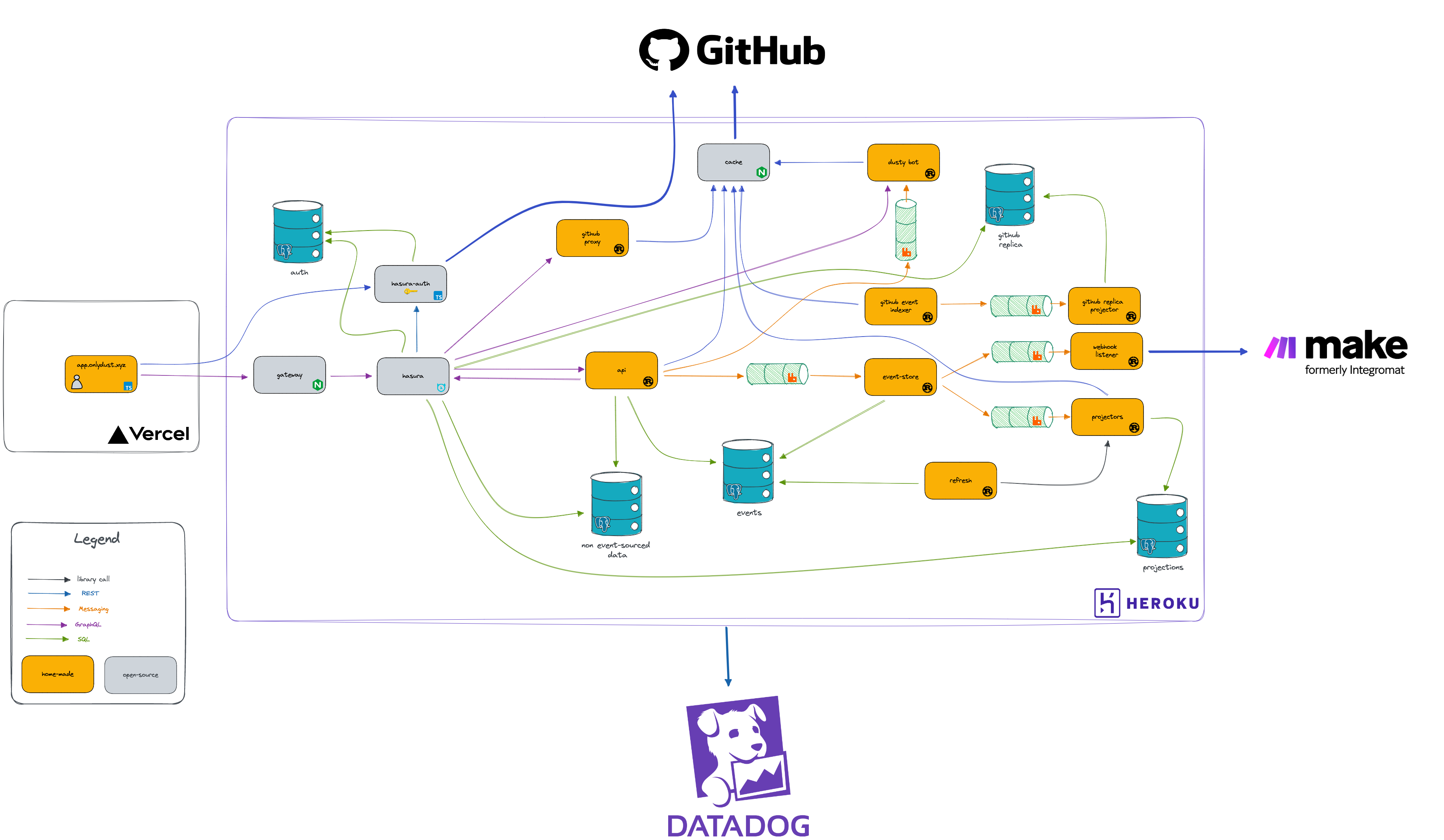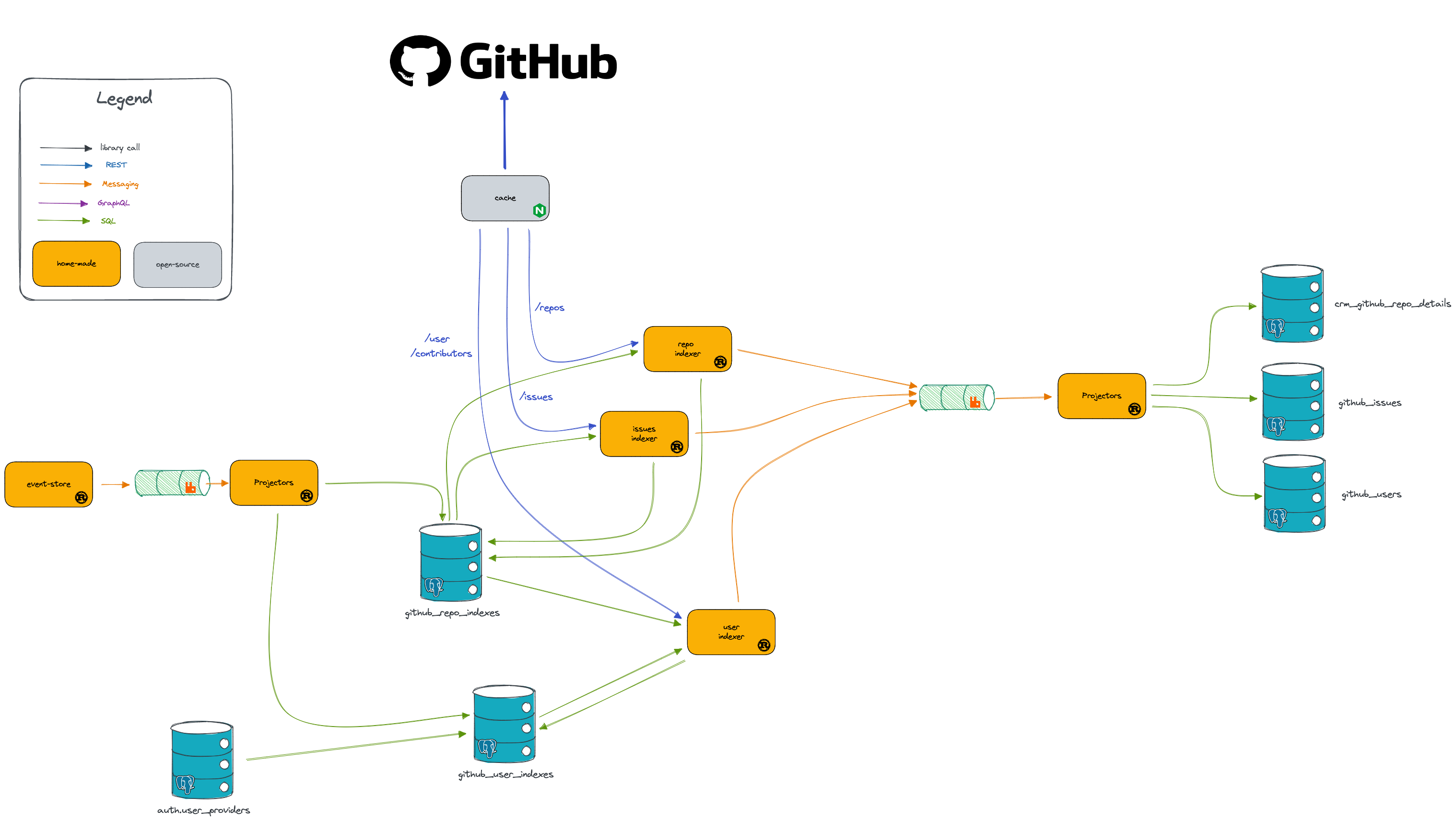This repo contains highly experimental code. Expect rapid iteration.
Make sure Rust 1.70 is used:
rustup default 1.70First, prepare your local environment by configuring your .env. Copy the .env.e2e file and replace the values tagged with REPLACE_AT_INSTALLATION according to your personal accounts.
cp .env.e2e .envTo run the whole stack:
yarn e2e:env:upTo execute e2e tests:
yarn e2e:runTo reset the whole stack (including clearing DB data):
yarn e2e:env:resetTo run / shutdown the backend (including infra):
yarn backend:up
yarn backend:downMany other commands are available in the package.json file. Please check it.
To view components in isolation using Storybook
yarn --cwd ./frontend storybookTo generate types from the Hasura GraphQL schema during development
yarn --cwd ./frontend generateYou'll need yq and jq
brew install yq jqTo update the list of supported languages (taken from Github) used to autocomplete technologies in the profile edit form
yarn --cwd ./frontend update-languages- To create a new migration, start running
diesel migration generate <your-migration-name>
- Edit the generated files with your SQL code for
up.sqlanddown.sql - Test your migration up and down by running
diesel migration run
diesel migration revert
diesel migration run
- The file
schema.rsshould be then automatically updated
To activate the GitGuardian pre-commit, you need first to connect to GitGuardian :
- follow the GitGuardian documentation to install their CLI : https://docs.gitguardian.com/ggshield-docs/getting-started
- authenticate to GitGuardian by running
ggshield auth login
Then, install GitGuardian pre-commit hook to check if some secrets are leaked inside the code base :
run pre-commit install
We use Datadog as a monitoring solution. Datadog agents and drains are configured using Terraform.
marketplace is released under MIT.