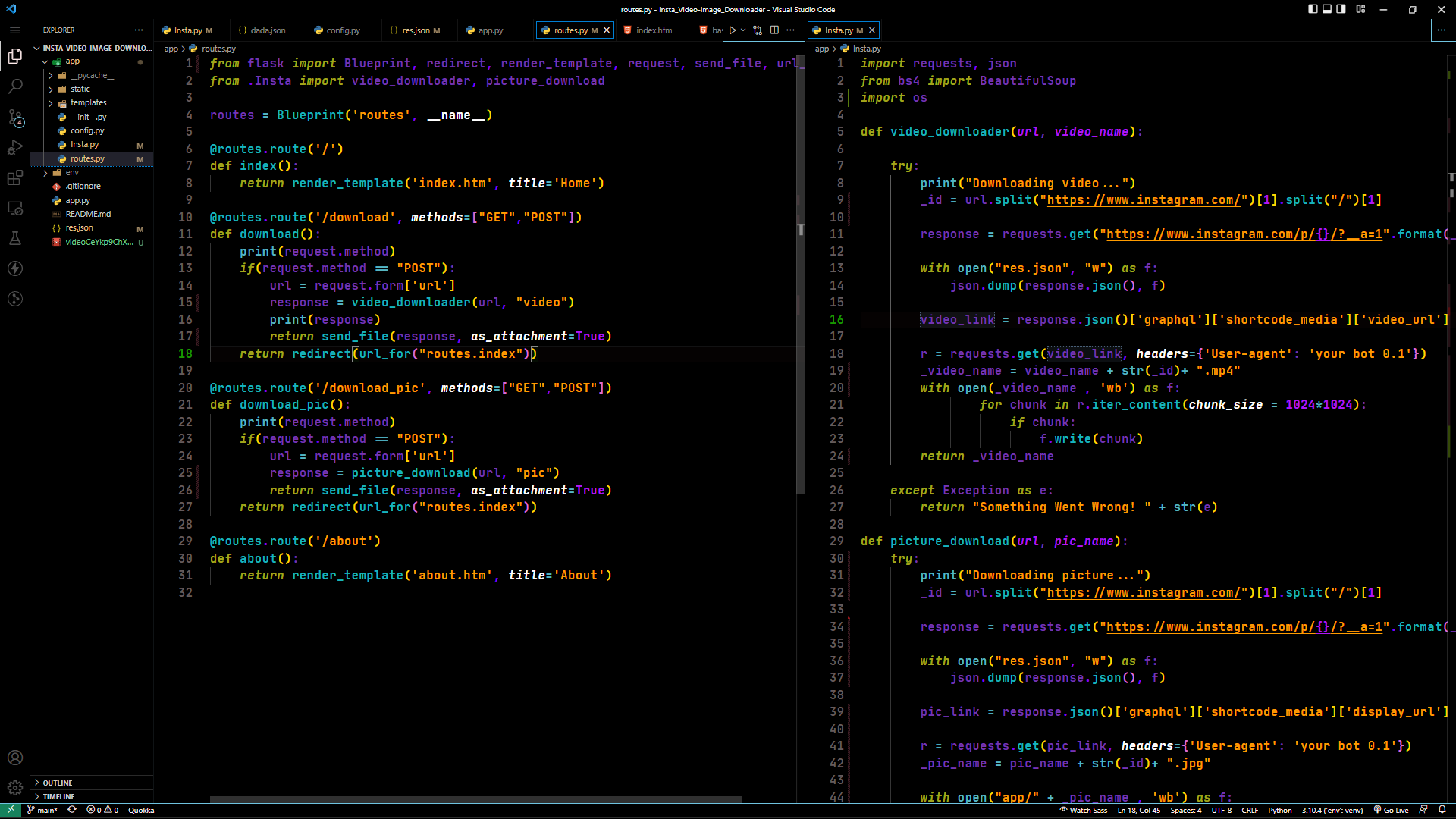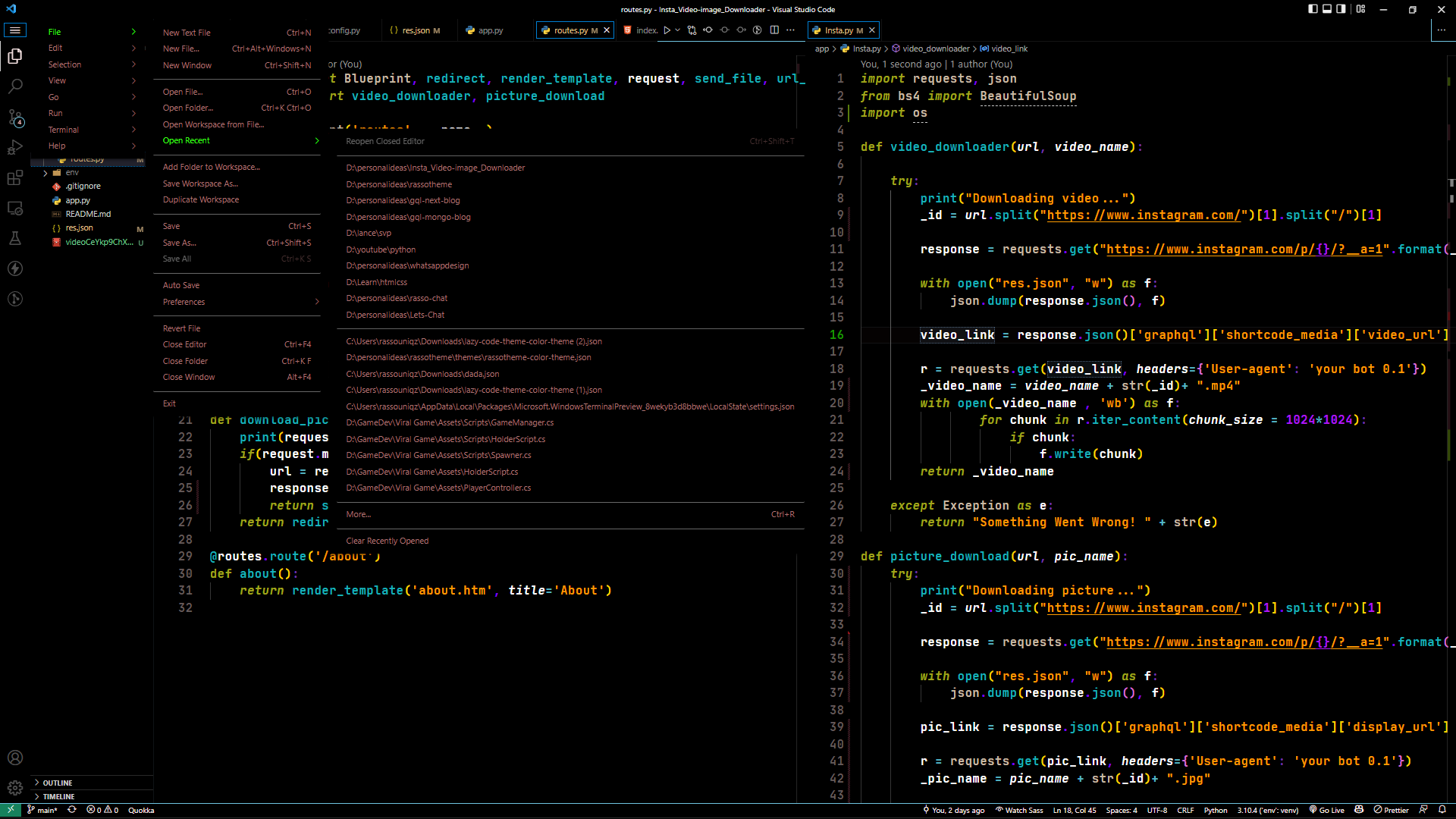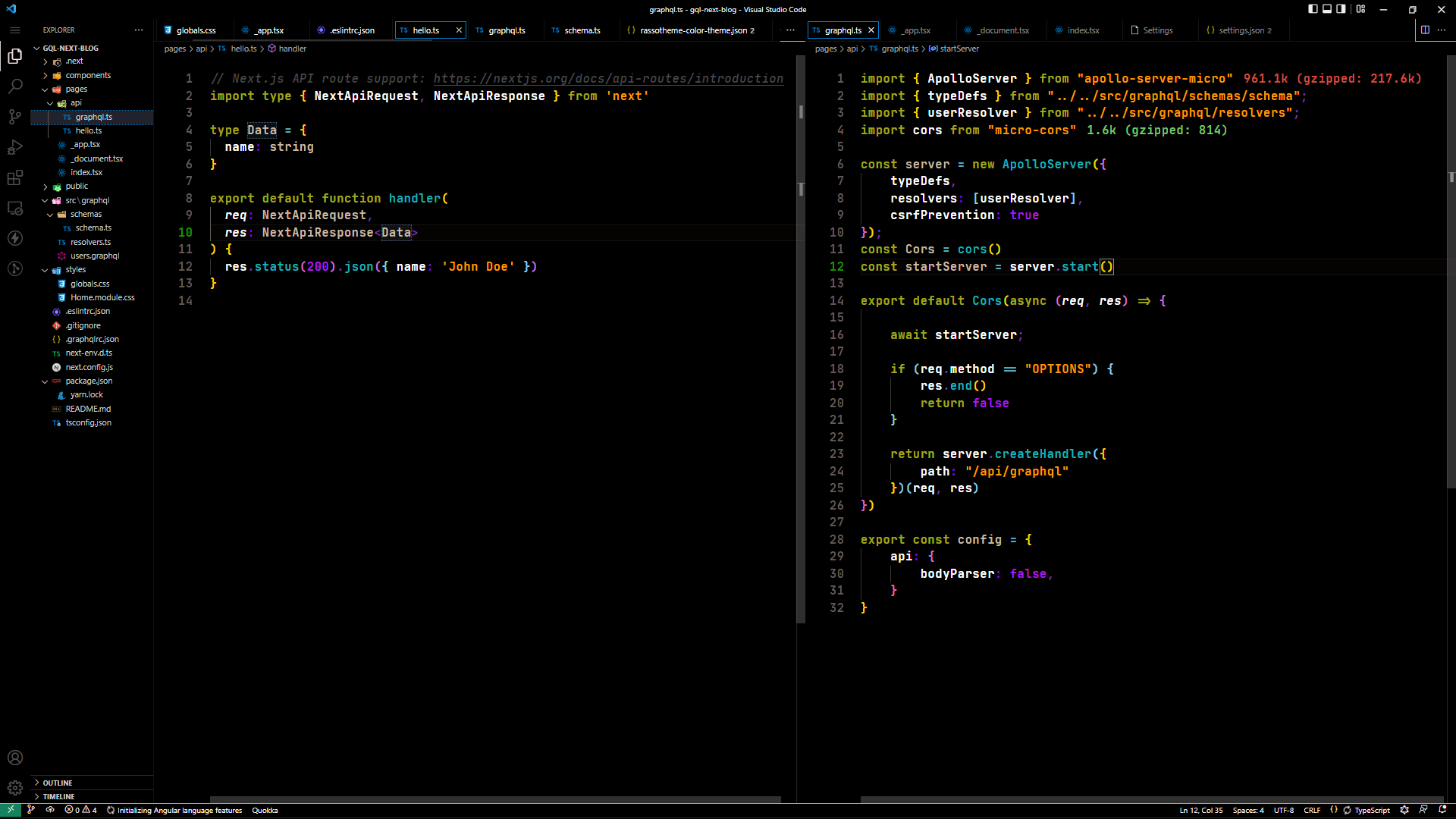1. Install Visual Studio Code
2. Launch Visual Studio Code
3. Choose the extension from menu
4. Search for Vim Night
5. Click on the extension and Install it
6. Click Reload to reload vscode
7. Click on the bottom right corner of the editor and choose "Color Theme" and Select "Vim Night"
8. Rate me if you like my theme.
I am a self taught developer. I Never Created a theme before. Its My first theme. The theme needs more changes and improvements. I am Sure there are things i missed
If you have any suggestions or feedback, please let me know.The Source Code is available on [Github](https://github.com/0xrasla/rassotheme.git)
Any Relevant Changes for each version are documented in the changelog.
Please update and check the changelog before filing any issues, as they may have already been taken care of.