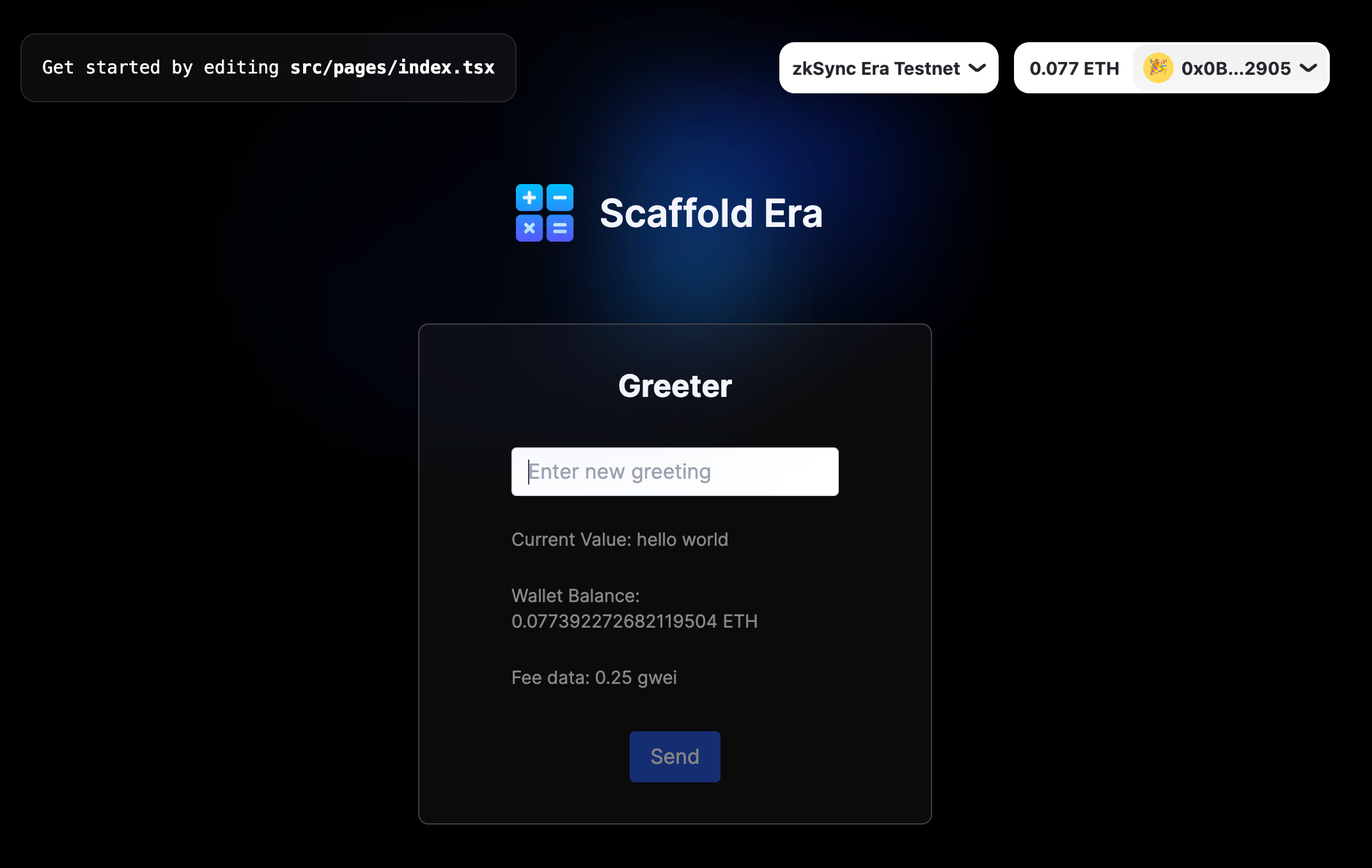This is a zkSync Era + wagmi + RainbowKit + Hardhat + NextJs project.
After the BUIDLera Hackathon has ended, changes have been made to this repository. If you want to refer to the state of the repository at the time the hackathon ended, please refer to the following branch.
https://github.com/0xrhsmt/scaffold-era/tree/hackathon-submission
https://scaffold-app-omega.vercel.app/
https://www.youtube.com/watch?v=GSAQHerLtTg
This starter is a great choice for any of the following groups:
- Hackers hacking on zkSync Era
- Hackers interested in using the most modern web3 full development stack.
Install Node.js. See here.
Note that you need Node.js at a later version than 18 and above.
Install pnpm. See here.
Note that you need pnpm at a later version than 8 and above.
-
Clone/fork the scaffold-era repo
git clone https://github.com/0xrhsmt/scaffold-era.git
-
Install the necessary node packages:
cd scaffold-era pnpm install -
copy .env.example and edit .env
cd packages/app cp .env.example .env <!-- edit .env -->
-
Start the frontend with
pnpm run devpnpm run dev
-
Open localhost:3000 in your browser.
open http://localhost:3000
This project includes the @wagmi/cli by default, allowing you to create wagmi-compatible (type safe) ABIs & React Hooks directly from your terminal.
To produce these ABIs & Hooks, follow the procedures below.
-
run hardhat node
cd packages/contracts pnpm run node:local -
Deploy contracts
pnpm run build pnpm run deploy:local
-
Deploy contracts
cd packages/app <!-- Add the contract address to packages/app/src/configs/deployments.ts --> pnpm exec wagmi generate
-
Start the frontend with
pnpm run devcd packages/app pnpm run dev
You can now deploy your contract!
cd packages/contracts
cp .env.example .env
<!-- edit .env -->
pnpm run build
pnpm run deploy
cd ../app
<!-- Add the contract address to packages/app/src/configs/deployments.ts -->
pnpm exec wagmi generateuse vercel cli: https://vercel.com/docs/cli
cd packages/app
pnpm exec vercel
pnpm exec vercel env add
pnpm exec vercel redeploy $DEPLOYMENT_URL- zkSync Era
- Rainbow Kit
- wagmi Documentation
- @wagmi/cli Documentation
- NextJs – learn about Vite features and API.