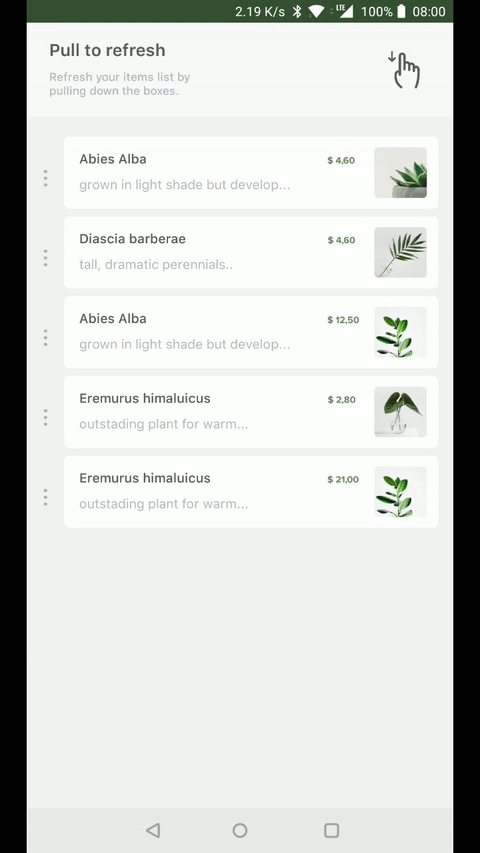Just use the Maven repository. Library is on jCenter and mavenCentral.
Gradle:
implementation 'com.tenclouds.particlesrefreshlayout:particles-refresh-layout:{last_release_version}'SBT:
libraryDependencies += "com.tenclouds.particlesrefreshlayout" % "particles-refresh-layout" % "{last_release_version}"Maven:
<dependency>
<groupId>com.tenclouds.particlesrefreshlayout</groupId>
<artifactId>particles-refresh-layout</artifactId>
<version>{last_release_version}</version>
<type>aar</type>
</dependency>Wrap your View in ParticlesRefreshLayout in your layout:
<com.tenclouds.particlesrefreshlayout.ParticlesRefreshLayout
android:id="@+id/particlesRefreshLayout"
android:layout_height="wrap_content"
android:layout_width="0dp">
<android.support.v7.widget.RecyclerView
android:id="@+id/recyclerView"
android:layout_width="match_parent"
android:layout_height="match_parent"/>
</com.tenclouds.particlesrefreshlayout.ParticlesRefreshLayout>then listen to start refresh actions:
particlesSwipeRefresh.onParticleRefreshListener = object : OnParticleRefreshListener {
override fun onRefresh() {
// do an action and stop refreshing after
particlesSwipeRefresh.stopRefreshing()
}
}Application with example is in app folder
You can customize component from XML layout file, using attributes:
app:accentColor="@color/accentColor"
app:isSmallSize="true"
or from Java/Kotlin code:
particlesSwipeRefresh.accentColor = ContextCompat.getColor(this, R.color.accentColor)
particlesSwipeRefresh.isSmallSize = trueLibrary made by Jakub Jodełka