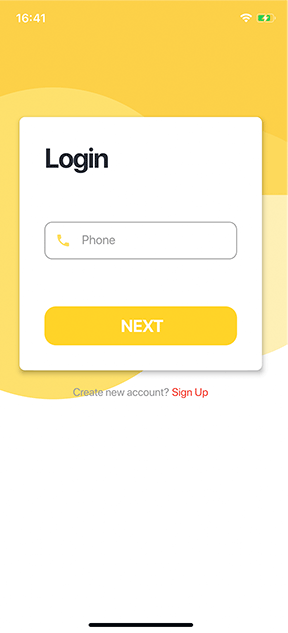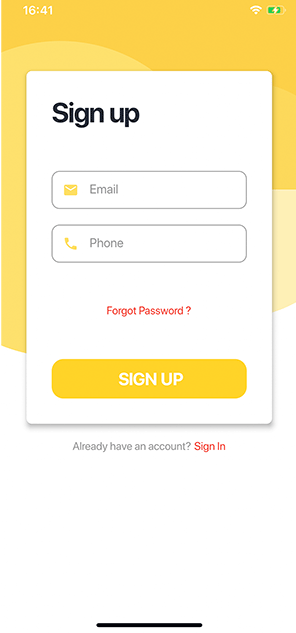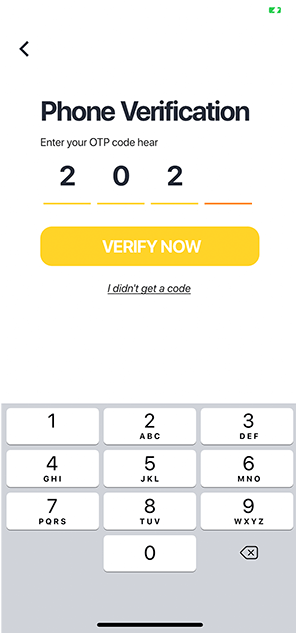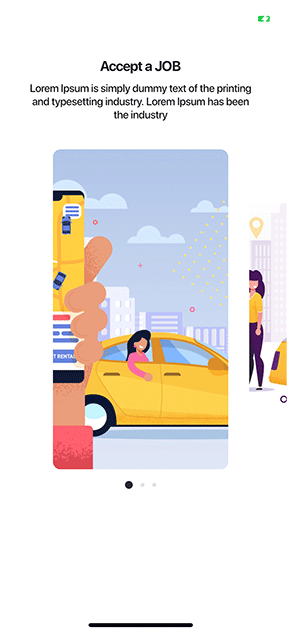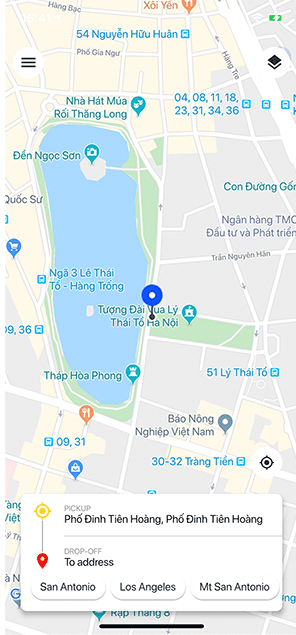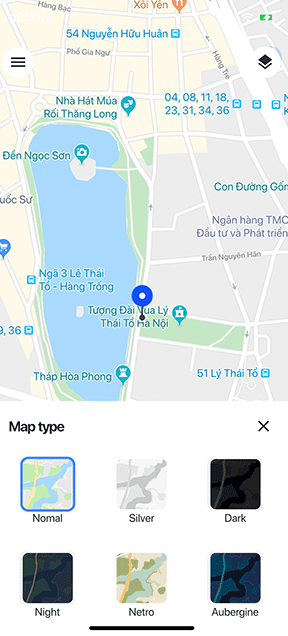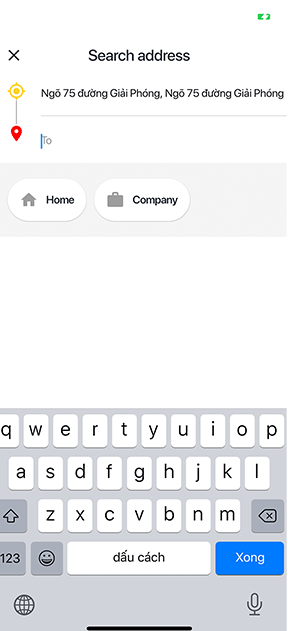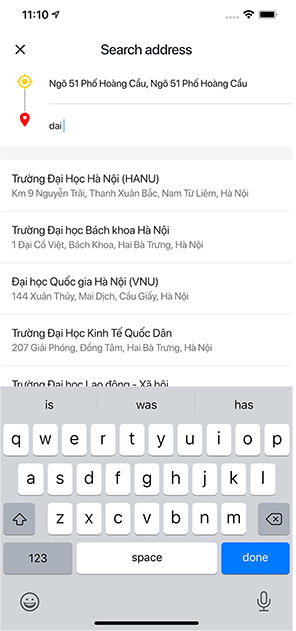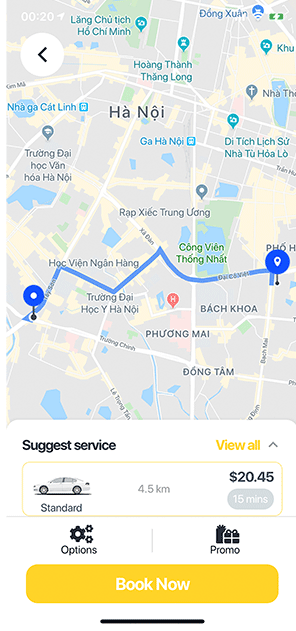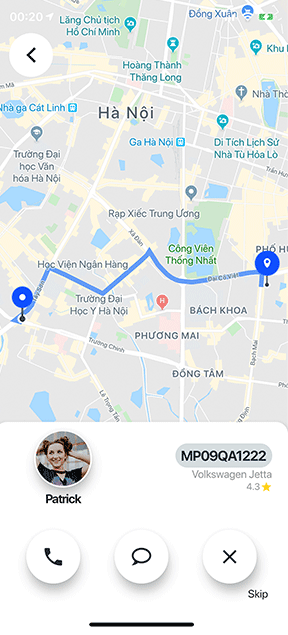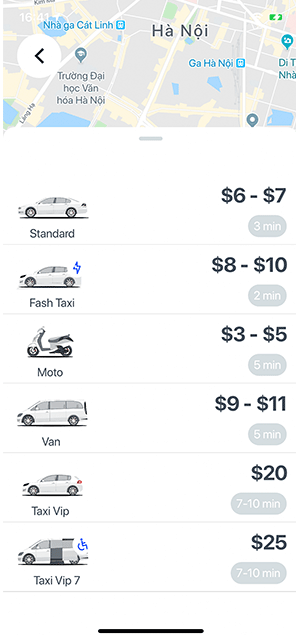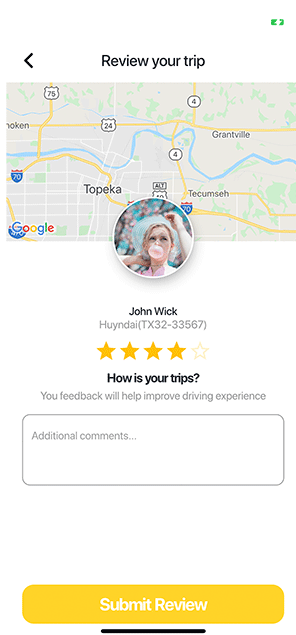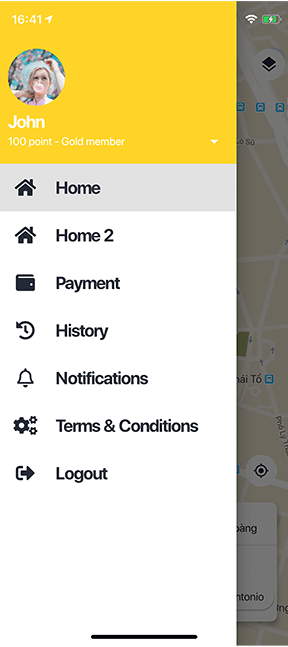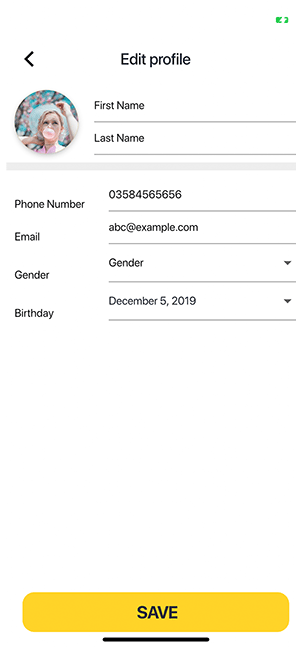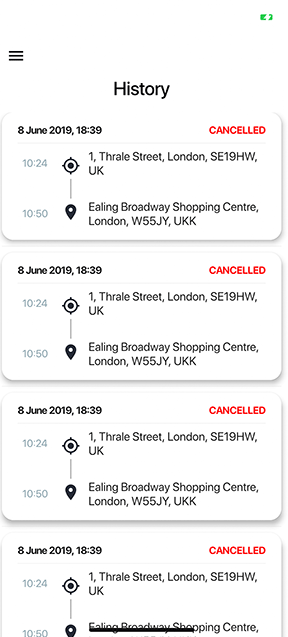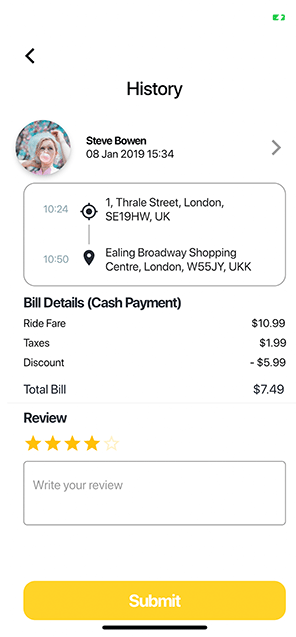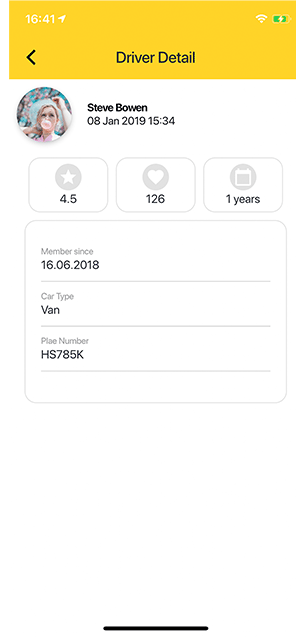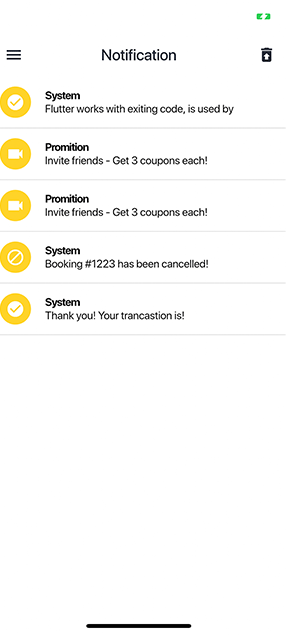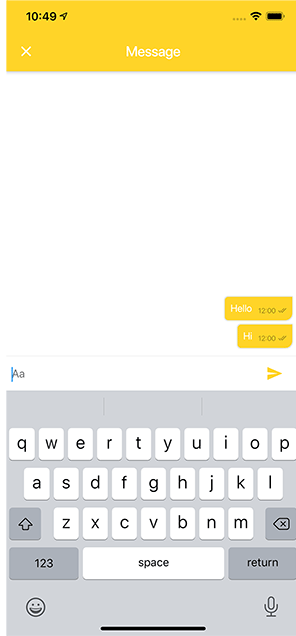Clone this repository. Open the code folder in any IDE you want
- Get Google Map API:
-
Log in to the Google API Manager Console here: https://console.developers.google.com/apis/library
-
Enable service on https://console.developers.google.com/apis/library?filter=category:maps
- Directions API
- Distance Matrix API
- Maps SDK for Android
- Maps SDK for IOS
-
Click the Library link in the left sidebar
-
Select the project you created when you created your API Key for WP Google Maps (See the top arrow in the screenshot below)
-
Click the link to the Google Maps Directions API in the listing under Google Maps APIs. (See bottom arrow in screenshot below.)
-
Click Enable on the Google Maps Directions API window.
-
Click the Credentials link in the left sidebar
-
Click the Create credentials to get new API KEY
-
- After acquiring Google Map Api, insert Google Map Api Key to some file:
- Androids
- android/app/src/main/AndroidManifest.xml
- Ios
- ios/Runner/AppDelegate.swift
- lib/config.dart
- ApiKey: your google map api key
- language: your language code
- region: your region
- Androids
(Read more documents: https://developers.google.com/places/web-service/search)
- Run get packages
flutter packages get - Connect your phone to a computer, or open a simulator and run
flutter cleanflutter run- For ios, you run more commands:
cd iospod installpod update - And run again project
- For ios, you run more commands:
** Flutter Taxi App UI Kit communicates with the Google Maps API Directions Service which receives direction requests and returns an efficient path. The application works on iOS and Android**
- Draw the shortest path between 2 points on the map
- Real-time tracking of driver's location (New)
- Filter and display markers around your current location (New)
- Select start position and end position directly on the map
- Calculate distance, cost, time of the route
- 25+ Screens
- Clean code easy develop
- Using Animation Controller
- Responsive Design to any all device screen
- Easy to Custom layout
- Using mvc model, blocs