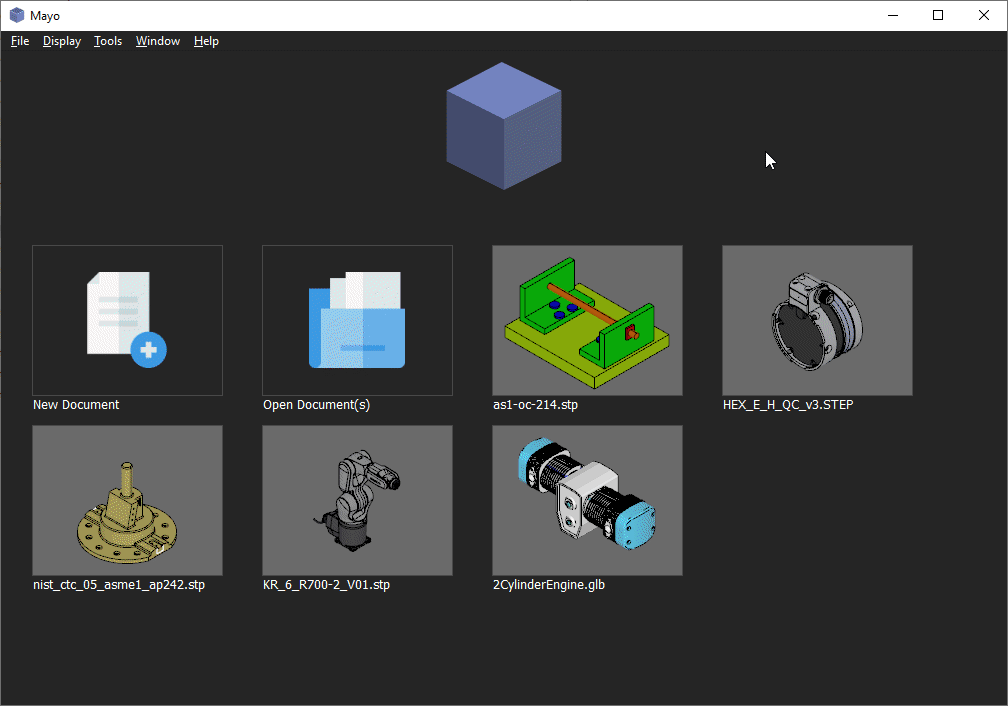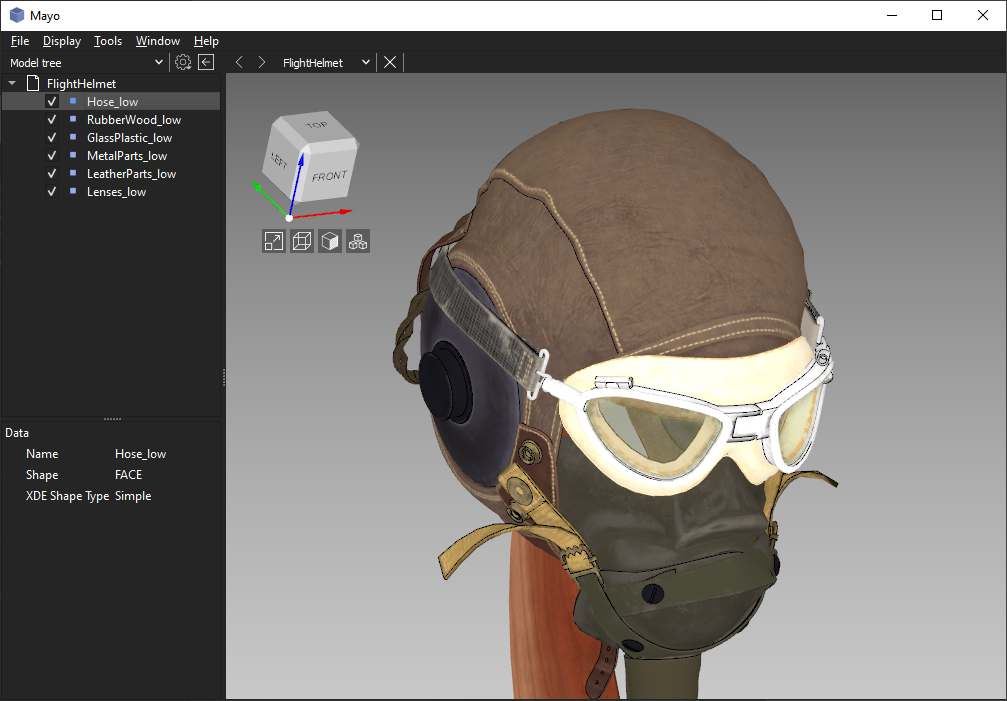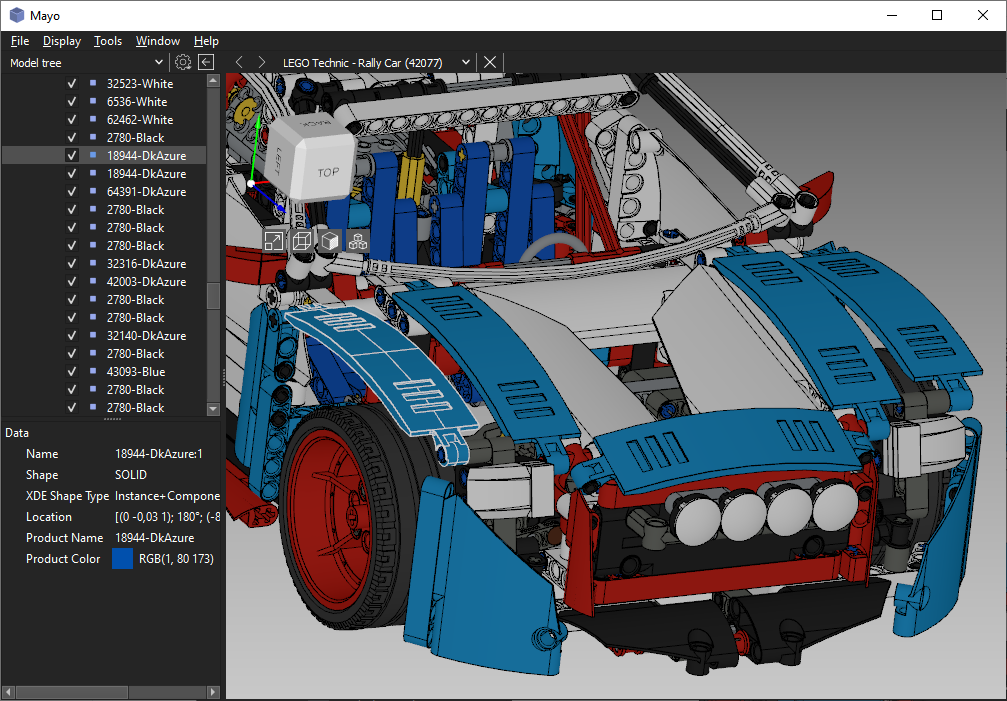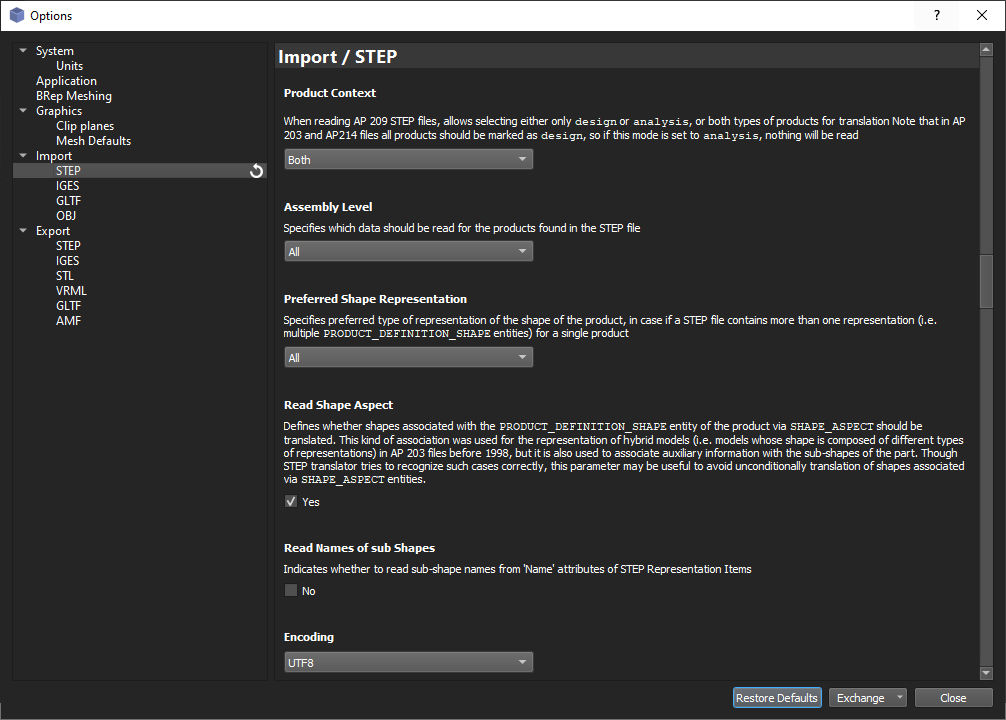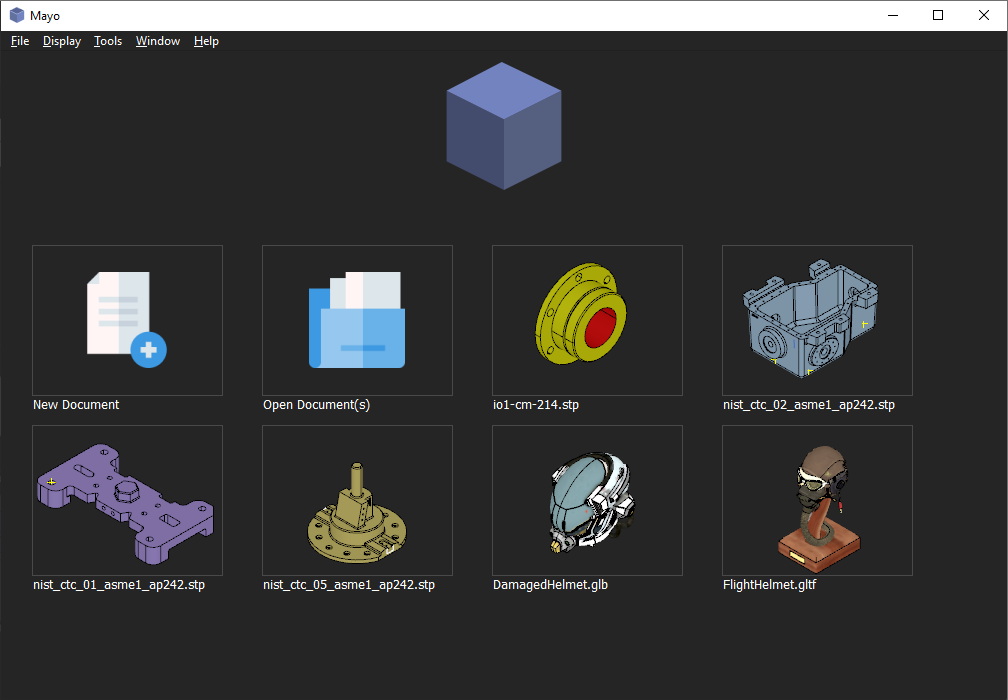Mayo is an opensource 3D CAD viewer and converter
- View and convert 3D files in different formats
- Explore assembly trees(product structure) and view properties
- Cross platform: runs on Windows, Linux and macOS
- Underlying toolkits: OpenCascade and Qt
- 3D exploding of the model tree, allowing better exploration of complex designs
- 3D clip planes with configurable capping
- 3D view cube providing intuitive camera manipulation
- Save image(snapshot) of the current 3D view
- Quick access to the CAD files recently open thanks to thumbnails in the Home page
- Toggle visibility of any item from the Model tree(use checkbox)
- Customizable precision of the meshes computed from BRep shapes, affecting visualization quality and conversion into mesh formats
- Convert files to multiple CAD formats from command-line interface(CLI)
3D viewer operations :
- Rotate : mouse left + move
- Pan : mouse right + move
- Zoom : mouse wheel(scroll)
- Window zoom : mouse wheel + move
- Instant zoom : space bar
- Select Object: mouse left click
- Select Objects: SHIFT + mouse left clicks
| Formats | Import | Export | Notes |
|---|---|---|---|
| STEP | ✔ | ✔ | AP203, 214, 242(some parts) |
| IGES | ✔ | ✔ | v5.3 |
| OpenCascade BREP | ✔ | ✔ | |
| DXF | ✔ | ❌ | |
| OBJ | ✔ | ✔ | Import requires OpenCascade ≥ v7.4.0 Export requires OpenCascade ≥ v7.6.0 |
| glTF | ✔ | ✔ | Import requires OpenCascade ≥ v7.4.0 Export requires OpenCascade ≥ v7.5.0 Supports 1.0, 2.0 and GLB |
| VRML | ❌ | ✔ | v2.0 UTF8 |
| STL | ✔ | ✔ | ASCII/binary |
| AMF | ❌ | ✔ | v1.2 Text/ZIP Requires gmio ≥ v0.4.0 |
| Image | ❌ | ✔ | PNG, JPEG, BMP, GIF, ... See export options |
Mayo provides precise control over import and export with many parameters per format.