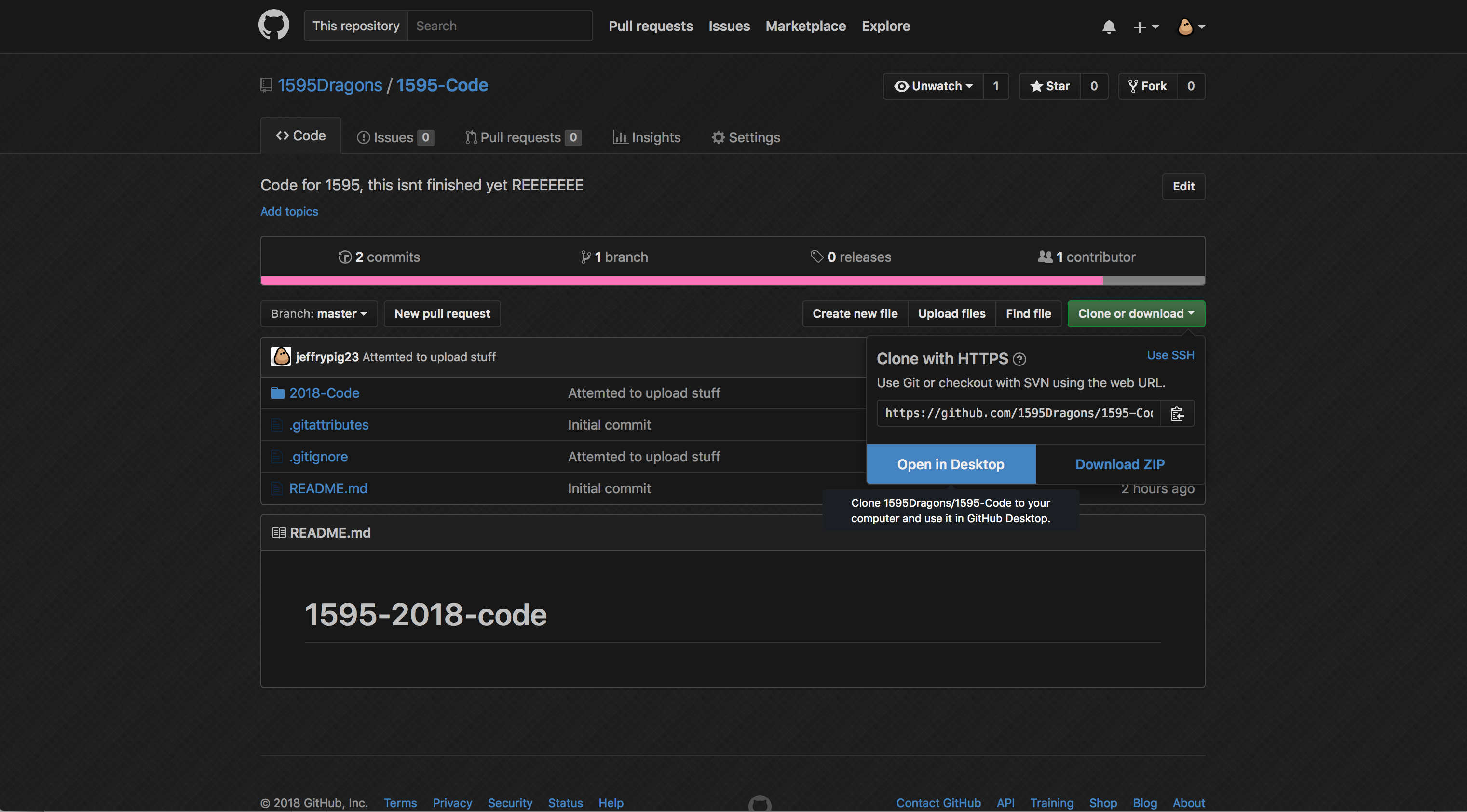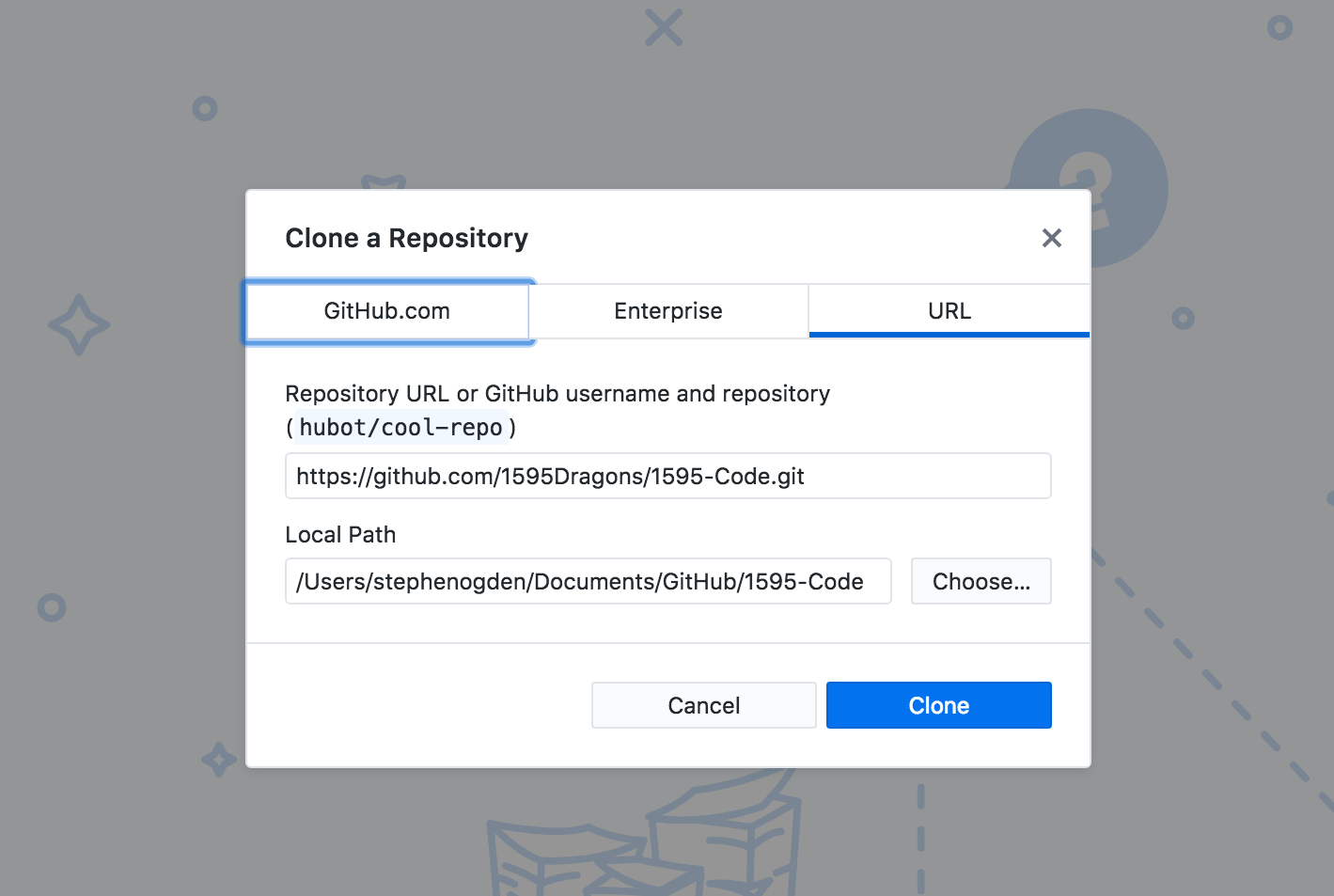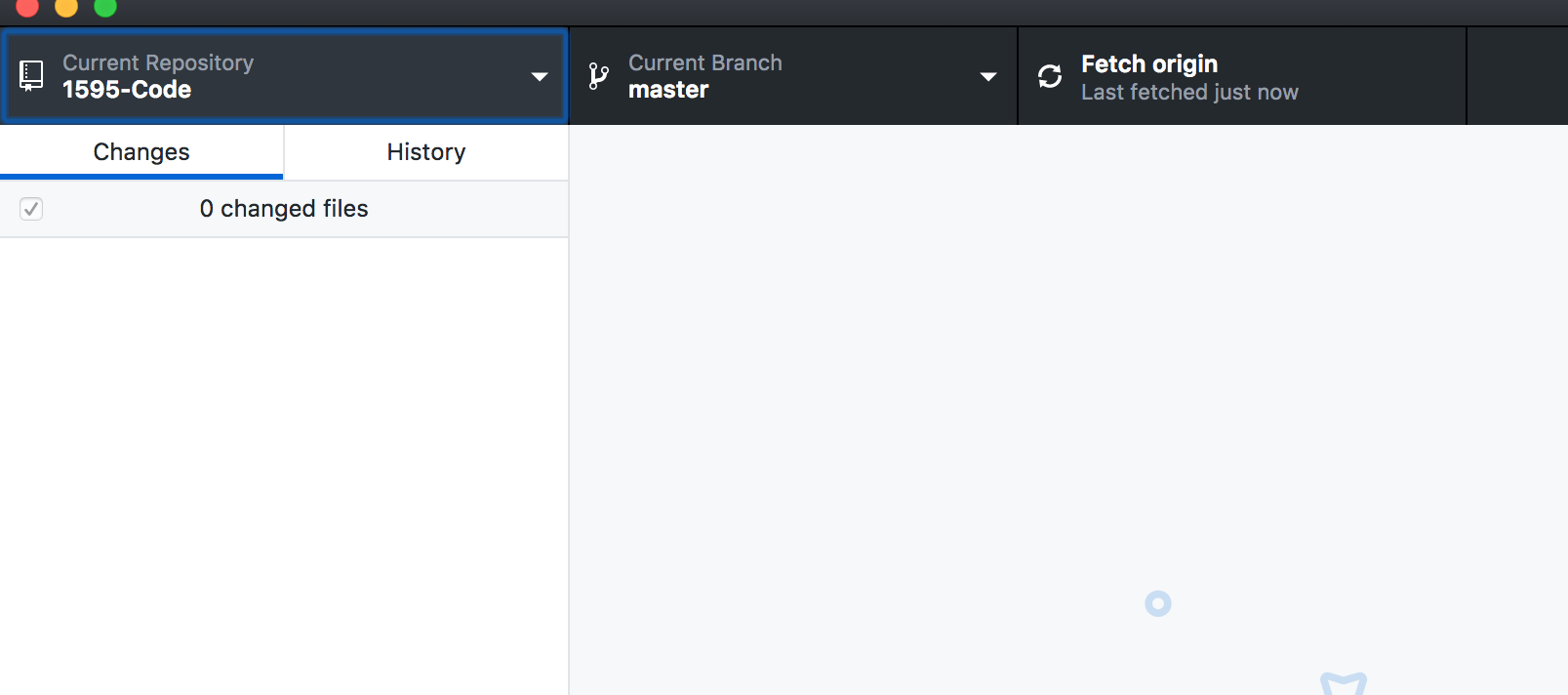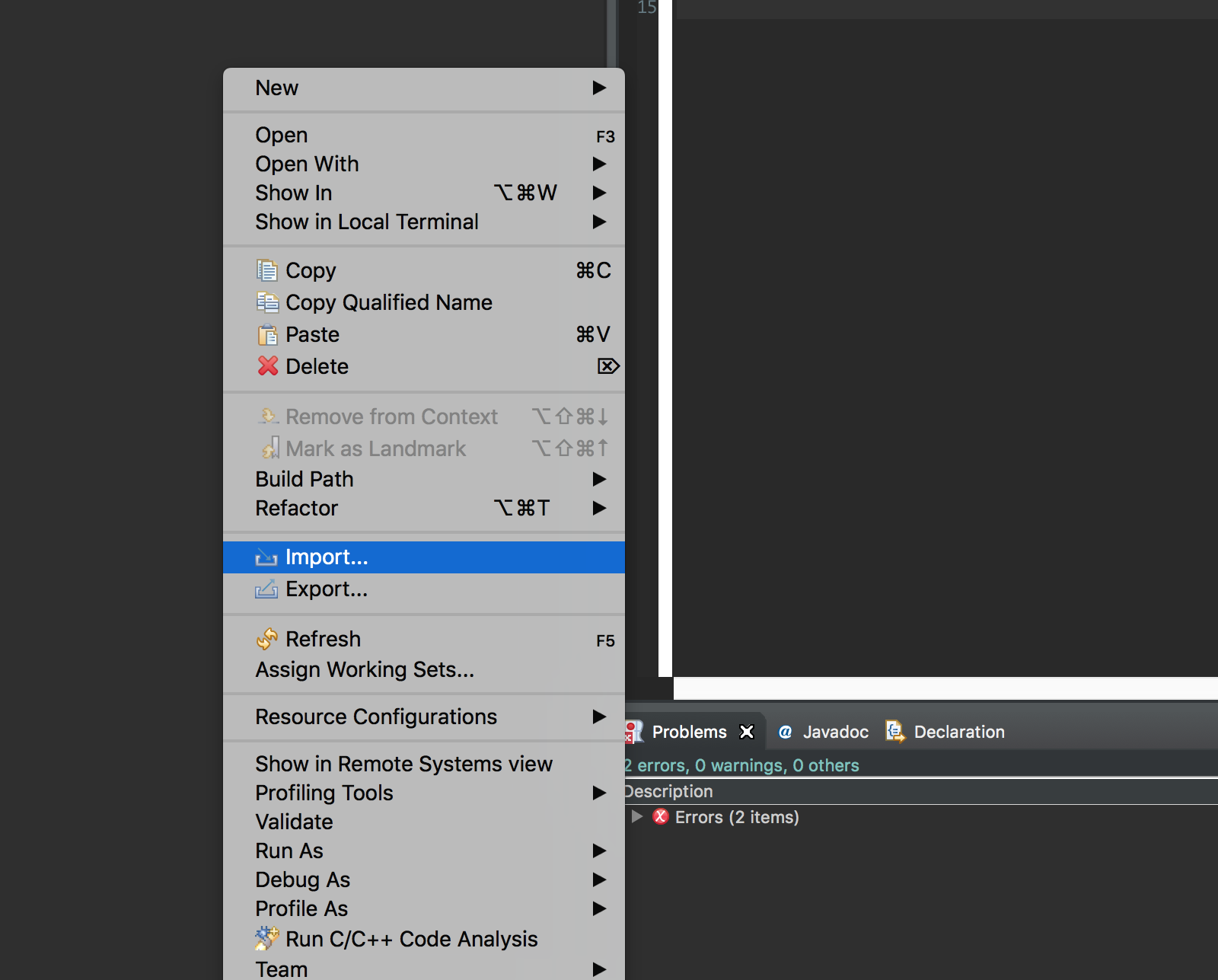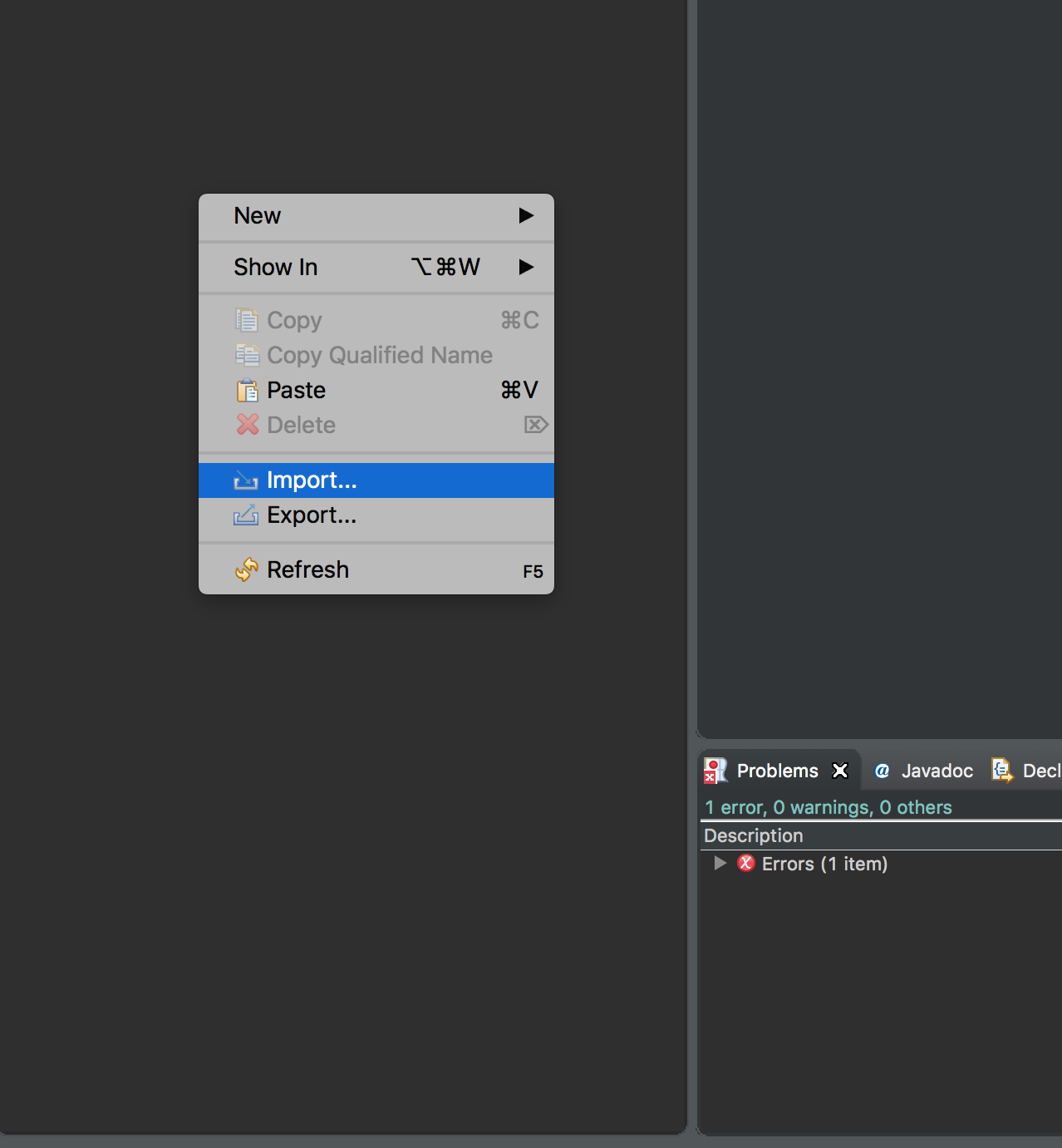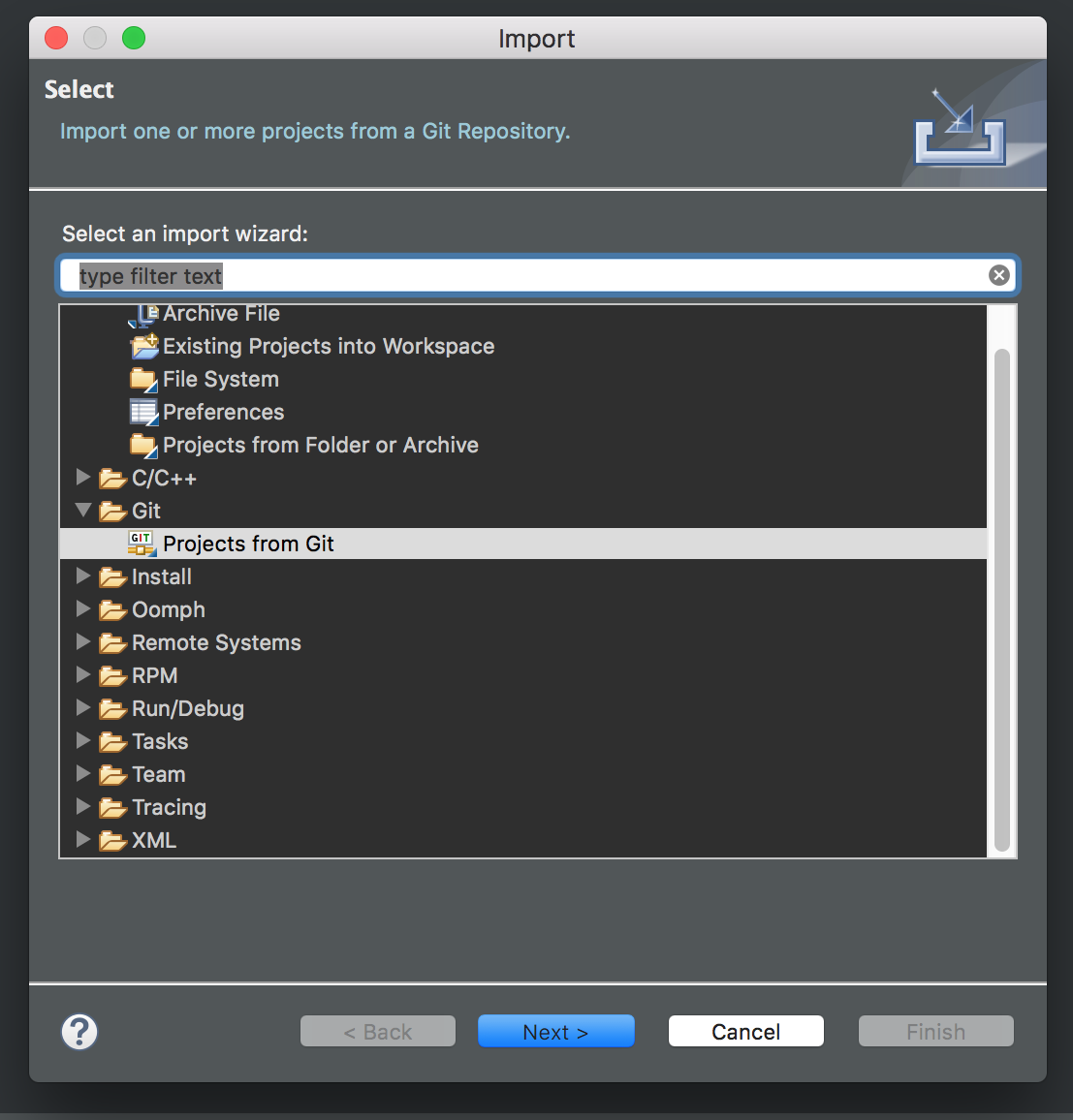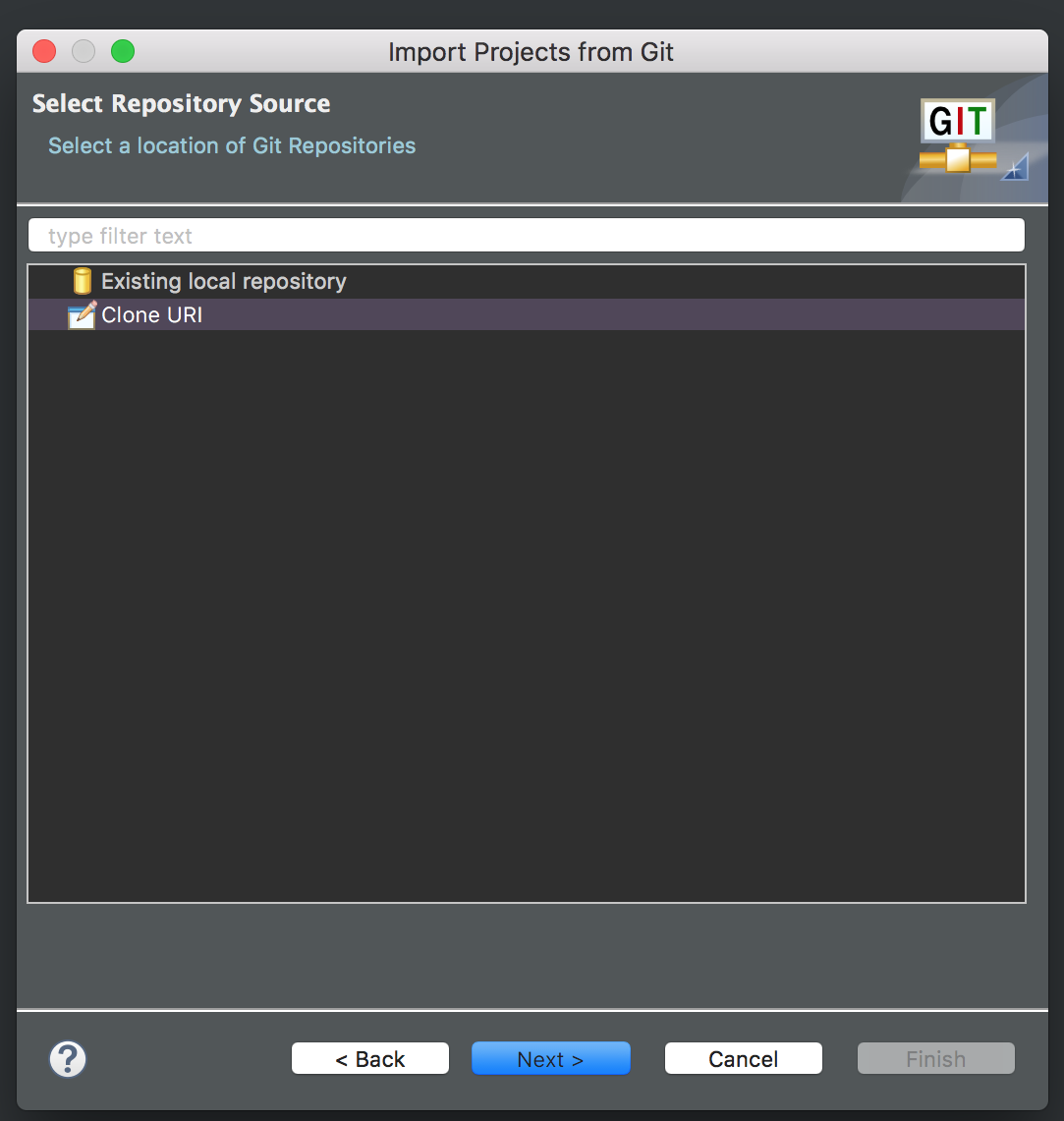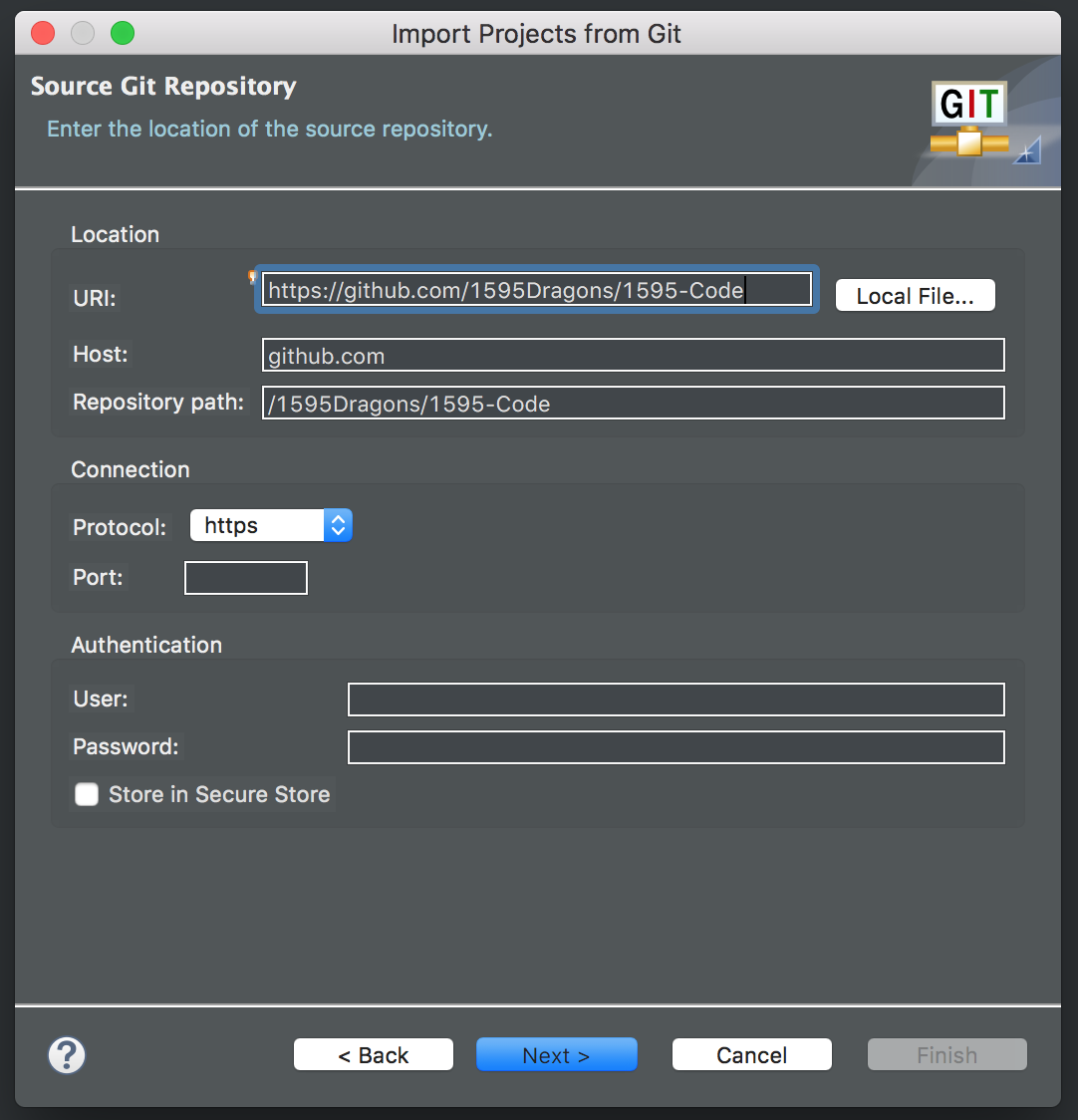New programmer, who dis?
Need to install/clone this repo? See the following instructions for either github desktop or eclipse
To start, click on the option that says: clone or download and select open in desktop
In the Clone a Repository option, choose where you want to save the repository by click the Choose... button, and then selecting the choosing the directory. Then, select Clone
To verify that you have cloned the repository successfully, just look in the top left corner, it should display 1595-Code
Moving to eclipse, in the package explorer, right-click, and select Import
For the import wizard, go under General, and select Existing Projects into Workspace. Then click next
When the options window comes up, select Select root directory, and choose where you saved the repository. In the projects window, make sure that 2018-Code is selected, then click finish
To start, open eclipse, and in the package explorer window, right-click and select Import
In the import wizard, navigate to Git, and select Projects from Git
Select Clone URL
For the url, return to the GitHub page, and copy the url. (Or just copy it from here: https://github.com/1595Dragons/1595-Code)
Paste the URL in where its specified. The rest of the information should automatically fill out, so just click next
When it gives you the option to select a branch, just select the master branch
For local destination, select where you will save the project by clicking browse, and then click next
When given the option to select a wizard to use for importing projects, be sure to select Import existing Eclipse projects, and then click next
At the screen for importing projects, be sure to select 2018-Code, and then click finish