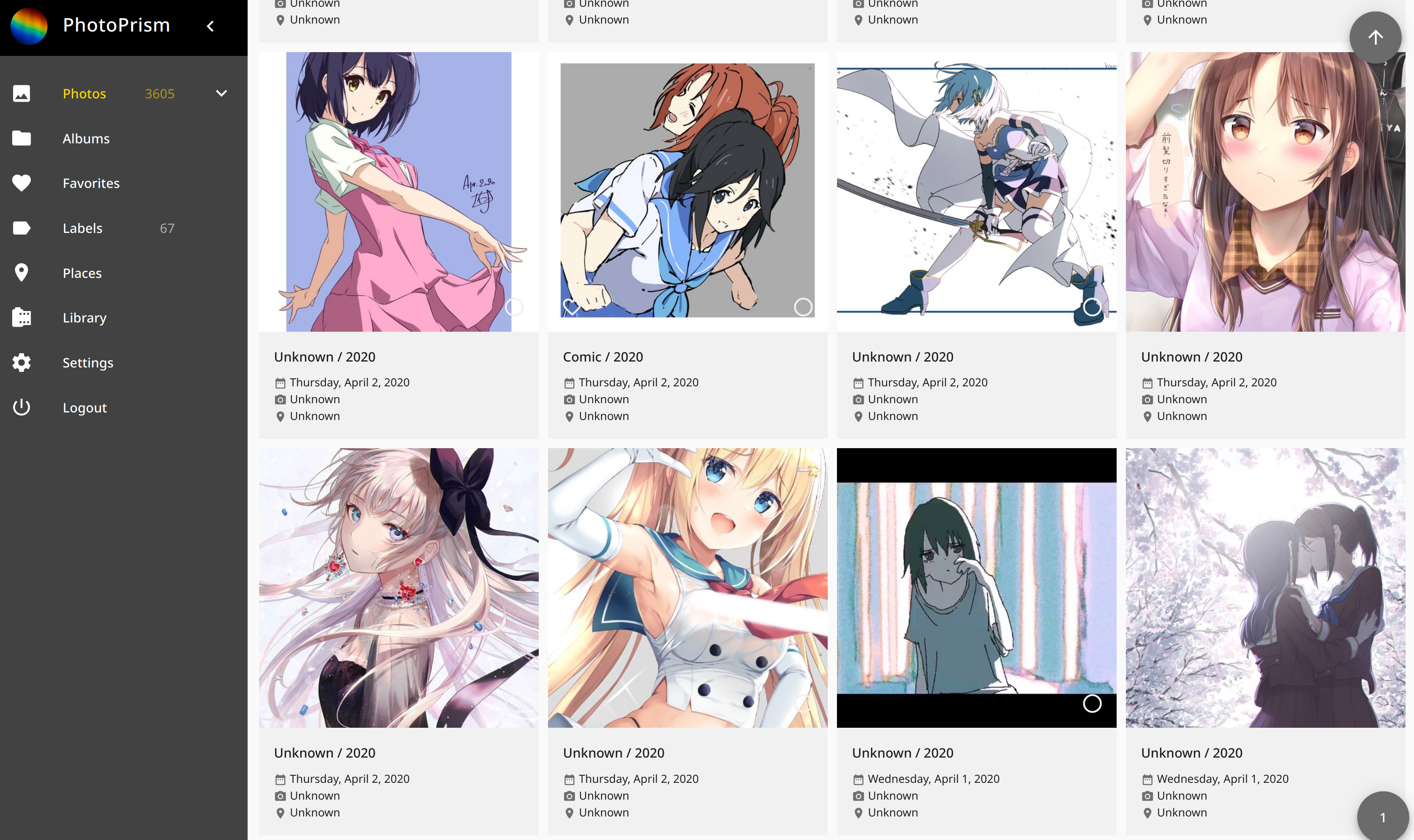A series of scripts to archive metadata and medias of your Twitter Favorites(Likes).
Register an App on Twitter Developer and get access credentials in the "Keys and Tokens" tab of your App's page.
Rename docker/config-example.env to docker/config.env and customize it with:
- Twitter API credentials
- Your username
- [optional] Cron job schedule(for "Cron job" section)
- Other docker ENV variables.
docker run --rm --name=tfa --env-file=./docker/config.env -v ${PWD}/output:/app/output 15cm/twitter-favorites-archive /app/scripts/main.sh -tdmu -o /app/output -c /app/output/cache.txtRename docker/docker-compose-example.yaml to docker/docker-compose.yaml and
customize it with the mount point of app-output volume.
cd into docker folder and run:
docker-compose up -d
Run gem install bundler && bundle install to install Ruby dependencies.
Rename src/config-example.yaml to src/config.yaml and fill it with your:
- Twitter API credentials
- Username
You can also run ruby src/twitter-favorites-archive.rb init [args...] to generate
src/config.yaml.
- Run
ruby src/twitter-favorites-archive.rb meta. It will dumps meta data of your favorite tweets underoutput/year/month/tweet_id/tweet.json. - [Optional] Run
scripts/00-download-all-medias.sh output. It will download all media(jpeg of photos and video thumbnail) files oftweet.jsonto the same folder. - [Optional] Run
scripts/01-update-all-medias-meta.sh output. It will fetch meta data fromtweet.jsonand populate Exif data of the downloaded media files.
To run all the steps together with data dumped to output/, run scripts/archive.sh output
I import the media files gathered by this project into PhotoPrism so that I can browse images of my Twitter Favorites in a more flexible way.