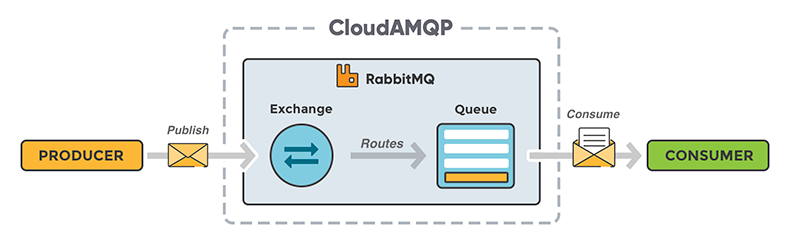This .Net Core application is a complete example (framework) to publish and consume messages with RabbitMQ in a convenient way.
Separate branch with the .NET Core 2.2 version.
In order to put it into play, you need a RabbitMQ server. Install it locally: Windows | Docker | CloudAMQP free plan: Little Lemur - For Development.
- RabbitMQ.Client: The official client library. Nuget package | GitHub page | API Documentation.
- Mass Transit: CloudAMQP documentation section has a recommendation for this service bus implementation.
- Using MassTransit with RabbitMQ 📓MBARK
- Getting start with MassTransit with RabbitMQ 📽️15min-Milan
- RawRabbit on GitHub: Modern .NET client for communication over RabbitMq.
- Rebus: .NET service bus - an implementation of several useful messaging patterns.
There is a benefit to start with the RabbitMQ.Client, that you can learn and understand the basics of RabbitMQ.
- Part 1 - Implementations in Depth.
- Part 2 - Reactive Extensions and Channels.
- Part 3 - TPL Dataflow and Failure Handling.
- Performance showdown of job queues.
- Leverage System.Threading.Channels to create an in-memory queue. My repository: GenericHost.
- By default the application running in development mode and using an in-memory solution.
- This solution is good for test purpose in order to follow the message from the
Producerto theConsumerand handle it.
- This version is also meant for test purposes.
- The publisher writes the message into a JSON file in the given folder.
- The consumer receives messages using
FileSystemWatcher.
- For production...
- This is a pub/sub messaging solution, not queuing.
- Just write a log...
- Using queues and topics for general use without any extra features like duplicate detection and sessions, which is more for special business case.
- Resources: Playing with Azure Service Bus.
- Just for the RabbitMQ solution, this attribute sits on top of your message class.
- The properties describe the path of the message from exchange to queue.
- This kind of configuration, which needs to create Producer and Consumer.
class MessageSettingsAttribute : Attribute
{
// Message be published into this exchange.
string ExchangeName
// Values: Direct, Fanout, Topic.
ExchangeType ExchangeType
// If exchangeType is direct or topic, you have to provide the RouteKey.
string RouteKey
// Queue name which you want to consume.
string QueueName
// Dead letter queue for rejected messages.
string DeadLetterQueue
// This tells RabbitMQ not to give more than x message to a worker at a time.
ushort PrefetchCount
/// Publish the message as Persistent or Transient.
/// Messages sent as Persistent that are delivered to 'durable' queues will be logged to disk.
public DeliveryMode DeliveryMode { get; private set; }
}- With the proper
MessageSettingsAttribute(RabbitMQ), you can createProducer(publish messages) andConsumer(receive messages).
public interface IBrokerFactory
{
IProducer<T> CreateProducer();
IConsumer<T> CreateConsumer();
}- When you create a
Producer, the framework automatically creates the exchange. - When you create a
Consumer, the framework automatically creates the queue and make the binding with the exchange. - No need to create any exchange, queue or binding manually.
- Your message handler implement this interface.
public interface IMessageHandler<T>
{
Task HandleMessageAsync(T message, CancellationToken cancellationToken);
}- This service is responsible to run a
Consumerin the background in order to receive messages and handle those with theIMessageHandler<T>.
public class ConsumerBackgroundService<T> : BackgroundService
{
public ConsumerBackgroundService(IBrokerFactory ..., IMessageHandler<T> ...)
protected override Task ExecuteAsync(CancellationToken stoppingToken)
{
// Create Consumer and start consuming messages.
}
public override async Task StopAsync(CancellationToken cancellationToken)
{
// Waiting for the handler to finish the process.
// Dispose the consumer to close the connection.
}
private async Task handleMessage(IMessage<T> message)
{
// Handle the message via calling the proper handler.
// Acknowledge or reject the message.
// Handle exceptions.
}
}- All you need to create custom message handlers for your own business purpose.
public class LoginMessageHandler : IMessageHandler<LoginMessage>
{
public Task HandleMessageAsync(LoginMessage msg, CancellationToken)
{
// Your business logic.
// DB call.
// HTTP call.
}
}- Initialize the DI container.
private void configureServices(HostBuilderContext hostContext, IServiceCollection services)
{
// --> Add: BrokerFactory depending on the environment.
// But in general the following
services.AddSingleton(brokerFactoryConfiguration);
services.AddSingleton<IBrokerFactory, BrokerFactory>();
// --> Add: Message handlers
services.AddMessageHandlers();
// --> Add: Background services.
services.AddHostedService<ProducerBackgroundService>(); // Demo purpose.
// Message consumers in BackgroundService.
services.AddHostedService<ConsumerBackgroundService<LoginMessage>>();
services.AddHostedService<ConsumerBackgroundService<PurchaseMessage>>();
}- Running background processes and using DI container.
- An example in my repository: Playing with GenericHost.
- Run the application.
- The example has
ProducersandConsumersworking in the background.
public static async Task<int> Main(string[] args)
{
try
{
IHostBuilder hostBuilder = new HostBuilder()
.UseEnvironment(args.Contains("--prod") ? Production : Development)
.ConfigureAppConfiguration(configureAppConfiguration)
.ConfigureServices(configureServices)
.UseSerilog(configureLogger);
await hostBuilder.RunConsoleAsync();
return 0;
}
catch (Exception ex) { ... }
}