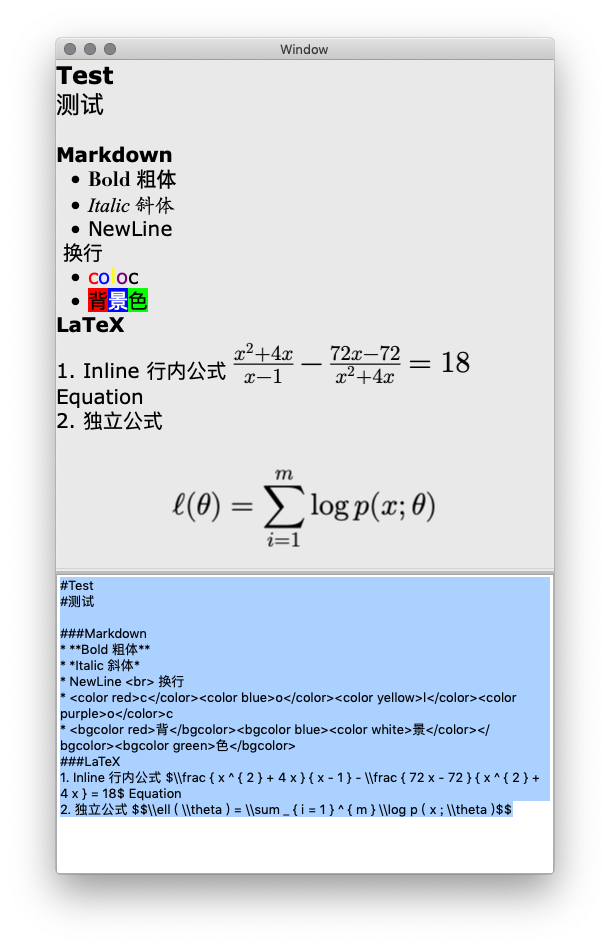a pod to convert String to NSAttributedString
用来将包含格式化命令的纯文本字符串转换为格式字符串。主要设计用于 Label、Button 和小型文本框。大型页面可以直接使用 NSAttributedString.init(html:documentAttributes:)来实现。
Convert a string with format commands to NSAttributedString. This is designed for Label\Button\small TextView. NSAttributedString.init(html:documentAttributes:) should be better choice for a big page.
新版实现基于MarkdownKit和iosMath实现
New 2.0 version is built based on MarkdownKit and iosMath
可以运行样例 app 来测试不同格式命令的效果。
The example project can be used to test format commands.
To run the example project, clone the repo, and run pod install from the Example directory first.
- iOS Demp App
- OSX Demo App
- iOS 11.0
- OSX 10.13
TextFormater 可通过CocoaPods安装:
TextFormater is available through CocoaPods. To install it, simply add the following line to your Podfile:
注意 iosMath 需要最新版,可使用github版本
Note New version of iosMath is required
pod 'iosMath', :git => 'https://github.com/kostub/iosMath.git'
pod "TextFormater"- 实现图片数据获取代理
- Conform protocol GetImageForTextFormater
func getImage(byKey: String) -> UIImage? {
switch byKey {
case "50":
return #imageLiteral(resourceName: "img50")
default:
return nil
}- 获取格式化对象实例
- Get formater variable
let textFormater = TextFormater()
textFormater.imageDelegate = self- 使用格式化器格式化字符串
- Format string by it
textResult.attributedText = textFormater.parse(textCode.text)在创建对象时可设置字体
It is recommanded to customize fonts during init()
public init(fontFamilies:[String] = ["Verdana","苹方-简"],
fontSize:CGFloat = 0,
color:MarkdownColor = MarkdownParser.defaultColor,
boldFontFamilies:[String] = ["Didot","Hei"],
boldFontSize:CGFloat = 0,
boldFontColor:MarkdownColor = MarkdownParser.defaultColor,
italicFontFamilies:[String] = ["Times New Roman","Kai"],
italicFontSize:CGFloat = 0,
italicFontColor:MarkdownColor = MarkdownParser.defaultColor,
equationFontSize:CGFloat = 0,
equationColor:MarkdownColor = MarkdownParser.defaultColor,
imageDelegate:GetImageForTextFormater = NilImageDelegate()
)- 必须提供图片获取代理
- Must provide deletater for image (used for img command)
不支持同一命令嵌套使用
It is not supported to nest same command
换行。该命令不需要结束 (</>)。
New line. No closure (</>) to this command.
插入图片。
Insert an image.
居中。自动在首尾增加两个换行(\n)
Center alignment. Newline (\n) added to head and tail.
设置前景色。
Set foreground color.
设置背景色。
Set background color.
行内模式数学公式。 LaTeX equation in text mode.
单行居中数学公式。 LaTeX equation in display mode.
Alfred Gao, alfredg@alfredg.cn
TextFormater is available under the MIT license. See the LICENSE file for more info.