You are required to build a Counter App using React. The project has already been set up for you.
- There are 3 component files in the Components directory. Use those components as the foundation for your app.
- Be sure to familiarize yourself with the project structure of the React App. A good starting place is "App.js" and "package.json".
Required Functionality:
- Create a working Counter App.
- Counter should be able to increment
- Counter should be able to decrement
- Counter should be able to reset back to zero
- Counter should be styled to reflect something similar to the design files given
**Bonus Functionality :
- Counter increments by more than one (+2,+5,+10)
- Counter can show a history of values.
- Counter animation when changing values
Below are a few design ideas.
https://scorecounter.com/click-counter/

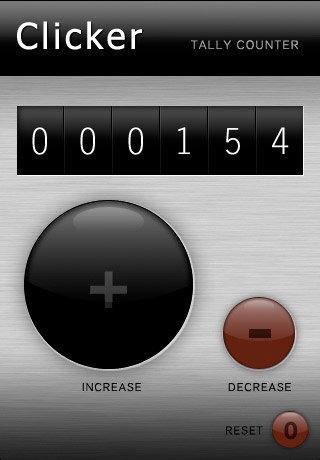
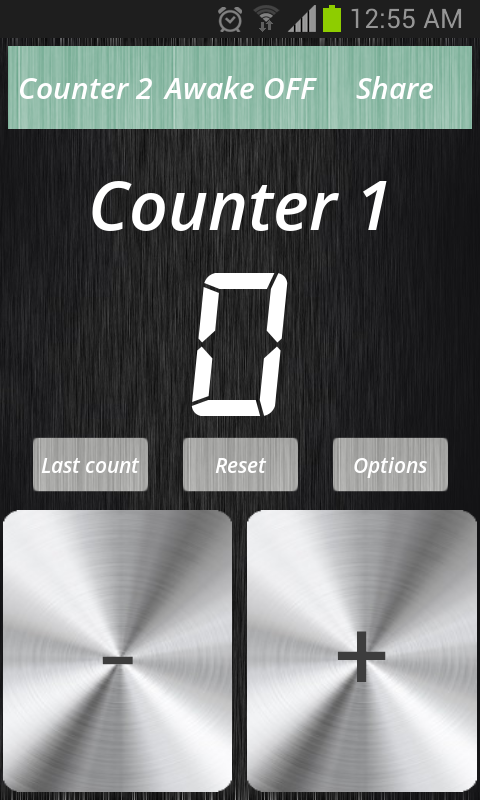

- Create a template copy of this repository by clicking : "Use this template"
- Name the repository the same name as the master template repository.
- Add your TA as collaborator
- Clone YOUR repo to your local computer
- Create a new branch: git checkout -b
<firstName-lastName>. - Implement the project on your newly created
<firstName-lastName>branch, committing changes regularly. - Push commits: git push origin
<firstName-lastName>.