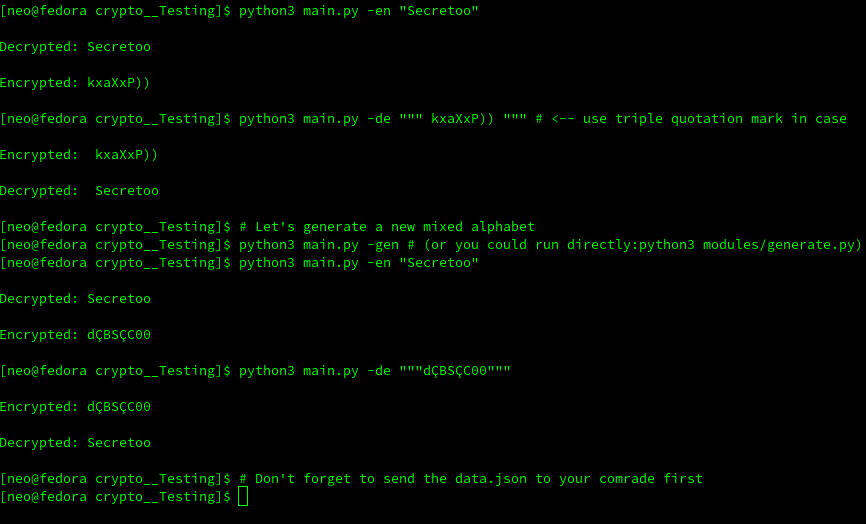Convert your secret text to random letters and symbols, and convert this random letters & symbols back to normal text using a simple .json dictionary.
Let's say you wanna send something to your whatsapp group but only 1 person's allow to see it, so you can ecnrypt your message using this program and send it there and only your partner can see what you've send, because you both have the same data.json file
You can also encrypt with base64 the data.json to key.txt before sending it to your partner (idk if this was necessary) and decrypt key.txt to data.json To do so:
Encrypt data.json to key.txt (using base64)
python3 modules/key_manager -en
Decrypt key.txt into data.json
python3 modules/key_manager -de
This program works on Windows, Linux, Android (Using Termux), iOS (using iSH)
You need to have Python installed in your system.
python3 main.py [OPTION] """YOUR-TEXT"""
Example:
* Encrypt a text
python3 main.py -en "Hello, World"
Options:
1: ['g', '-g', 'gen', '-gen', '--generate-key'] <-- Generate a new crypto alphabet
2: ['d', '-d', 'de', '-de', '--decrypt'] <-- Decrypt a text
3: ['e', '-e', 'en', '-en', '--encrypt'] <-- Encrypt a text
More:
- Module files can be run directly from terminal (using: python3 modules/[MODULE-FILE].py)
By default this program will generate logs of "when" and "what" text you've encrypted/decrypted, in the base folder, in logs.txt
But you can disable it, in main.py on line 33: change True to False
It's not a super program, but still, I think it's a cool idea.