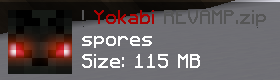- Ignore Overlays
- Padding
- Name
- Description
- Size
And more
Resource Pack Display allows you to display information about your current resource pack.
It might look something like this:
Resource Pack Display is installed just like any other Forge mod.
If you do not know how to install a Forge mod, then we recommended looking up "How to install a Forge mod for Minecraft 1.8.9?".
/rpd - Opens the Modcore config
gui / hud - Opens a GUI so you can drag the display to your preferred location
random - Chooses a random resource pack from your game and sets it
reset - Resets the random resource pack duplicates list
show - Displays all randomly loadded resource packs