Brain-computer interfaces (BCIs) are at the forefront of human-computer interaction, yet many lack user-centric software. We've developed a unified BCI software platform addressing this gap, streamlining everything from data acquisition to command output.
Utilizing the Steady-State Visual Evoked Potential (SSVEP) paradigm, our software achieves a Fitts’ transmission rate of 0.275 bps initially. Further, the Task-Related Component Analysis (TRCA) on our spelling keyboard hits a peak performance of 169.30±13.89 bpm within 0.3 seconds. Our research also highlights BCI's positive impact on perceptual psychology, with key metrics like usage window length correlating with enhanced user agency and body perception. The platform offers tailored BCI interactions, adaptable to diverse needs, from medical applications to entertainment. Embracing open-source principles, our software garners acclaim from the academic and medical communities.
-
User Information Management: Manage personal details effortlessly with uniBrain Speller's dedicated interface for a tailored BCI experience.
-
Customizable Keyboard Interface: Modify keyboard layout, font size, and block size as needed. Instantly preview changes to ensure the best user interaction.
-
Hardware and Processing Parameters: Set up the eeg collection system accurately for seamless software performance. The processing interface offers varied modes and settings for optimal BCI tuning.
-
Stable SSVEP Paradigm: Benefit from the reliable Steady-State Visual Evoked Potential (SSVEP) BCI paradigm for consistent brain-computer interactions.
-
Advanced Algorithms: Opt between the trained (TRCA) and untrained (fbCCA) algorithms, catering to different signal processing needs.
-
Highly Adaptable: uniBrain Speller is versatile, suitable for medical, research, or entertainment purposes, ensuring a BCI method that fits all user requirements.
- Development Environment: Ensure you have Python 3.8 installed on your system. If not, you can download and install it from the official Python website.
- Clone the repository or download the source code to your local machine.
- Navigate to the directory containing the
requirements.txtfile. - Run the following command to install the necessary packages:
pip install -r requirements.txt - Additionally, for some specific functionalities, you might need to install packages from statsmodel. Execute the following command:
pip install git+https://github.com/statsmodels/statsmodels
After completing these steps, you should have all the necessary dependencies installed and be ready to use the software.
To obtain the user manual, please send an email to kenttkh92@gmail.com. In your message, kindly provide details about your background and the purpose of your request to ensure we can assist you effectively.
I
Start by entering the basic user information to tailor the experience to the individual user.
-
Choose your desired keyboard. Each keyboard has specific functionalities.
-
The default settings allow for mouse control and typing.
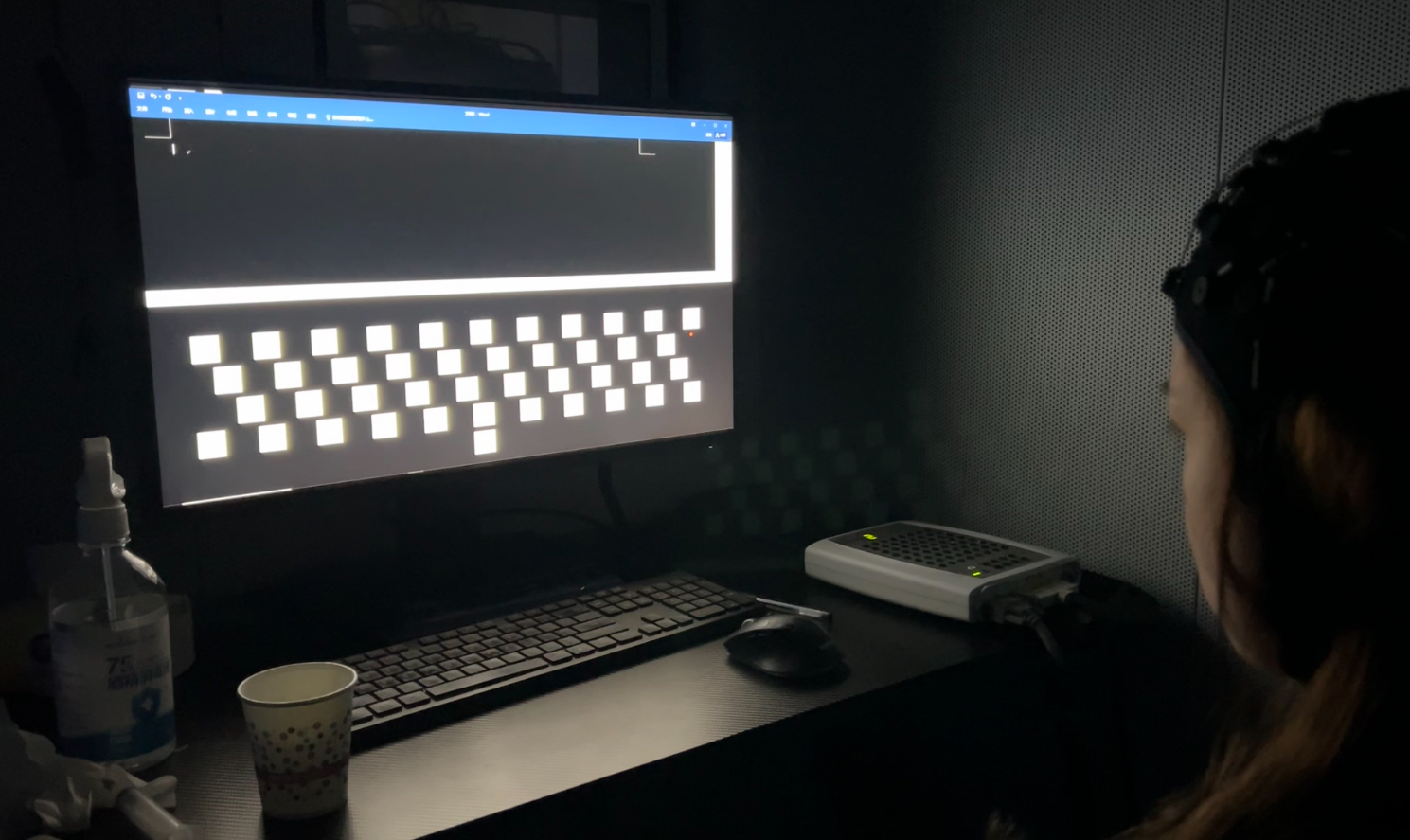
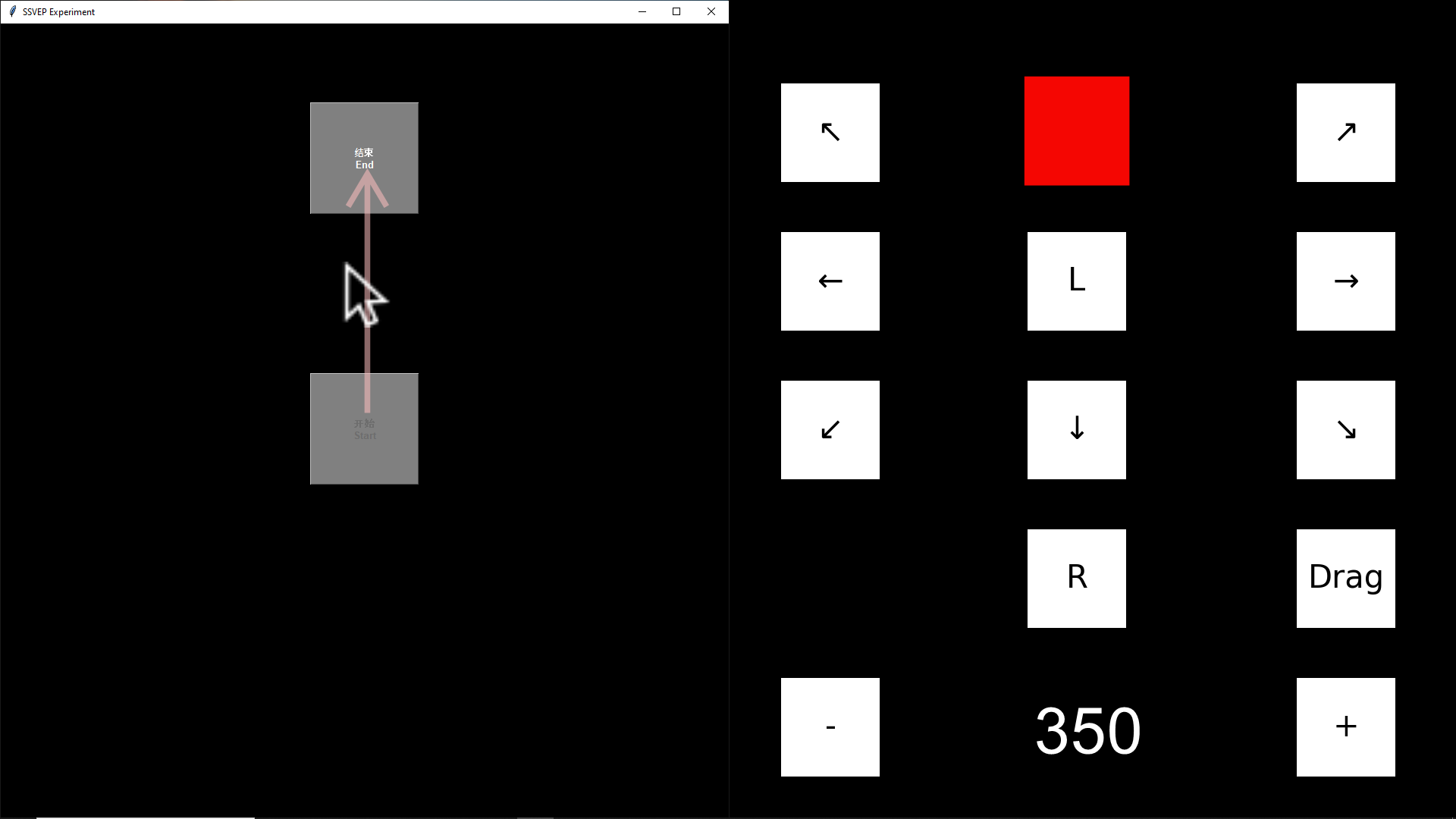
-
You can freely edit the position, output functions, and flicker parameters based on your preferences.
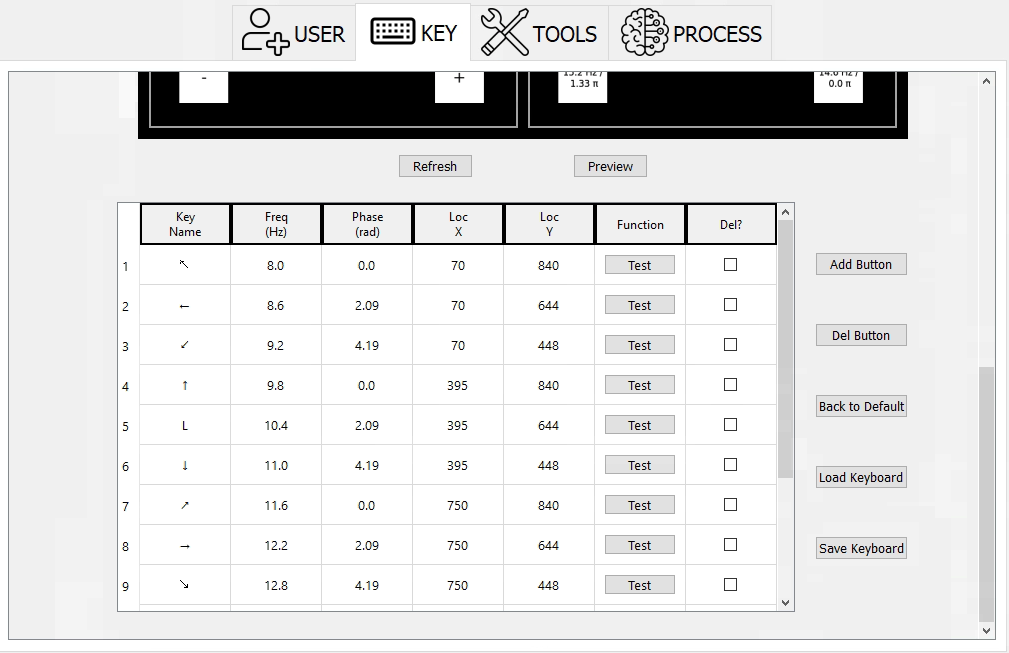
-
For those who wish to add more functionalities, you can also add preset keyboards.
-
To ensure stable flickering, it's recommended to choose the half-screen option.
Ensure you have two systems set up:
- One system runs our software.
- The other system operates with Curry (software) combined with Neuroscan for real-time data collection.
- You have the option to choose between trained algorithms like TRCA or untrained algorithms like fbCCA.
- We welcome contributors to add more algorithms to this repository.
- If you opt for the TRCA training algorithm, you'll need to undergo at least three blocks of training before accessing the Test and Use features.
- If you're using an untrained algorithm, you can directly proceed to use the software.
We welcome contributions from the community! If you're interested in enhancing the functionalities or have suggestions, feel free to make a pull request or open an issue.
- Shi Nan-Lin (THU)
- Teh Kah Hann (THU)
We appreciate the hard work and dedication of our main developers and the entire community that supports this project.
This software is protected under the Mozilla Public License Version 2.0. The intellectual property belongs to the Brain-Computer Interface Team of Tsinghua University, led by Professor Gao Xiaorong. While the software is open-source and we welcome its use by the community, any commercial applications or endeavors should first seek permission from our team. For commercial inquiries, please contact us directly.
I would like to express my profound gratitude to several distinguished individuals in the field of brain-computer interfaces:
-
First and foremost, I owe a deep debt of gratitude to Professor Gao Xiaorong and his team. Their long-standing research in the domain has been a significant reference and foundation for this work.
-
Special acknowledgment goes to Lecturer Yang Chen and her dedicated team from Beijing University of Posts and Telecommunications. Our system's development drew inspiration from their groundbreaking systems.
-
I would also like to extend my appreciation to Ph.D. student Shi Nanlin. His expertise in crafting a streamlined Python coding structure was instrumental in setting up the entire system framework.
Their invaluable contributions to the field of brain-computer interfaces have not only enriched the domain but also paved the way for future innovations.
