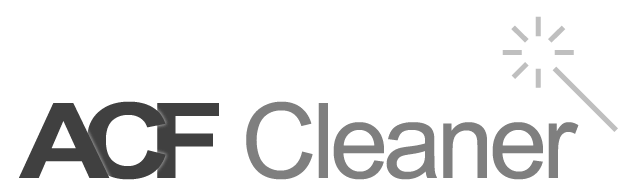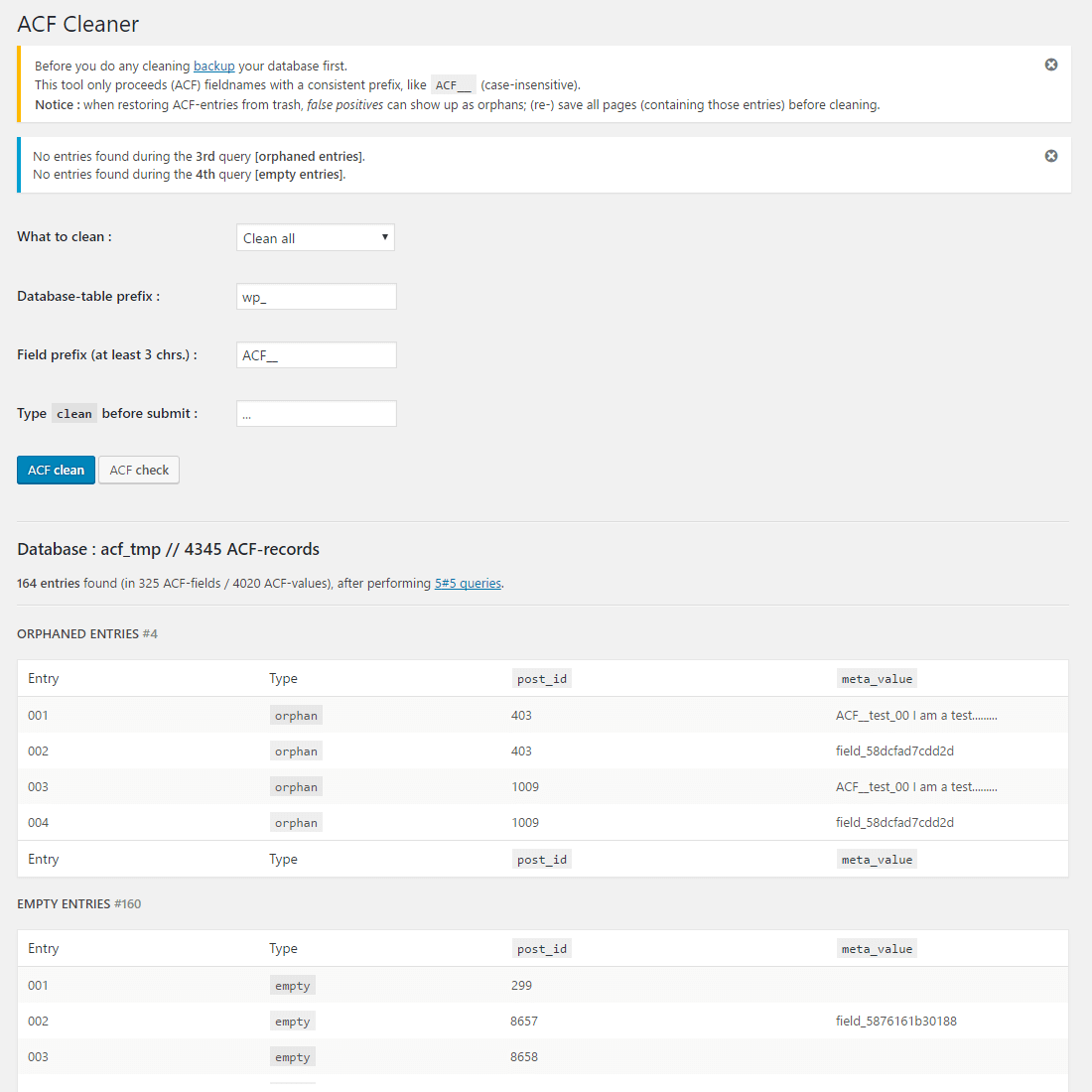Advanced Custom Fields Cleaner / remove empty and orphaned ACF entries from your WordPress database.
Advanced Custom Fields is a WordPress plug-in that helps you creating advanced, custom fields for better content parsing through custom PHP / SQL queries.
It works great, but has one disadvantage; it really can mesh up your database after a while / during heavy development.
Imagine this;
You have 10 custom fields for SEO practices (description, OG:share, metadata, etc...). And those SEO fields are binded to all your (10) webpages.
But your client ( lazy as they are :p ) doesn't enter SEO information for every page.
In this case, ACF saves 10 empty records for every page, resulting in 100 useless database entries. And every time your client updates a page (let's say 5 times, during entering the right content), ACF creates 50 empty "revision" entries... per page; so 500 records in total.
Guess what? The site is multi-langual... 5 languages, resulting in 500 x 5 empty records; 2.500 entries without any information... and you can multiply that, because ACF creates 2 records, for every single entry (5.000 useless records after some editing in your back-end...).
Another thing is, that when you delete an ACF field, it related content is not deleted (this can be fine, but in most cases I want both the field and the (orphaned / depricated) content gone).
And when renaming the fields #ID (which can happen, in early stages of development) the "original" content is saved and cloned to another record... which duplicates all entries, created before.
...so after developing and managing your content, you can end up with thousands of useless ACF records / entries in your database.
This is where ACF Cleaner comes in;
It scans for both empty and orphaned records and removes them with one click.
- Be aware that all your ACF fieldname #ID's (the #ID's, not the labels) must have a consistent prefix, like
ACF__(case insensitive), which will end up in something likeACF__mynameorACF__4421jaQorACF_title_1_page_3. - Install the plug-in at
wp-uploads/pluginsand activate it, like all plug-ins (see ZIP-remark below). - Navigate to
tools/acf cleanerand see all your empty / orphaned records (when prefixed byACF__). - When records are found, you can (re-) check the database or clean it; simply enter
cleanin the inputfield (to prevent accidentally hitting the "ACF clean" button) and submit the form. - When any records are encountered the plug-in will clean them and show you the results of the SQL cleaning actions.
- More info - check the forum @ https://support.advancedcustomfields.com/forums/topic/plug-in-acf-cleaner-free/
When you download the master-package from Git(Hub), a .zip-file is created on the fly.
Extract the files in this .zip-file and upload them to your sites plugins-structure, like this;
<site_root>
| wp-content
| plugins
| acf-cleaner
- all files (mainly .php)
Remember; do back-up your database before cleaning, since I can not take any responsibility for the final result.