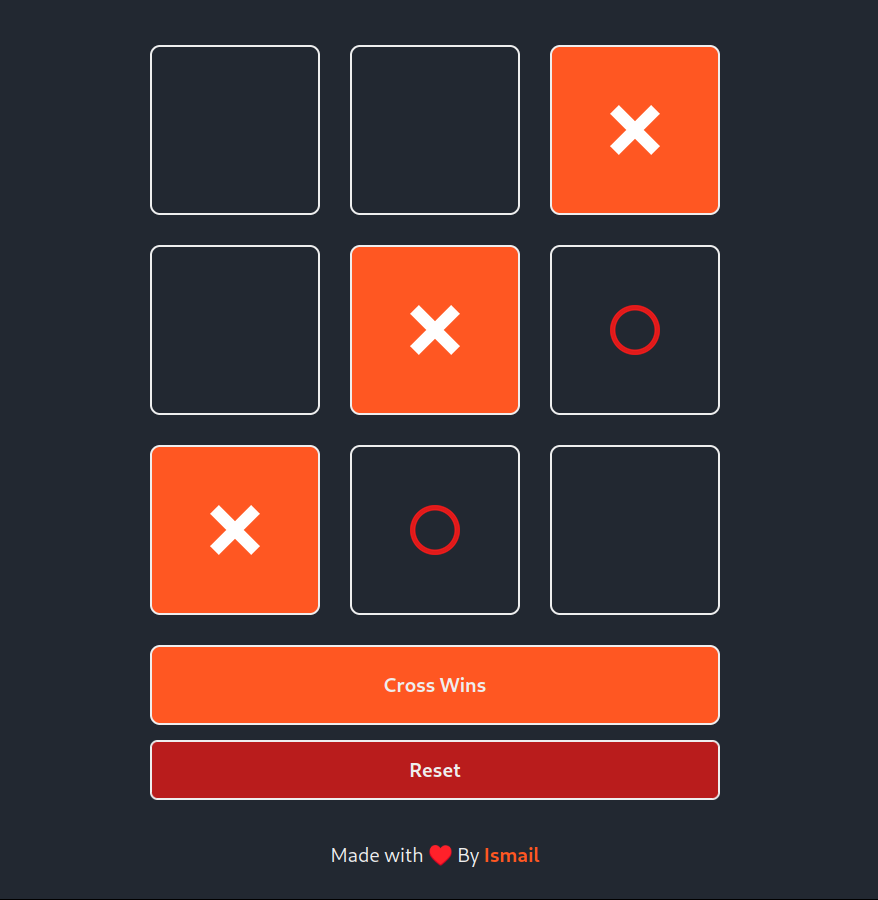- Two-player game with alternating turns.
- Detects winning combinations and highlights the winning cells.
- Displays a message indicating the winner or if the game is a draw.
- Reset button to restart the game.
- React
- Tailwind CSS
Follow the instructions below to set up and run the project locally.
- Node.js (version 12 or higher)
- npm (version 6 or higher) or yarn
- Clone the repository:
git clone https://github.com/1sma31l/tictactoe-game.git cd react-tic-tac-to - Install the dependencies:
npm install- Running the project
npm run devsrc/ - The source code directory.
components/ - Contains the React components (Board and Cell).
assets/ - Contains the image assets (cross.png and circle.png).
App.js - The main application component.
index.js - The entry point of the application.
public/ - Contains the public assets and the main HTML file.
The Board component manages the state of the game, including the cells, the current player's turn, and the winning combination. It also handles resetting the game.
The Cell component represents a single cell in the Tic-Tac-Toe grid. It handles the click event to mark the cell with either a circle or a cross and manages the hover state.
The application uses Tailwind CSS for styling. The styles are defined using utility classes directly in the component files.
Contributions are welcome! If you find any issues or have suggestions for improvements, please open an issue or create a pull request.