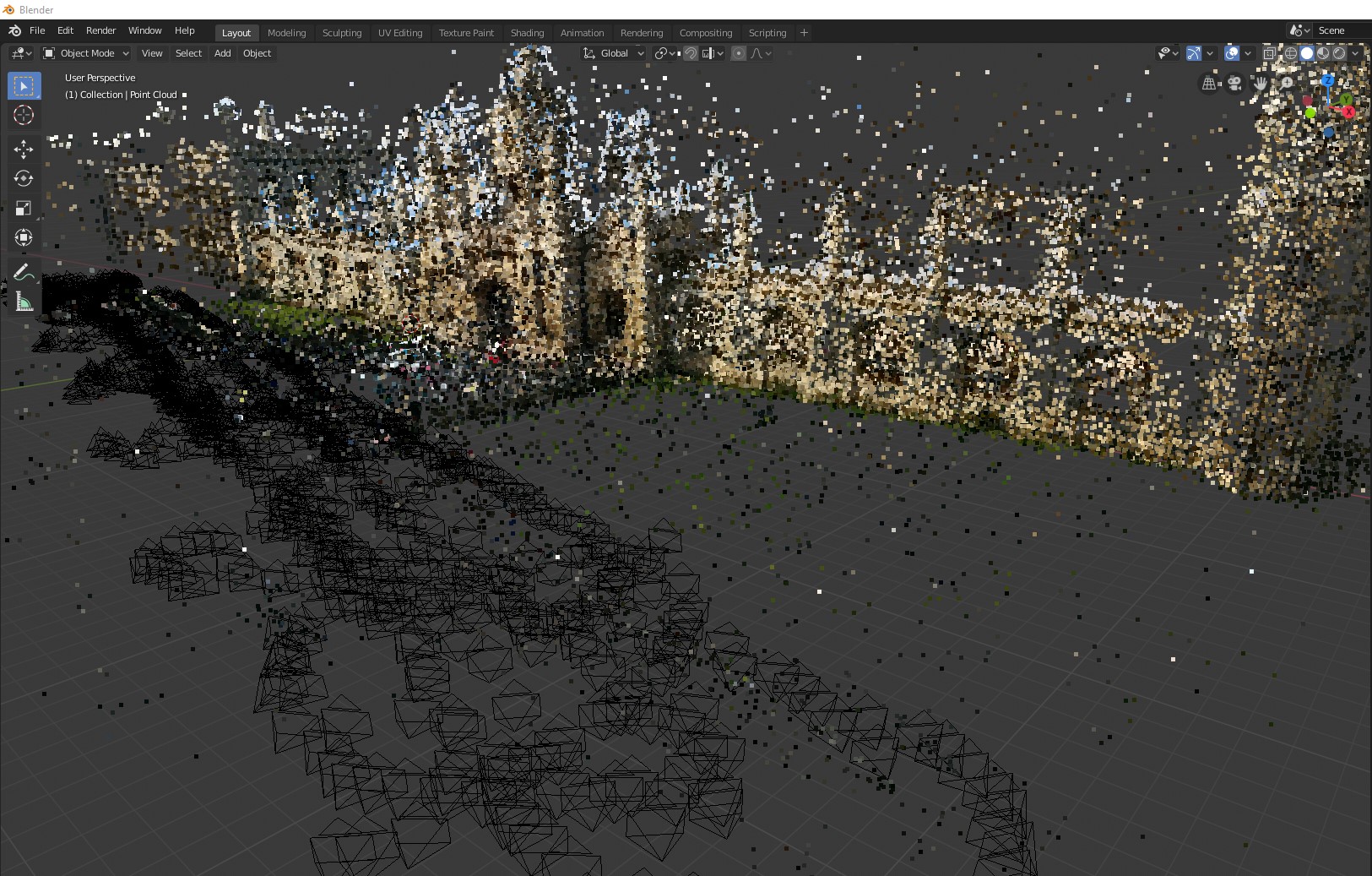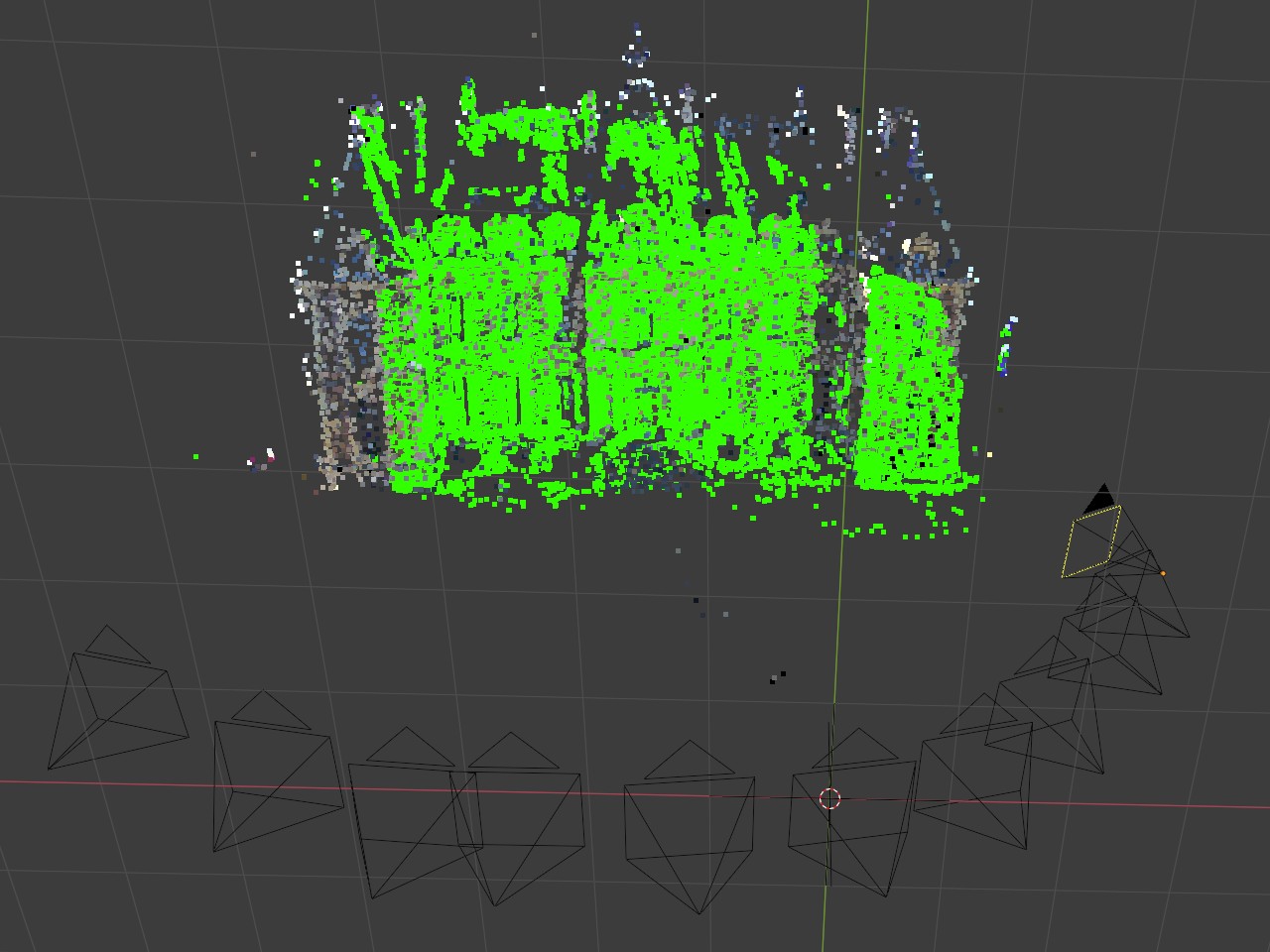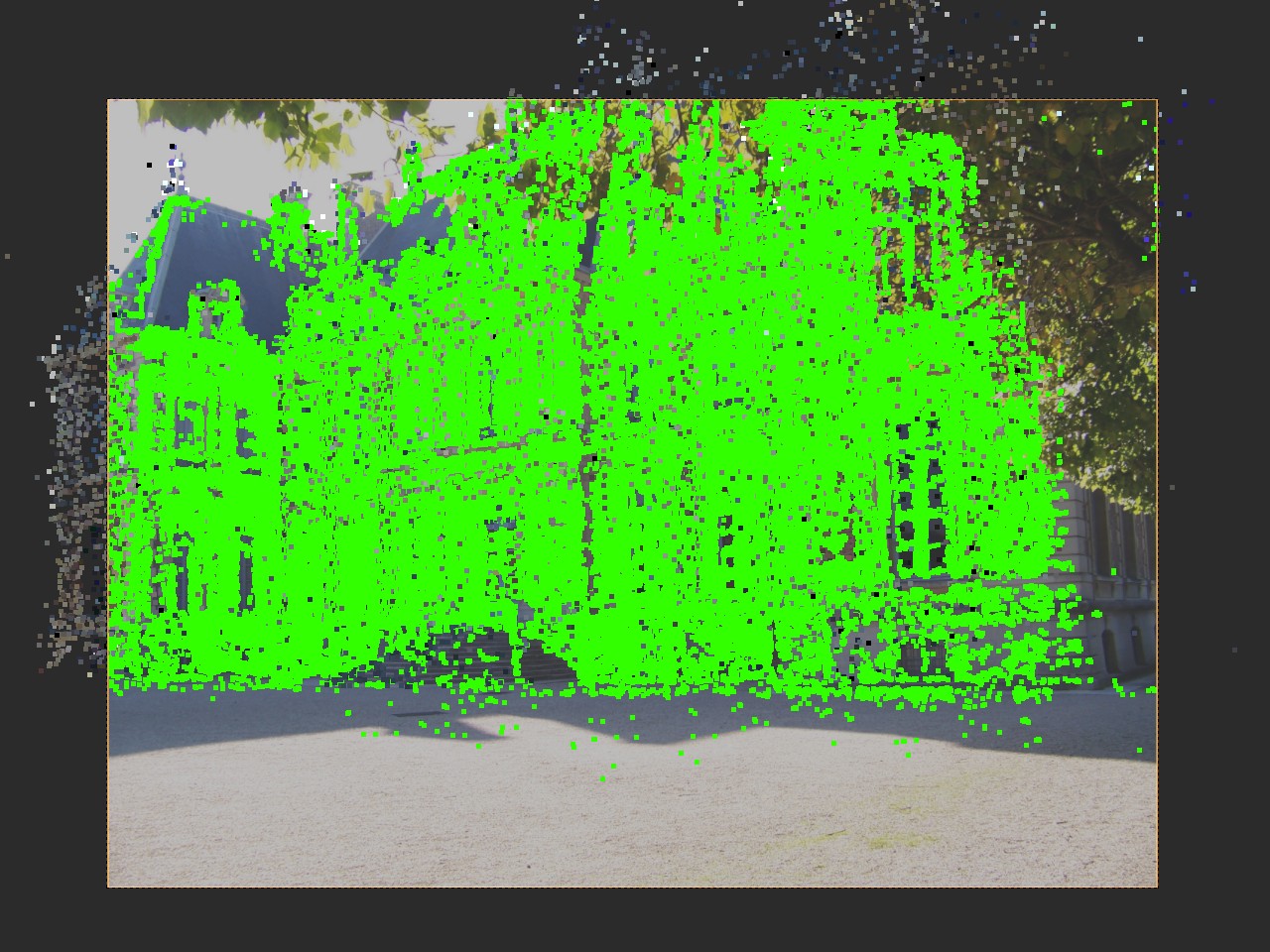This repository contains a Blender addon to import reconstruction results of several libraries.
Supported libraries (data formats):
- Agisoft Metashape (VisualSfM NVM) 1
- Colmap (Model folders (BIN and TXT), dense workspaces, NVM, PLY)
- Meshroom (MG, JSON, SfM, PLY)
- MVE (Workspaces) 1
- Open3D (JSON, LOG, PLY) 1
- OpenSfM (JSON)
- OpenMVG (JSON, NVM, PLY) 2
- Regard3D (OpenMVG JSON)
- VisualSFM (NVM) 1
In addition, the addon supports some common point cloud data formats:
- Polygon files (PLY) 3
- Point Cloud Library files (PCD) 3
- LASer files (LAS) 3,4
- LASzip files (LAZ) 3,4,5
- Simple ASCII point files (ASC, PTS, CSV) 3
1 Requires Pillow to read image sizes from disk.
2 Requires Pillow for point color computation.
3 Requires Pyntcloud for parsing.
4 Requires Pylas for parsing.
5 Requires Lazrs for parsing.
Compatible with Blender 2.80 onwards. There is an older version of the addon available for Blender 2.79 that allows to import NVM files - see the 2.79 branch.
- Documentation
- Tutorial Video
- Installation Instructions
- Troubleshooting
- Customize Import/Export Options
- Examples
- Import Data
- Export Data
- Adjust Results (Scale Cameras and Points)
- Ensure Camera and Point Alignment
- Point Cloud Visualization and Rendering
- Addon Usage with Python
- Extending the Addon
- Contribution
- Recent features / Changelog
If you use this library for scientific purposes, please consider to cite the following paper.
 [paper] [arxiv]
[paper] [arxiv]
@article{PhotogrammetryForModeling2021,
title={A Photogrammetry-based Framework to Facilitate Image-based Modeling and Automatic Camera Tracking},
author={Bullinger, Sebastian and Bodensteiner, Christoph and Arens, Michael},
booktitle={International Conference on Computer Graphics Theory and Applications},
year={2021}
}
This repository contains an example Colmap model. The following image shows the imported camera poses, image planes and point cloud in Blender's 3D view.
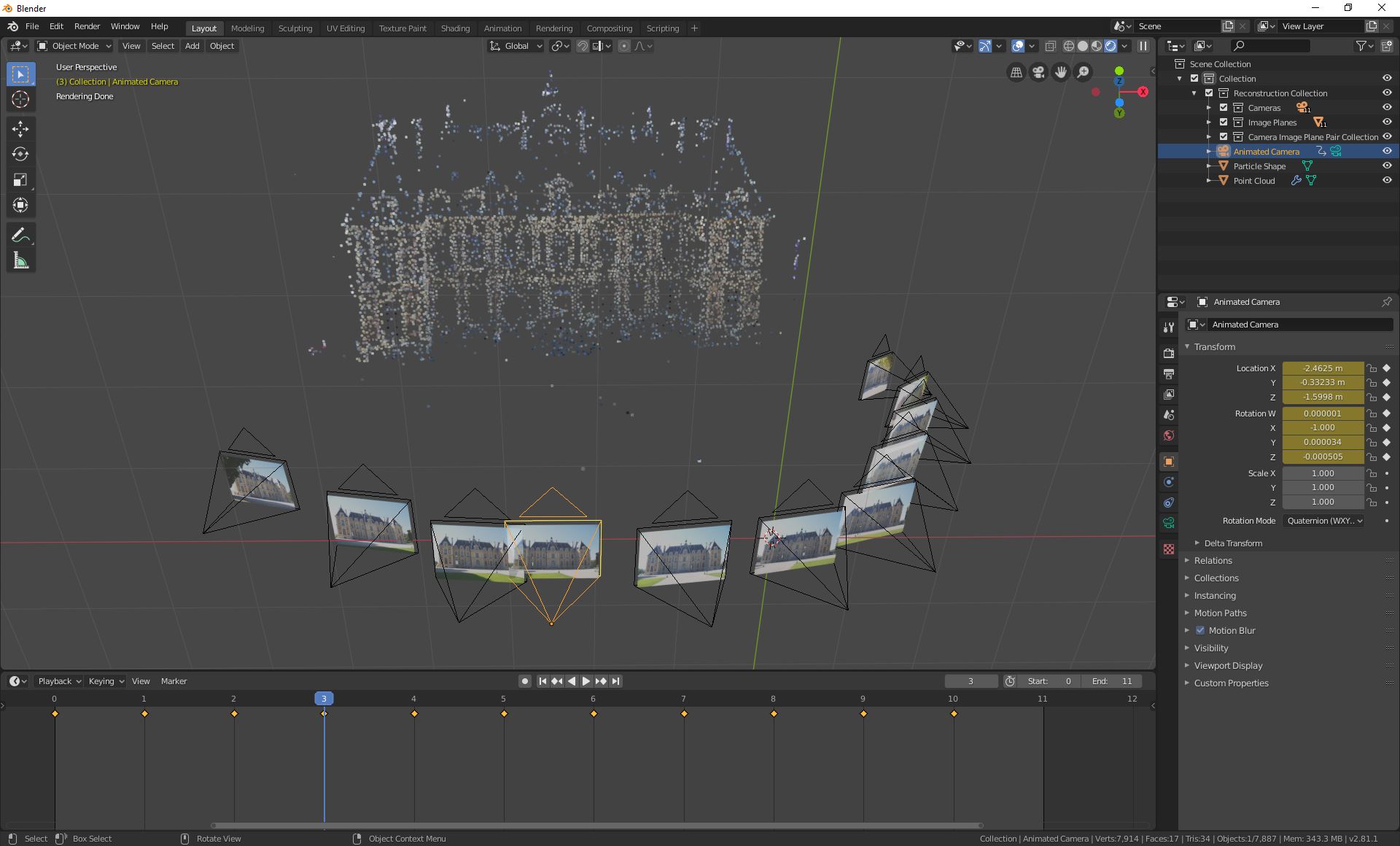 The input images of the Colmap model are located here: https://github.com/openMVG/ImageDataset_SceauxCastle.
The input images of the Colmap model are located here: https://github.com/openMVG/ImageDataset_SceauxCastle.
The addon computes an animated camera with corresponding background images from the reconstructed camera poses.
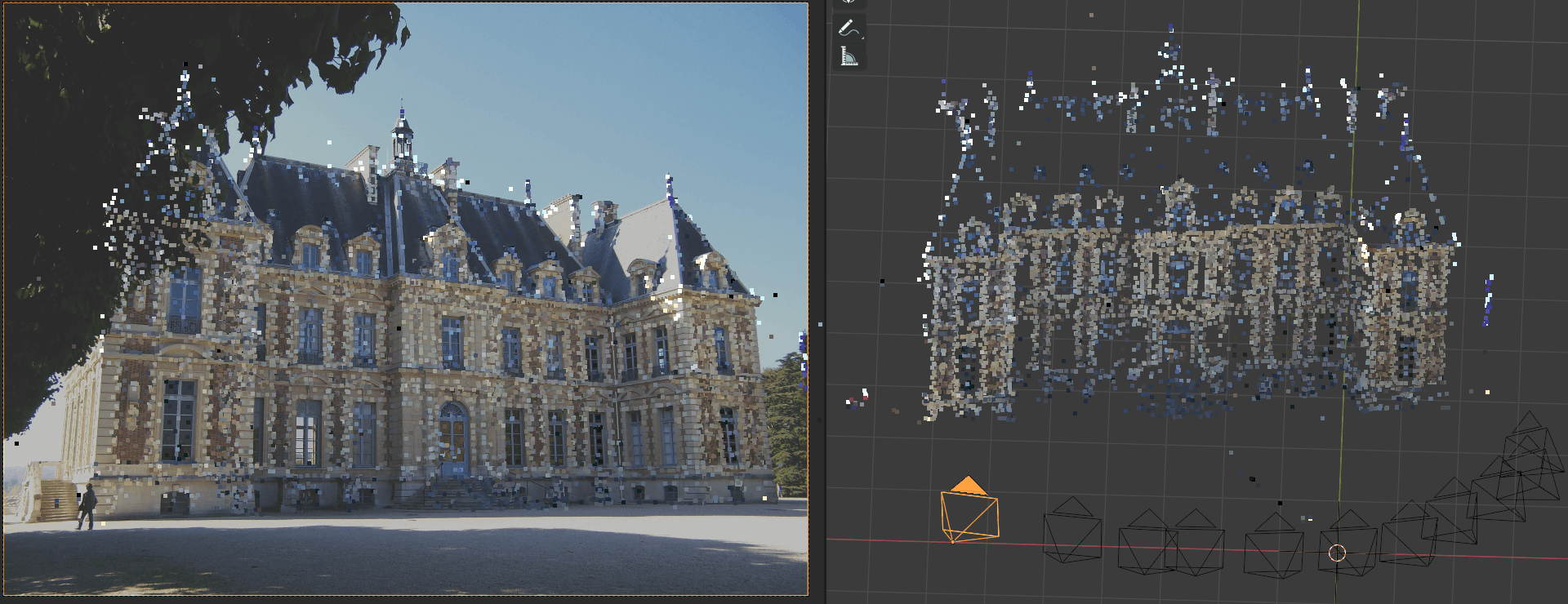
There is also an import option that allows to interpolate the reconstructed camera poses.
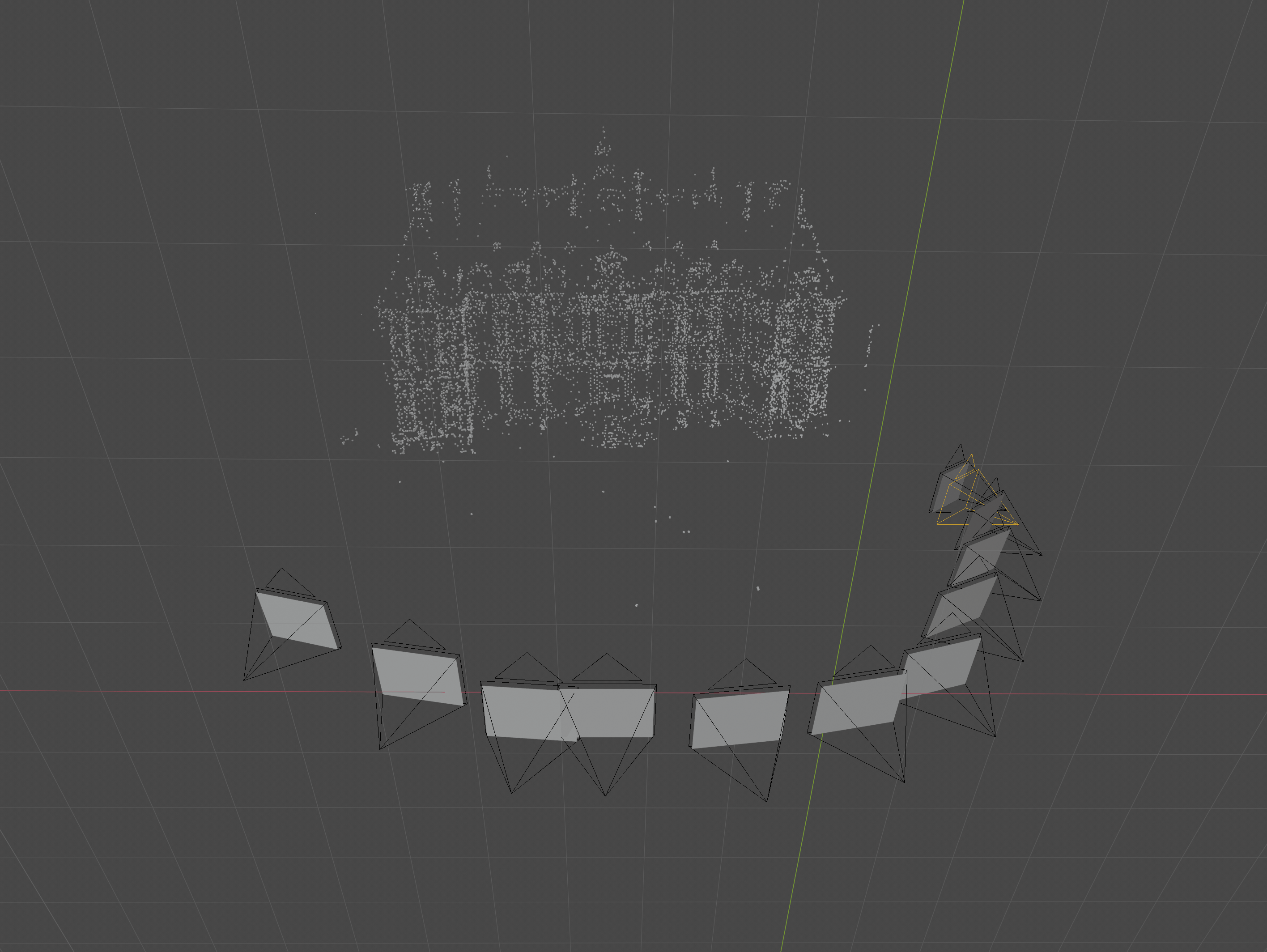
In addition, the addon allows to import meshes contained in the workspaces of specific libraries. Manually imported meshes can also be aligned with the corresponding reconstruction by following the instructions here.
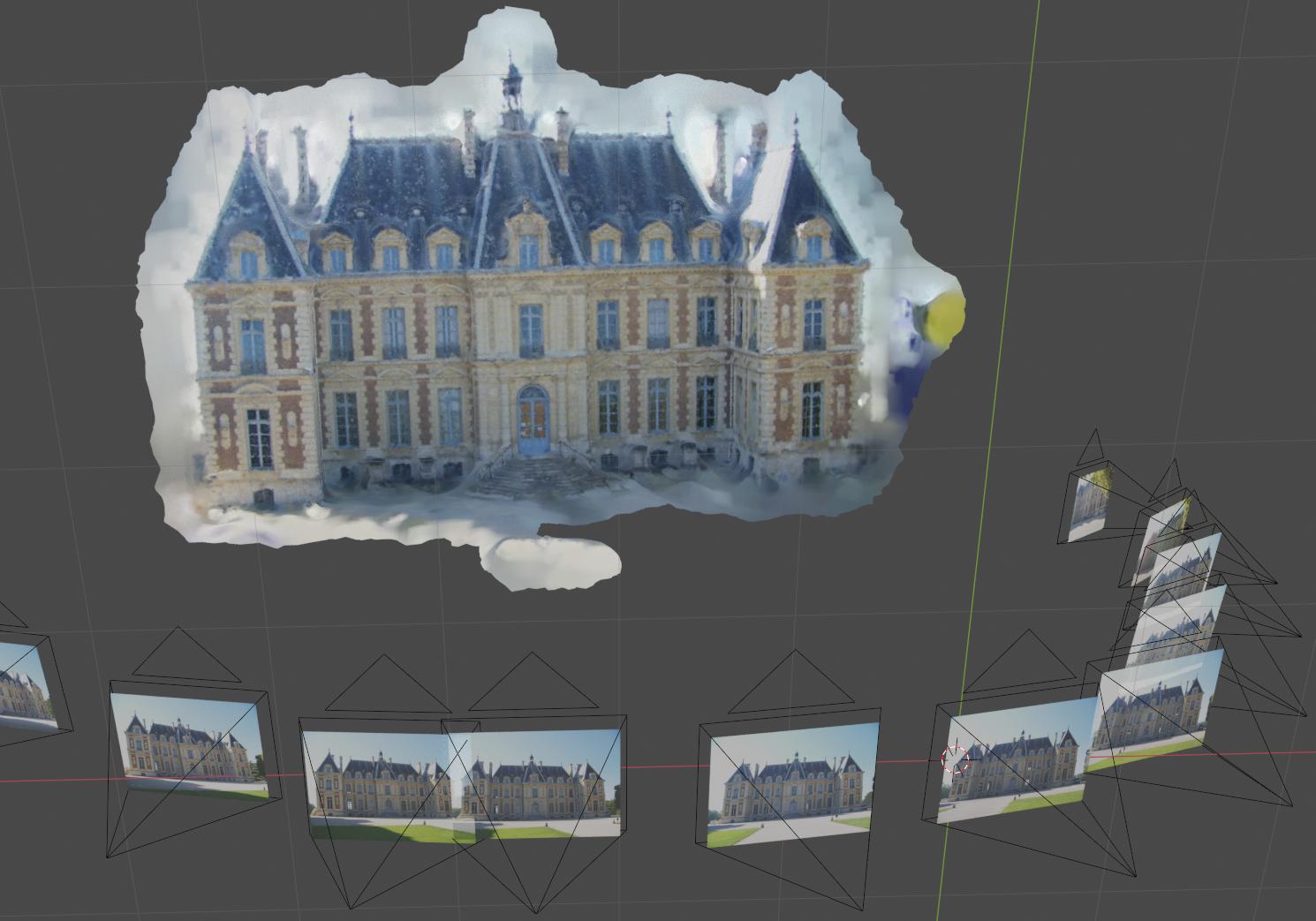
In addition, the addon allows to visualize depth maps (reconstructed with Colmap or MVE) as point clouds.
The addon offers an option to draw big point clouds with OpenGL to reduce computational requirements. The addon provides a panel to export these OpenGL point clouds renderings - see Point Cloud Visualization and Rendering.