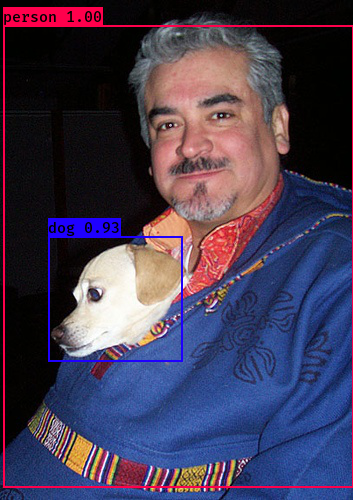A Cosmetic detector using YOLOv3 (Tensorflow backend) for cosmetic detection (ref: qqwweee/keras-yolo3)
-
Python 3.6.8
-
Keras 2.2.4
-
Tensorflow 1.6.0
-
CUDA 9.0
-
cudnn 7.0
-
opencv 3.4.0
-
colormath
-
Pillow
-
numpy
-
Keras
-
opencv-python
-
imgaug
-
matplotlib
-
omnis >= 0.0.8.4
Test data is under 'images/'
Step 1: Download the project:
git clone https://github.com/2013-11390/cosmeticDetectionYolo3.git
Step 2: Download YOLOv3 weights from YOLO website or yolov3.weights.
Step 3: Convert the Darknet YOLO model to a Keras model
python convert.py yolov3.cfg yolov3.weights model_data/yolo.h5 # to get yolo.h5(model)
OR download the model yolo.h5 to model_data/ directory directly.
Run YOLO detecion.
python yolo_video.py --model_path model_data/yolo.h5 --classes_path model_data/coco_classes.txt --image
Step 1: Put cosmetic image in images folder by name 'cosmetic_dataset' Below 'cosmetic_dataset' you have to make directories divided by class names cosmetic_dataset
outputFalse outputTrue
Step 2: Train resnet 50 classification model
python trainResnet.py
Then you will get ImageClassification.h5 file in your folder
Step 3: Classify image by trained data
python ClassificationByResnet.py filepath