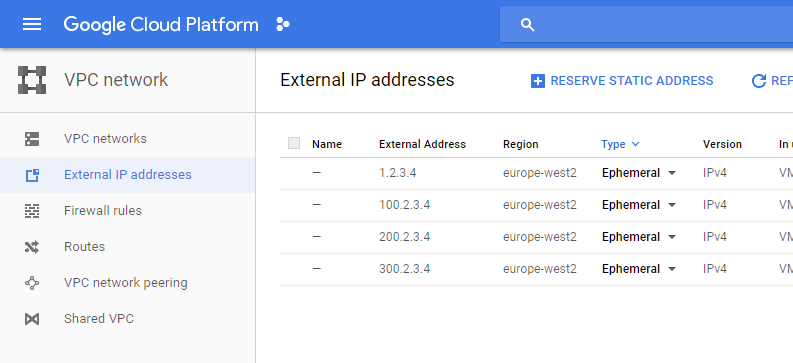- External services like hosted databases often have firewall rules which require a static IP address
- This example routes all outbound Kubernetes traffic through a single NAT compute instance with a static IP
- Traffic heading for the kubernetes master is routed at a higher priority through the default internet gateway
- Updated gcloud sdk
- A Project in Google Cloud in which you want to deploy this cluster
- Authenticated to google cloud
- In
gke-with-nat-route.jinjaandgke-with-nat-route.ymlreplace any references toeurope-west2andeurope-west2-awith the desired zone/region - To give the deployment a unique name (so that multiple clusters can be configured using this approach), find and replace all on
devopsingke-with-nat-route.jinja.devopsis just the name I've used for my cluster. - Edit any cluster settings such as
machineType: g1-smallingke-with-nat-route.jinjato the desired value - Replace
<DEPLOYMENT_NAME>and run the followinggcloudcommand - note that this takes a few minutes, and during that time the deployment can be monitored through the Google Cloud web UI:
gcloud deployment-manager deployments create <DEPLOYMENT_NAME> --config gke-with-nat-route.yml
Run two ubuntu images in separate command windows. In the Google Cloud dashboard, check that these have been assigned to different nodes. If not, run ubuntu3, ubuntu4 etc. until at least 2 are on separate nodes.
kubectl run -i --tty ubuntu1 --image=ubuntu --restart=Never -- sh
kubectl run -i --tty ubuntu2 --image=ubuntu --restart=Never -- sh
From each command window, check that the external IP address is the same:
apt-get update
apt-get install curl -y
curl ipinfo.io/ip
Back in the Google Cloud dashboard, check that the IP printed in the previous step matches that of the nat-vm instance (in this case 1.2.3.4). Change the type of this address from Ephemeral to Static.
Make sure to replace devops in the following commands before running:
gcloud compute routes delete devops-master-route -q
gcloud compute routes delete devops-cluster-route-through-nat -q
gcloud container clusters delete devops-cluster -q --zone europe-west2-a
gcloud compute instances delete devops-nat-vm -q --zone europe-west2-a
gcloud compute firewall-rules delete devops-nat-vm-firewall -q
gcloud deployment-manager deployments delete devops-gke-with-nat -q
- Creates a network
- Creates a subnet for the cluster
- Creates a subnet for the nat instance
- Creates a NAT compute instance
- Creates Firewall rules for NAT instance
- Creates the GKE cluster in the cluster's subnet created from step 2 with tag route-through-nat
- Creates the route from the cluster to the master for instances with tag, route-through-nat
- Creates the NAT route from the cluster to the NAT for all destinations at a lower priority than the master route above for instances with tag route-through-nat