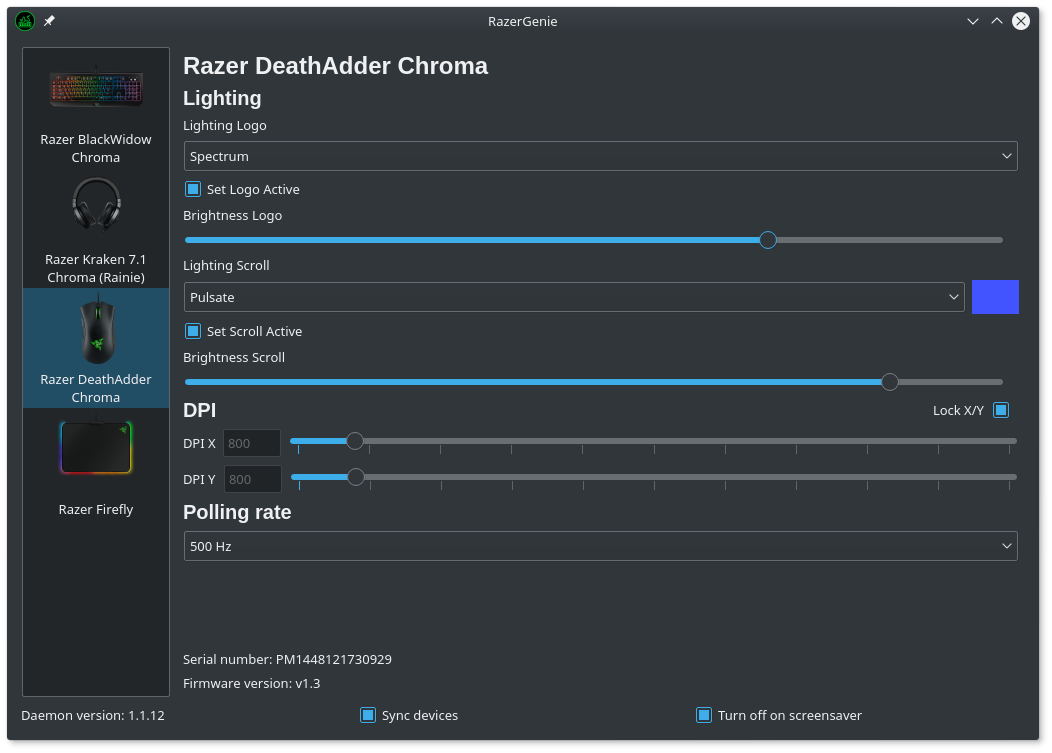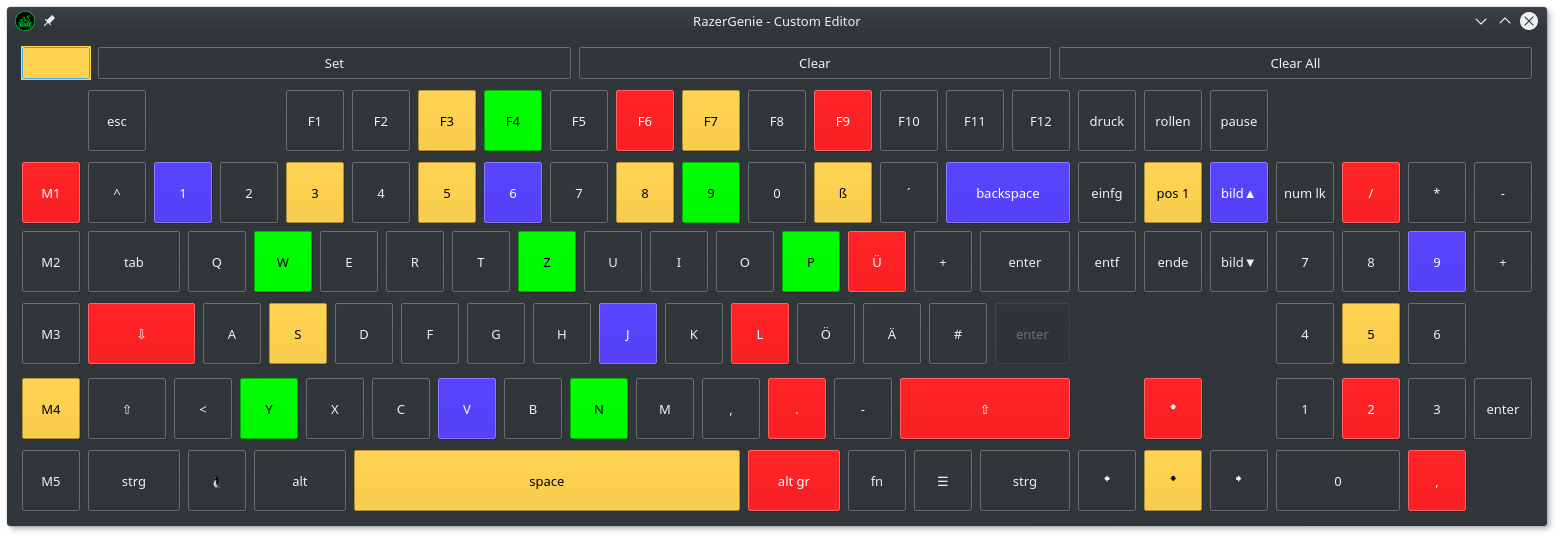Qt application for configuring your Razer devices under GNU/Linux.
RazerGenie is using OpenRazer for providing control over Razer peripherals.
Packages are available for these distributions:
- Arch Linux: you can install the package from the AUR: razergenie or razergenie-git
- Debian/Fedora/openSUSE/Ubuntu: Download from OBS (openSUSE Build Service)
- Solus: Install
razergenievia the Software Center - Flatpak: RazerGenie is available on Flathub!
Before installing RazerGenie please follow the instructions on how to install OpenRazer as you might hit unexpected problems otherwise.
If you are using a distribution not listed here please let me know and I'll try to make a package for that distribution!
This is a quick and easy way to test the RazerGenie without installing it or to test the master branch.
mkdir build && cd build
meson ..
# If you want to enable experimental (=unfinished) features
meson configure -Denable_experimental=true
ninja
./src/razergenie
# You could install it with 'ninja install' but that's not recommended as files get left in the filesystem (use a distribution package, if available!).
If your device is not detected by RazerGenie and the device is supported by OpenRazer, it will most likely be an issue with your installation or configuration of OpenRazer. View the 'Troubleshooting' page in the OpenRazer Wiki for more information.
Functional or visual issues in RazerGenie should be opened in this repository.
RazerGenie supports multiple languages! If your language isn't yet included or you want to improve existing translations, please take a look at the 'Translations' Wiki page.