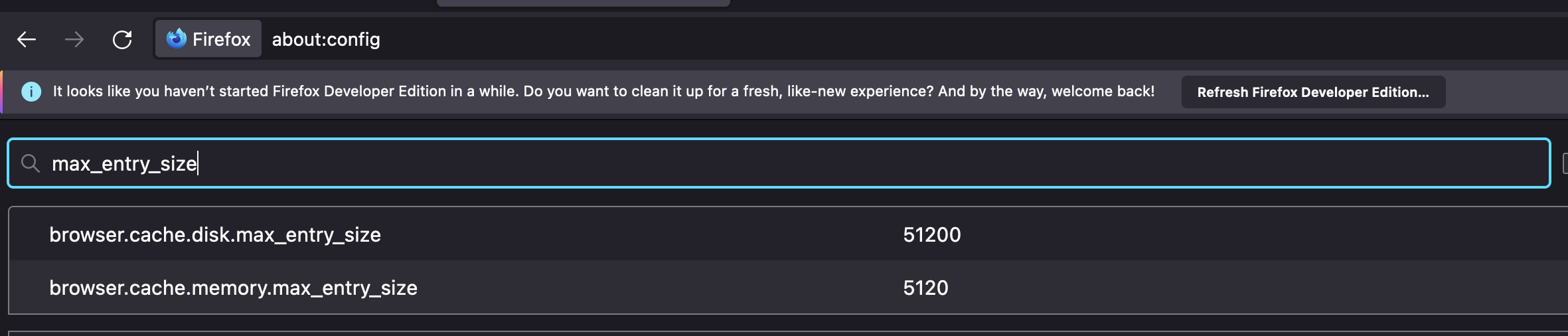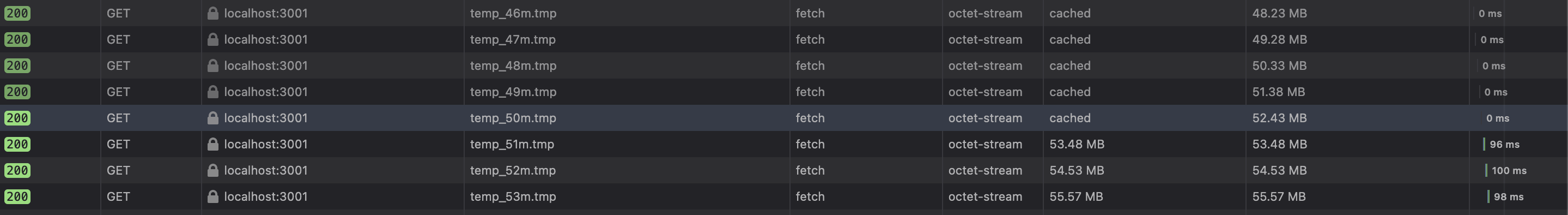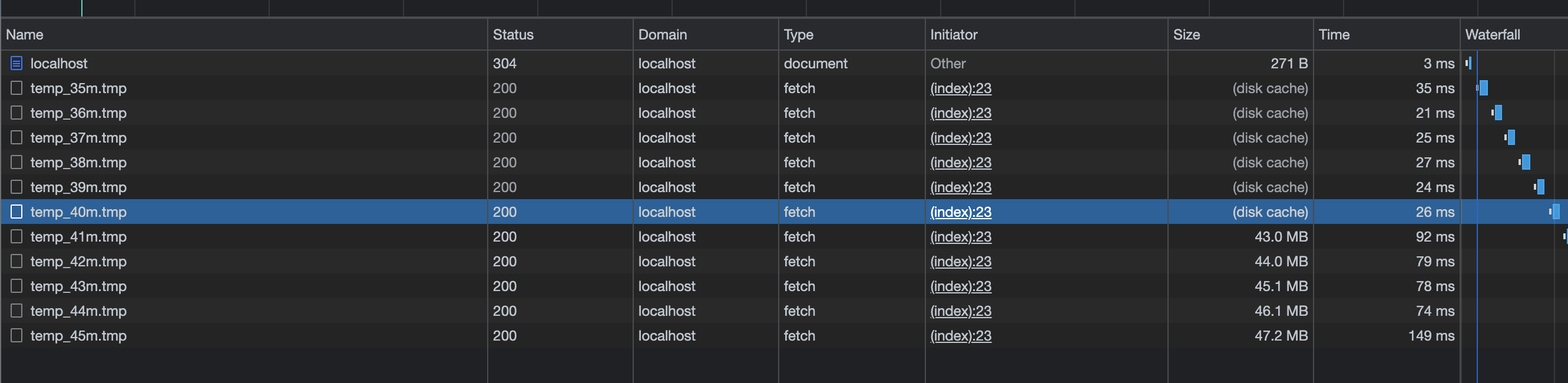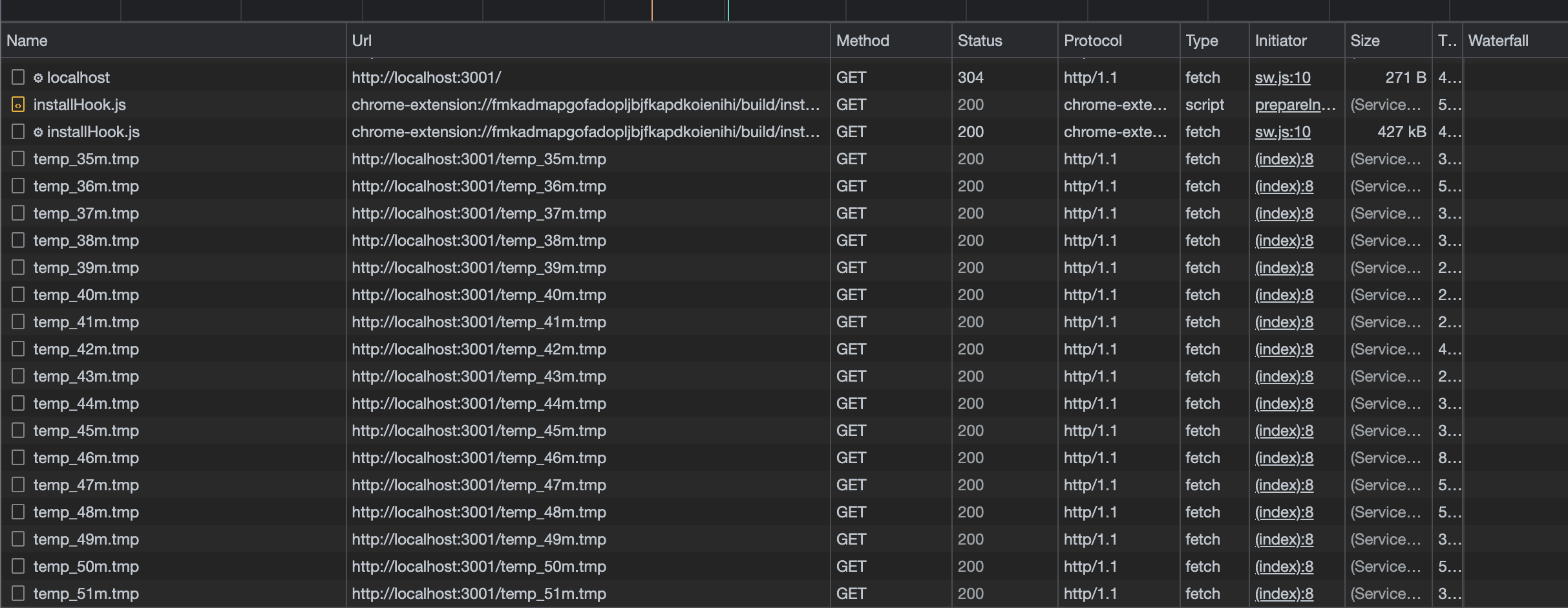Browsers have a max size from which they begin to ignore the Cache-Control header and don't store that file in cache.
This Proof Of Concept creates and serve files with arbitrary sizes to test that limit
Please Note: this test is intended to run on MacOS, may not work in a different OS.
Before to start you will need to have NodeJS installed on your machine.
Once you have NodeJS run the following command to create all dummy files
npm run files:createNote 1: Edit
./mkfiles.shif you want to change the size of the files
Note 2: Edit
index.htmlto test which sizes will you test, don't load all because you can be reach the total max size of the cache at that point you browser will select which cache is keeping using a different algorithm that is outside the scope of this PoC
Note 3: After you finish use the command
npm files:clearto remove all dummy files to clear up to 5Gb of disk
Then start the HTTP server.
npm startEnter http://localhost:3001, open the browser inspector and go to the Network panel, make sure the Disable cache option is disabled
| Cache Disabled (wrong) | Cache Enabled (ok) |
|---|---|
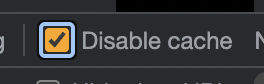 |
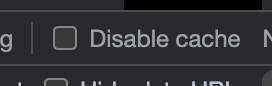 |
Reload the page to check which files were cached
To enabled the Service Worker Cache just edit ./sw.js and uncomment the line 25. Then reload the page twice, the first reload will cache all files in the service worker and the second will show which files are cached
Even do in Firefox the max_entry_size is defined and can even be modified in about:config, 52Mb by default
Chrome and other browsers based on Chromium (Brave, Edge) doesn't specify that limit transparently, but according with this test is seems to be around the 42Mb.
TODO: Safari doesn't seem to be caching anything!
You can use a Service Worker to cache bigger files:
But this has a drawback you need to consider, according with the documentation:
You are responsible for implementing how your script (e.g. in a ServiceWorker) handles Cache updates. Items in a Cache do not get updated unless explicitly requested; they don't expire unless deleted
And after you rich a Total Cache Size (1Gb) the browser will prompt the user asking o allow more space for the site, if is denied no new cache will be stored unless you removed by code or the user clears all site data.
This overhead of managing cache on the user ends may not make sense, in that case you will need to split your files in order to be have to cache them.