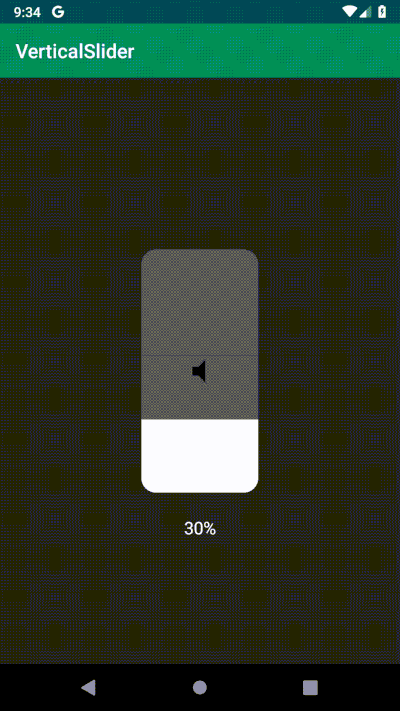Have you ever seen those sleek volume and light sliders for iOS? Well here they are for Android as an extremely lightweight library.
It allows to set 3 different icons for different states of the slide: low, medium and high.
As always it is available through jCenter:
implementation 'com.hmomeni.verticalslider:verticalslider:0.2.0'There are a number of properties which can be set either in xml or code:
You can set icons directly by setting Bitmap values to them or you can use any of the helper methods to pass in a Resource Id:
iconHigh: Bitmap
iconMedium: Bitmap
iconLow: Bitmap
verticalSlider.setIconHighResourse(R.drawable.ic_volume_high)
verticalSlider.setIconMediumResourse(R.drawable.ic_volume_medium)
verticalSlider.setIconLowResourse(R.drawable.ic_volume_low)max can be any integer larger than 0 and progress should be: 0 <= progress <= max
max: Int // the maximum amount that the slider will allow
progress: Int // the current progress of slider
verticalSlider.cornerRadius = dpToPx(10).toFloat()
// this gets called in every update of the progress
verticalSlider.onProgressChangeListener = object : VerticalSlider.OnSliderProgressChangeListener {
override fun onChanged(progress: Int, max: Int) {
// use progress and max to calculate percentage
}
}<com.hmomeni.verticalslider.VerticalSlider
android:id="@+id/verticalSlider"
android:layout_width="120dp"
android:layout_height="250dp"
app:vs_cornerRadius="10dp"
app:vs_iconHigh="@drawable/volume_high"
app:vs_iconLow="@drawable/volume_low"
app:vs_iconMedium="@drawable/volume_medium"
app:vs_max="100"
app:vs_progress="10" />Feel free to post any issues or feature requests.