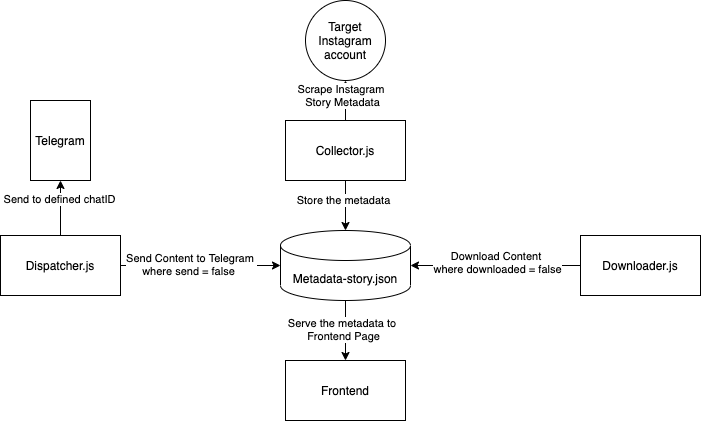Monitor story your target instagram account & send to telegram on every update. This app also Inlcuding auto backup locally & frontend for local metadata-story explorer.
- Clone this Repository
git clone https://github.com/2pai/instastory-monitor-telegram
- Fill the .env file based on .env.example
cp .env.example .env
Note: you can add more than one target in TARGET_USERNAME with comma separator without spaces (Example: instagram,facebook,google). for now there is no target limit, but keep in mind that the more targets the longer the process.
- Install the dependency
npm install
- Run the command in order
npm run collect # collect instagram story metadata
npm run dispatch-telegram # dispatch / send instagram story to telegram
npm run dispatch-discord # dispatch / send instagram story to discord
npm run download # download content locally
npm run frontend # run the frontend to serve metadata
or simply by using orchestrator.sh
chmod +x ./orchestrator.sh
./orchestrator.shYou can also run the orchestrator with CronJob to update the metadata & dispatch periodically.
This collector will be collecting instagram story metadata from instagram private api then compare it (with local metadata) & store/append it to metadata-story.json
The metadata structure will be
{
username, // username target
id, // uniquie id
url, // url content
mediaType, // 1 for image, 2 for video
path, // path to store content locally, format yyyy/M/dd
timestamp,
send, // status dispatcher
downloaded, // status downloader
}This dispatcher will read the metadata-story.json and check if the send property was false then the dispatcher will send the media (based on media type) to the defined telegram chat/ discord channel.
If the dispatcher success send the media, it will update the metadata send to true.
Don't forget to specify your dispatcher in .env (default = telegram)
This downloader will read the metadata-story.json and check if the downloaded property was false then the downloader will download the media (based on media type) locally to the defined path on metadata, the path was using yyyy/M/dd to make searching the content more easy (if needed).
If the downloader success download the media locally, it will update the metadata downloaded to true.
Serve the metadata-story.json with simple frontend to make exploring the instagram story more easily.
Thanks goes to these wonderful people :
Imperial Owl 💻 |
Iqbal syamil ayasy 💻 📖 |
Muhammad Fauzan 💻 |
This project follows the all-contributors specification. Contributions of any kind welcome!