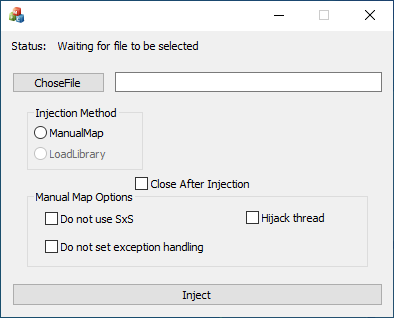ONLY FOR LEARNING PURPOSES
Simple Windows DLL injector GUI with MFC using
This solution contains 2 different projects (InjectorGUI and InjectorCLI) based on BlackBone API by DarthTon.
Injector CLI implements more complex methods.
After pressing inject, it will wait until the user select another window, and will inject instantly.
For now only manual-mapping is available for both x86 and x86_64.
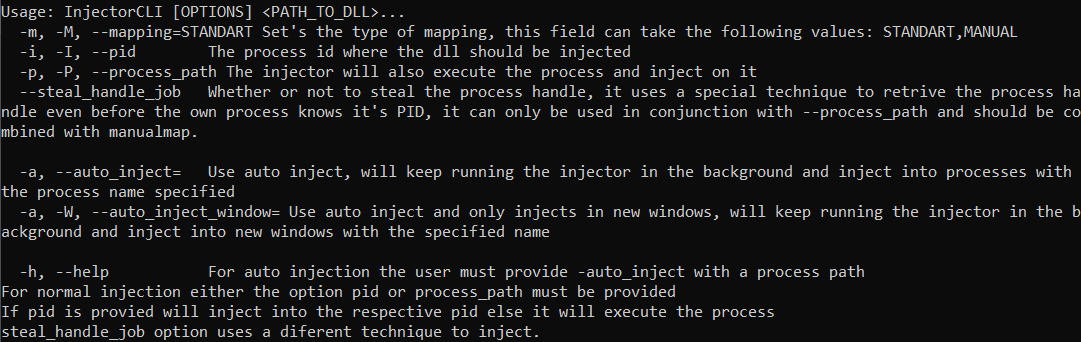
This support multiple types of DLL injections:
- Manual-Mapping / LoadLibraryA Injection
- Auto-execution - launches the target process
- Auto-injection - keeps the injector in the background and injects the dll on every window or process that matches the option provided
- ASAP Handles - a technique mentioned here that allows for the injector to get an handle before every process one the system, bypassing some protections, this methos should only be used with manual mapping injection because the system might not have time to load Kernel32.dll that is required to load LoadLibraryA.
Usage: InjectorCLI [OPTIONS] <PATH_TO_DLL>...
-m, -M, --mapping=STANDART Set's the type of mapping, this field can take the following values: STANDART,MANUAL
-i, -I, --pid The process id where the dll should be injected
-p, -P, --process_path The injector will also execute the process and inject on it
--steal_handle_job Whether or not to steal the process handle, it uses a special technique to retrive the process handle even
before the own process knows it's PID, it can only be used in conjunction with --process_path and should be combined with manualmap.
-a, --auto_inject= Use auto inject, will keep running the injector in the background and inject into processes with the process name specified
-a, -W, --auto_inject_window= Use auto inject and only injects in new windows, will keep running the injector in the background and inject into new windows with the specified name
-h, --help For auto injection the user must provide -auto_inject with a process path
For normal injection either the option pid or process_path must be provided
If pid is provided, will inject into the respective pid, else it will execute the process
steal_handle_job option uses a different technique to inject.
-
This will inject dummy.dll into every process_name.exe that is executed after ``` InjectorCLI.exe -m STANDART --auto_inject "process_name.exe" "C:\path_to_dll\dummy.dll" ````
-
This will inject dummy.dll (Only once per process) into every window with the title as "process_name_window" that is executed after ``` InjectorCLI.exe -m STANDART --auto_inject_window "process_name_window" "C:\path_to_dll\dummy.dll" ````
-
This will launch the process process.exe and inject dummy.dll using manual map with the ASAP handle method ``` InjectorCLI.exe -m MANUAL --steal_handle_job -process_path "C:\path_to_dll\process.exe" "C:\path_to_dll\dummy.dll" ````
Make sure to install all dependencies required by BlackBone, and also these ones:
- Net Framework 4.7.1 Software Development Kit
The compilation must be done with the toolset v142. For a different compiler version, the BlackBone library located on the External folder, must also be compiled with the same compiler.
On future implementations the both projects could be merge in order to have a user interface for a more powerfull injector