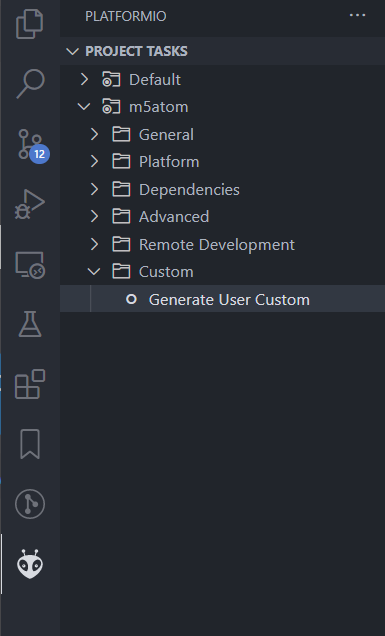- Clone the repository and change the current directory to
my_custom_firmware.git clone https://github.com/3110/m5burner-user-custom-platformio-template.git my_custom_firmware cd my_custom_firmware - Edit
platformio.inifor your custom firmware. You have to setboardandlib_depsat least. - Implement
main.cpp(It has a template code for M5Stack BASIC). - Run
pio run.
Command line:PlatformIO IDE for VSCode:pio run --target firmware
Click 'Generate User Custom` on the PlatformIO menu.
firmware/custom_firmware_0.0.1.binis generated.
You can change the following settings for your custom firmware in platformio.ini.
- Firmware Name
custom_firmware_name(default:custom_firmware) - Firmware Version
custom_firmware_version(default:0.0.1) - Firmware Extension(with a dot)
custom_firmware_suffix(default:.bin) - Target Directory
custom_firmware_dir(default:firmware)
If you want to change the target name(firmware) for pio run, edit the parameter name for env.AddCustomTarget() in generate_user_custom.py.
- How to Use M5Burner v3(In Japanese)