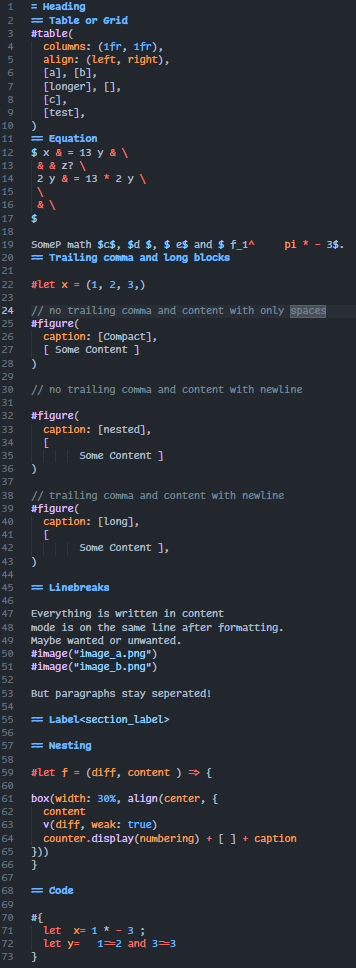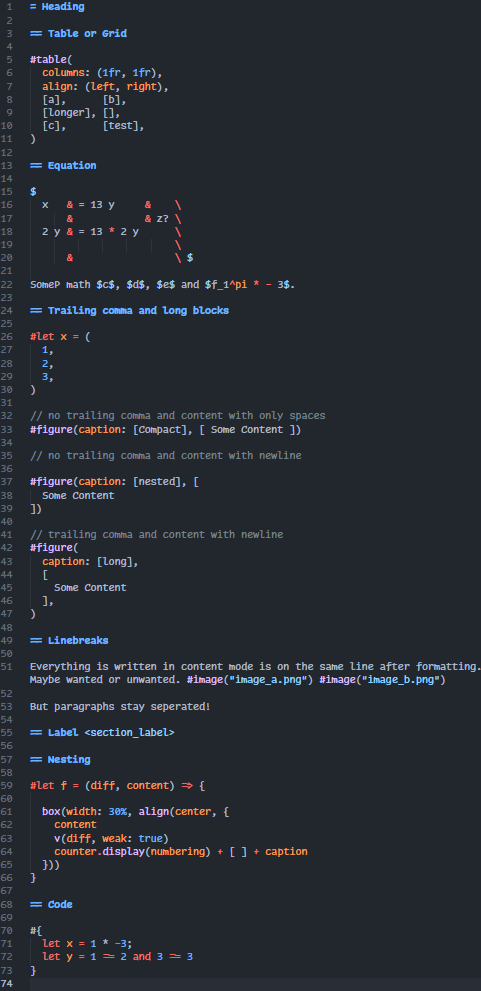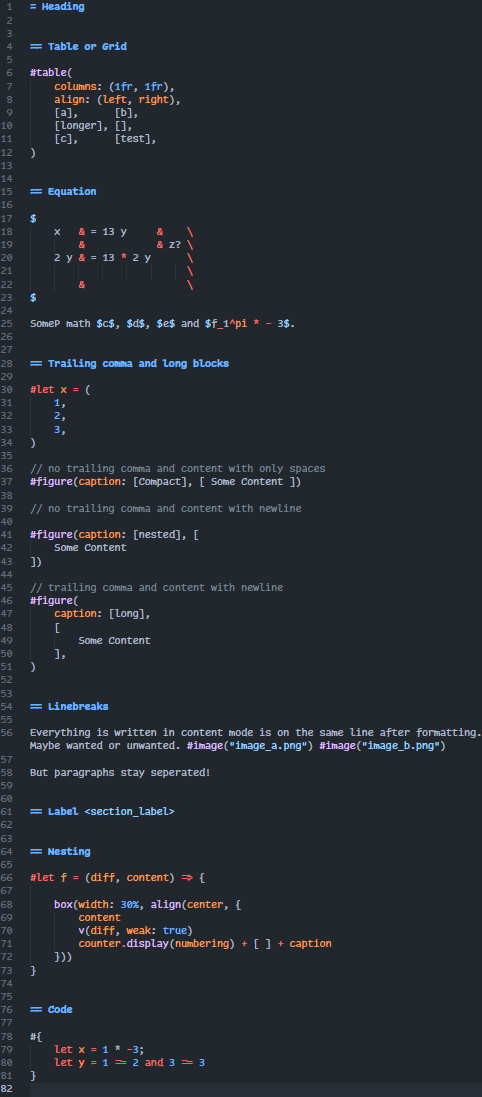| Before |
Default Style |
OTBS Style |
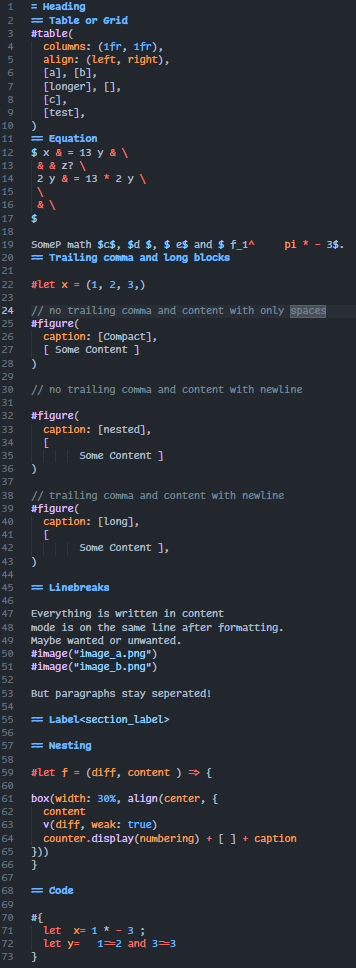 |
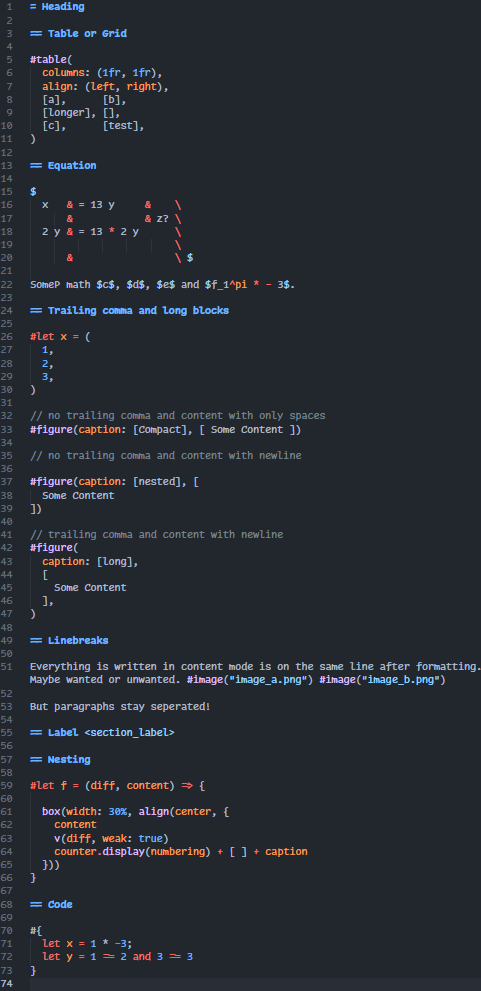 |
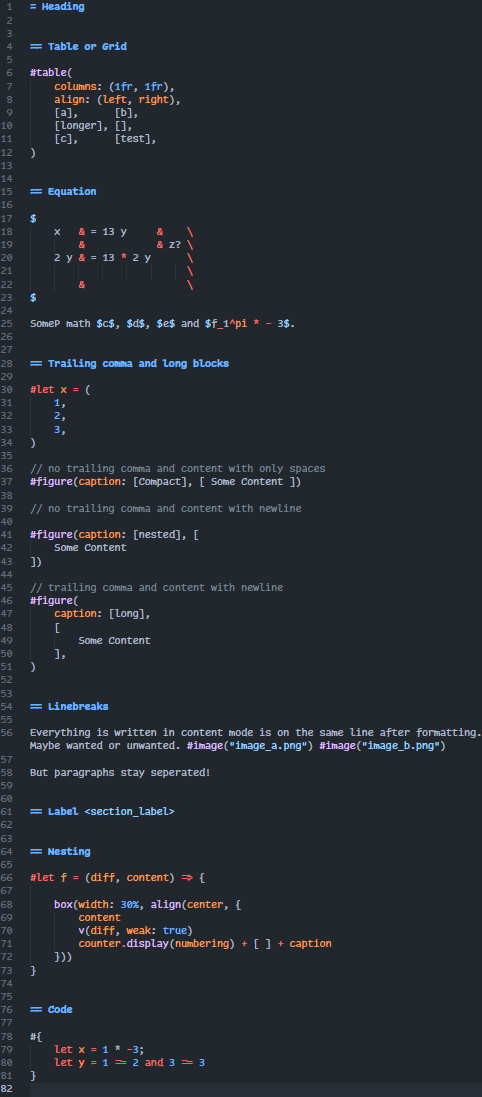 |
cargo install --git=https://github.com/antonWetzel/prettypst.git --locked
- Prettypst might change your work, use only if you can recover a previous version.
- Insert or remove trailing comma to change between single line and multiline
- Any feature requests are welcome
prettypst [--help] | Print help
prettypst <file> | Format file inplace
prettypst --use-std-in ... | Use terminal as input
prettypst ... -o <output-file> | Change output file
prettypst ... --use-std-out | Use terminal as output
prettypst --style=[default | otbs] ... | Change the used style
prettypst --use-configuration ... | Load a configuration from "prettypst.toml"
prettypst --file-location=<path> ... | Change file location to search for configuration (use with --use-std-in)
- install custom-local-formatters
- use prettypst for typst
-
"customLocalFormatters.formatters": [
{
"command": "prettypst --use-std-in --use-std-out --file-location=${file}",
"languages": [
"typst",
],
}
],
- change command to use wanted style or configuration
--style=otbs--use-configuration
prettypst.toml must be in the same folder as the formatted file or a parent folder
- Add
prettypst to your languages.toml
-
[[language]]
name = "typst"
# ...
formatter = { command = "prettypst", args = ["--use-std-in", "--use-std-out"] }
- change command to use wanted style or configuration
--style=otbs--use-configuration
prettypst.toml must be in the current working directory or a parent folder
- create configuration with
prettypst [--style=otbs] --save-configuration
indentation = 0 | 1 | ... # use 0 for tabs
seperate-label = false | true # insert space before a label
final-newline = false | true # insert a final newline at the end
[preserve-newline]
content = false | true # preserve single newlines in markup
math = false | true # preserve single newline in equations
[block]
long-block-style = "seperate" | "compact" # '[' and ']' on the same or seperate lines as the content
[term]
space-before = false | true # insert a space before the ':' in terms
space-after = false | true # insert a space after the ':' in terms
[named-argument]
space-before = false | true # insert a space before the ':' in named arguments
space-after = false | true # insert a space after the ':' in named arguments
[dictionary-entry]
space-before = false | true # insert a space before the ':' in dictionary entries
space-after = false | true # insert a space after the ':' in dictionary entries
[import-statement]
space-before = false | true # insert a space before the ':' in import statements
space-after = false | true # insert a space after the ':' in import statements
[comma]
space-before = false | true # insert a space before the ',' in arguments
space-after = false | true # insert a space after the ',' in arguments
[columns]
comma = "end-of-content" | "end-of-cell" # how to align commas in tables
[heading]
blank-lines-before = 0 | 1 | ... # blank lines before a heading
blank-lines-after = 0 | 1 | ... # blank lines after a heading
[columns-commands]
grid = "columns" # format the "grid", "gridx", ... command with
gridx = "columns" # columns specified by the named argument "columns"
table = "columns"
tablex = "columns"