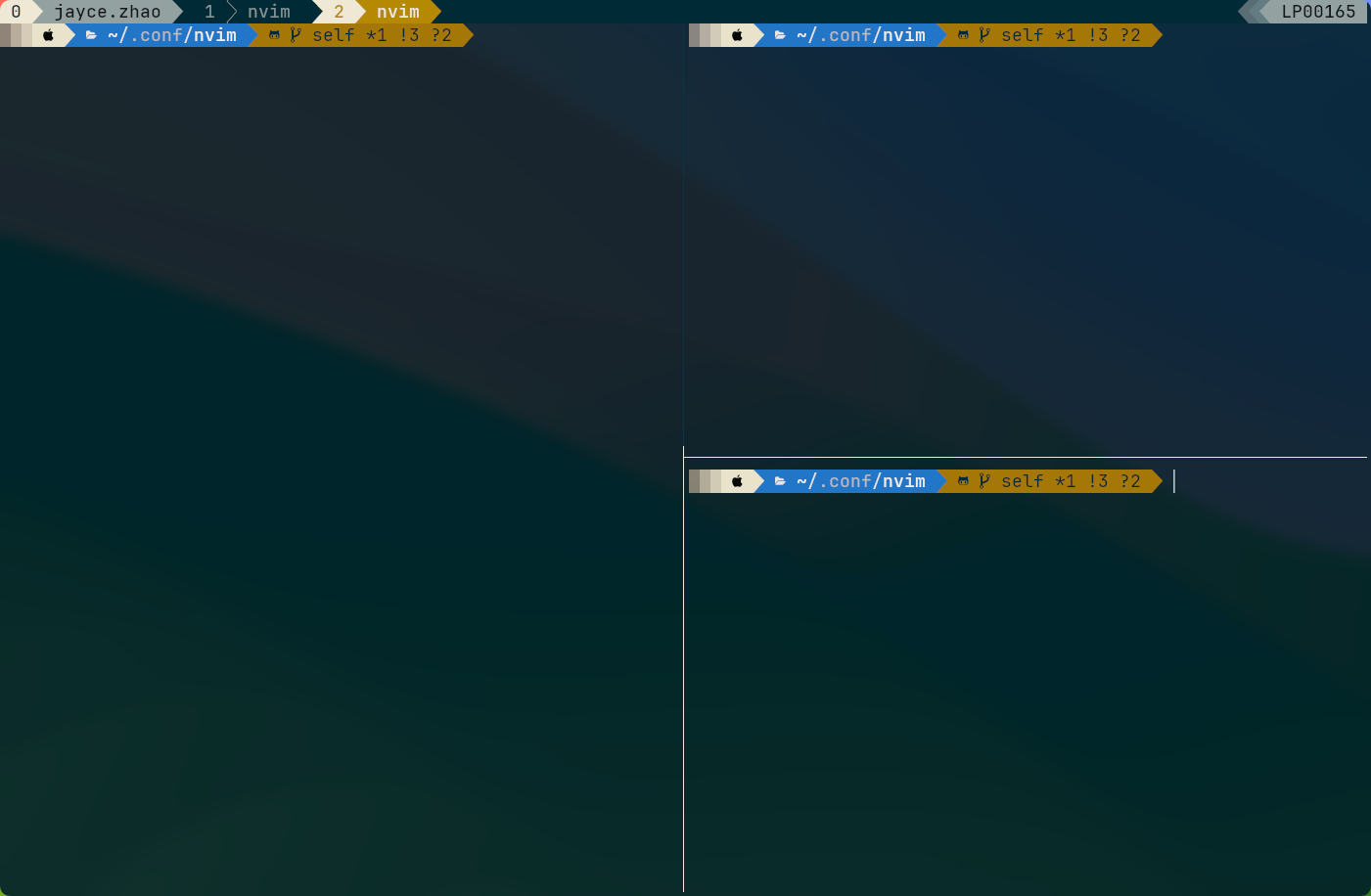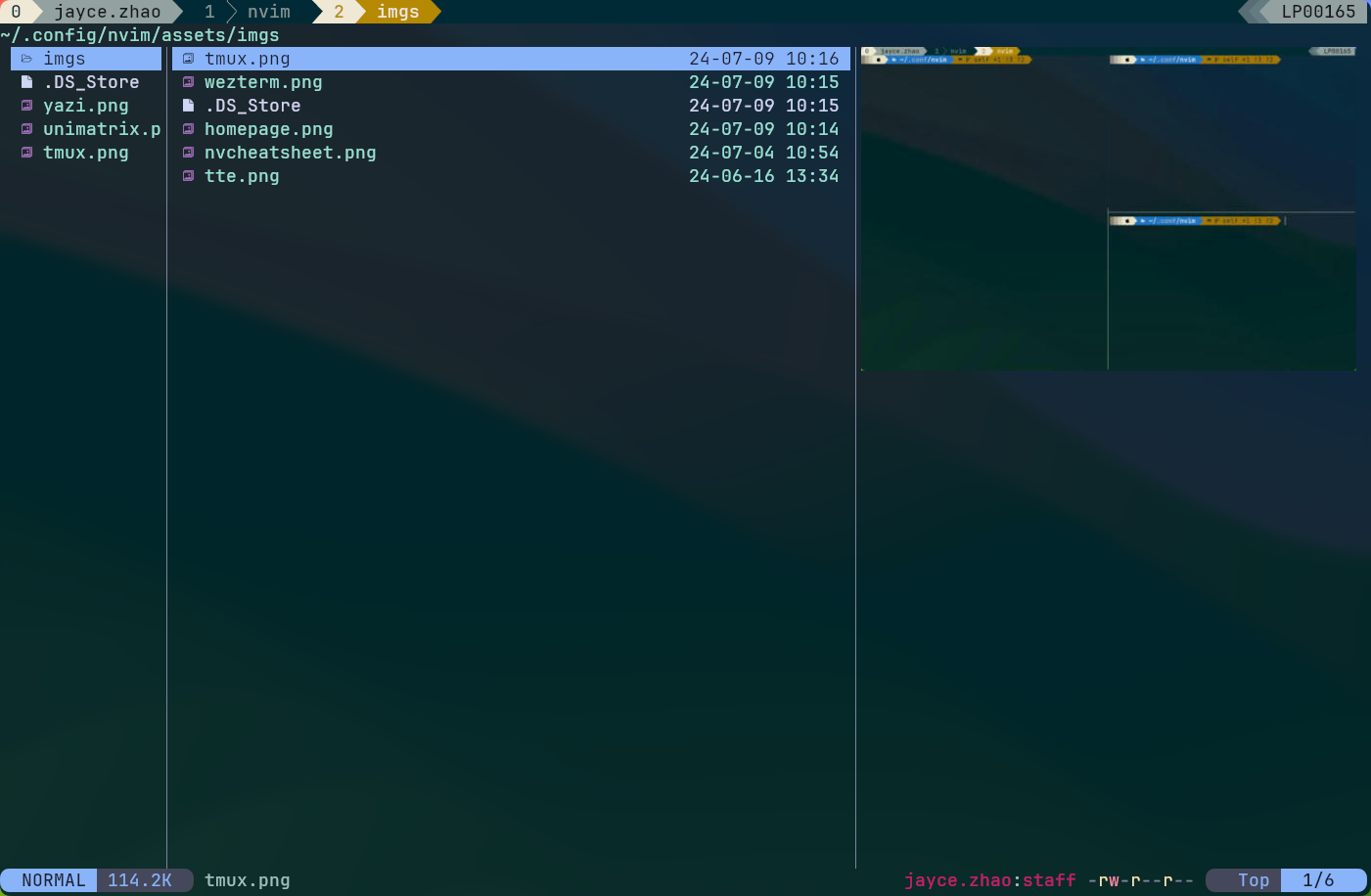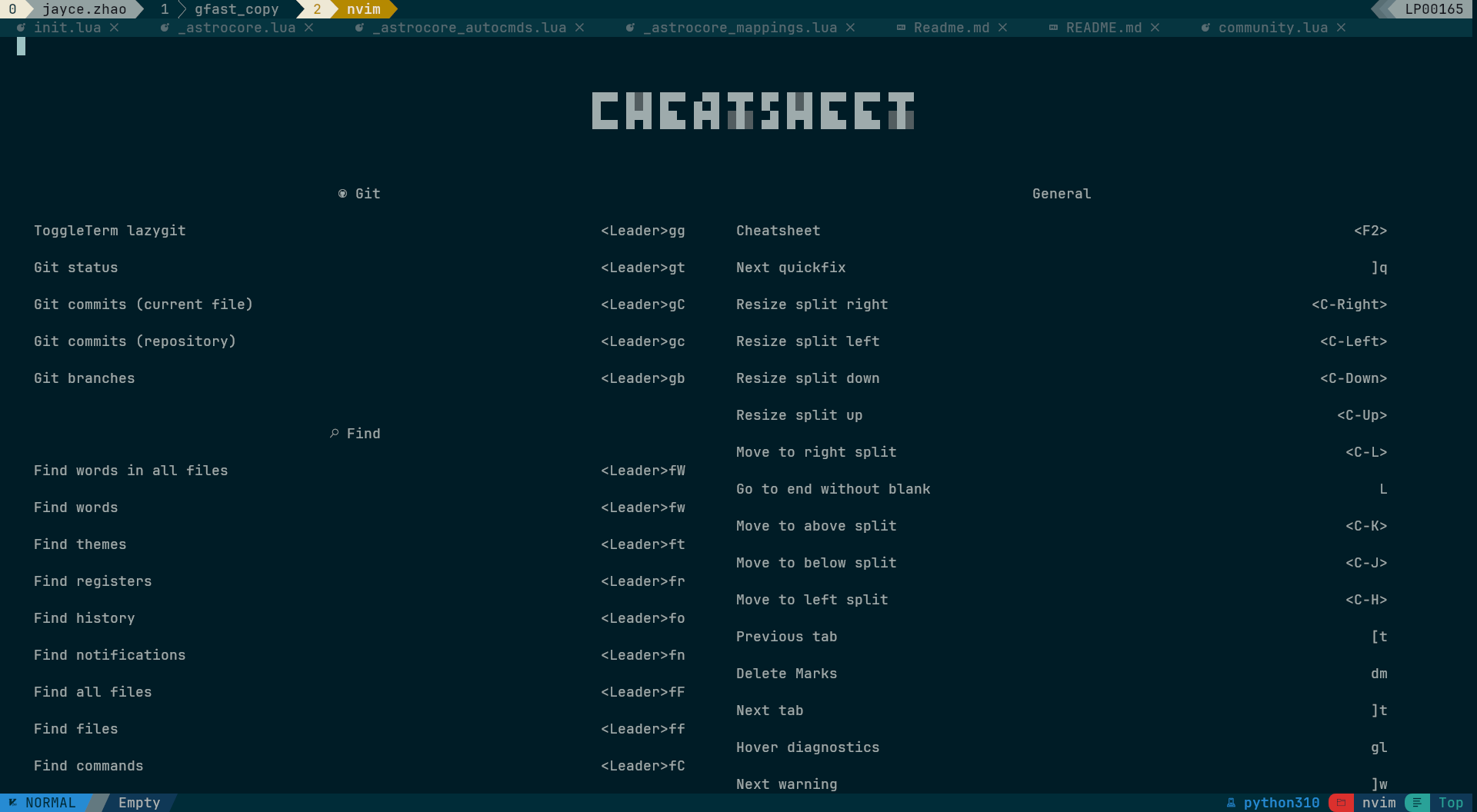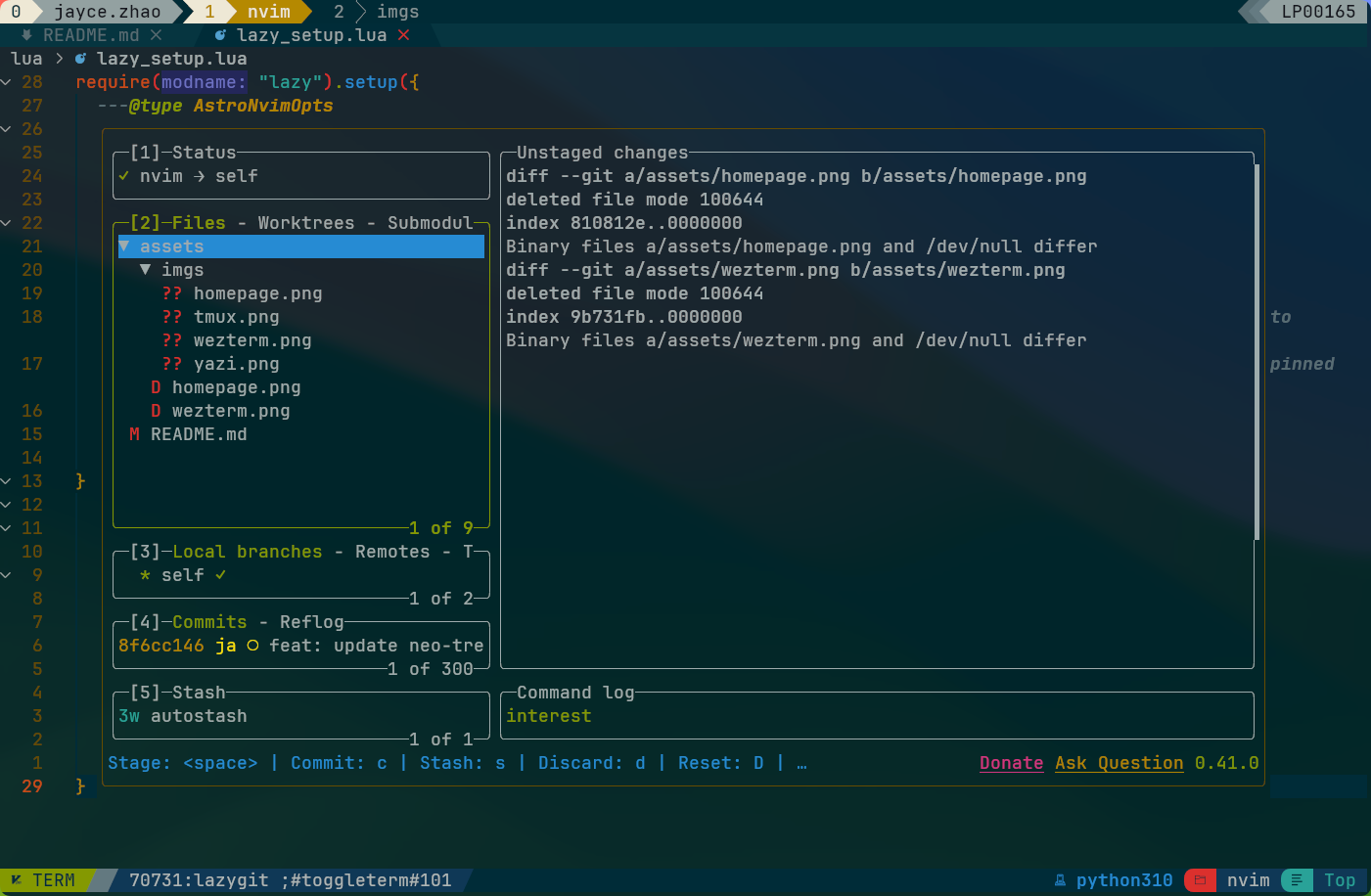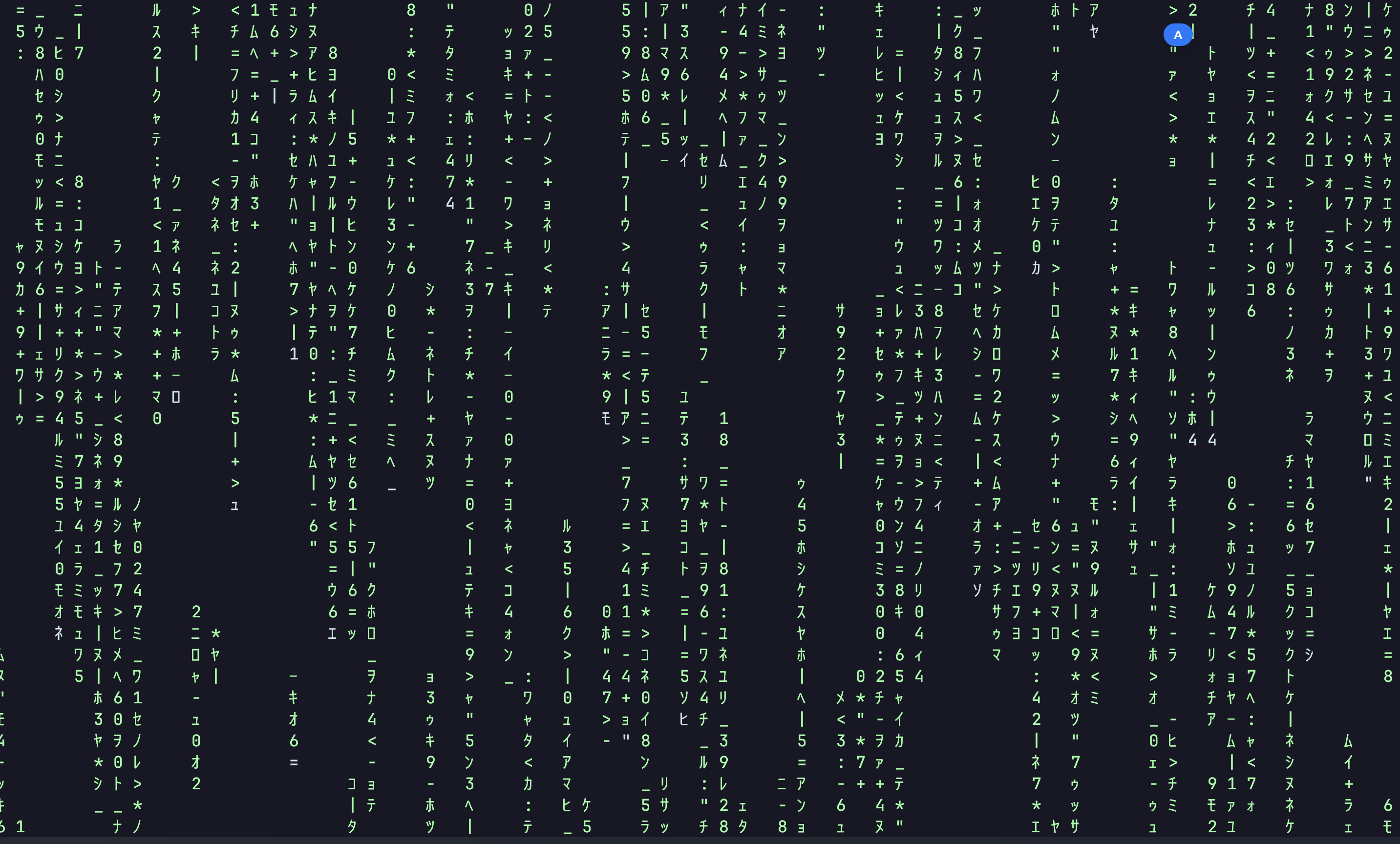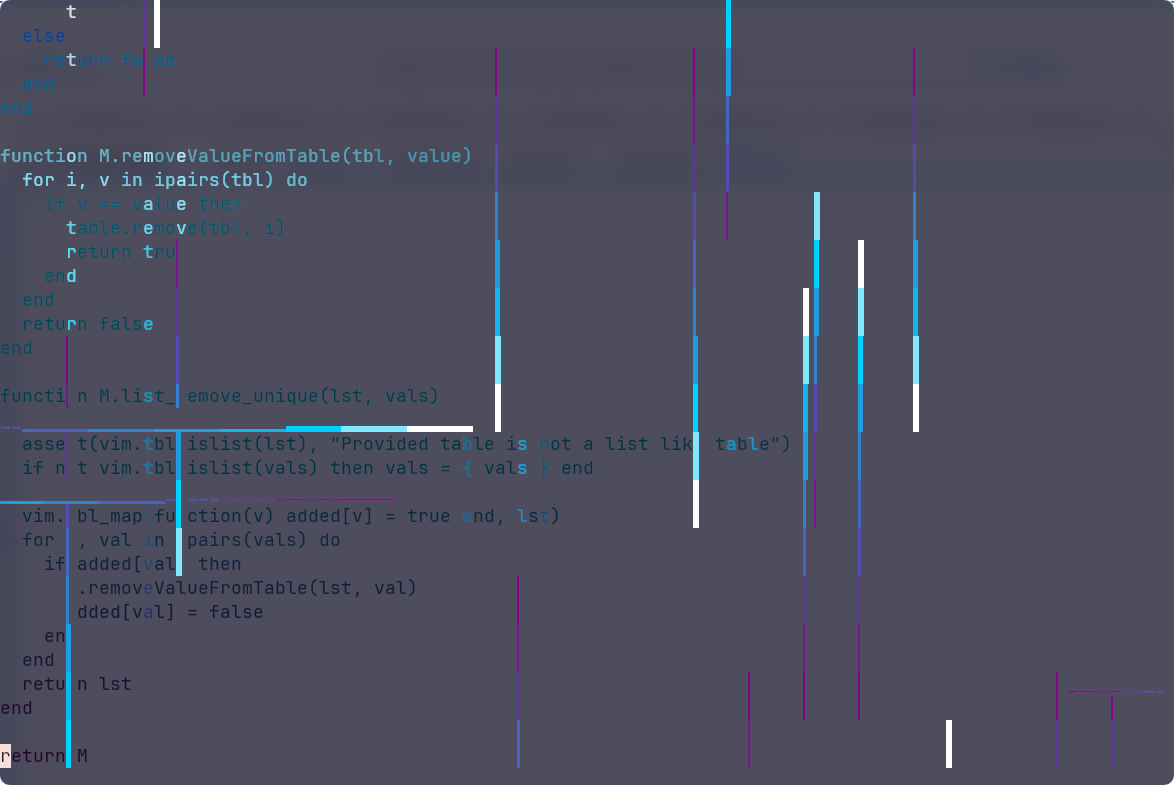NOTE: This is the latest v4 configuration.
In the course of my daily tasks, I have optimized my workflow by integrating several powerful tools. My terminal of choice is WezTerm, which offers a blend of performance and features that cater to my needs. Alongside this, I employ tmux to efficiently manage multiple terminal sessions within a single window.
Additionally, I utilize yazi as my terminal-based file manager, which seamlessly fits into my terminal-centric workflow. It is also worth noting that my configuration is compatible with neovide, eliminating the necessity for additional setups.
This streamlined combination of tools significantly enhances my productivity and provides a robust terminal experience.
neovim >= 0.10, recommend 0.10
now,this config supports development in TypeScript,Python,Go,Rust and markdown.
Typescript:vtslsPython:basedpyrightGo:gopher.nvim-- support go zero frameworkMarkdown:iamcco/markdown-preview.nvim,Rust:mrcjkb/rustaceanvim
wezterm + tmux + astronvim
wezterm
tmux
yazi
wezterm: https://github.com/chaozwn/wezterm
tmux: https://github.com/chaozwn/tmux
yazi: https://github.com/chaozwn/yazi
npm,rustc,go,tmux -- if you want to use tmux-awesome-manager
brew install fzf
brew install luarocks
brew install lazygit
brew install ripgrep
npm install -g tree-sitter-cli
brew install gdu
brew install bottom
brew install protobufmv ~/.config/nvim ~/.config/nvim.bak
mv ~/.local/share/nvim ~/.local/share/nvim.bak
mv ~/.local/state/nvim ~/.local/state/nvim.bak
mv ~/.cache/nvim ~/.cache/nvim.bakPress the "Use this template" button above to create a new repository to store your user configuration.
You can also just clone this repository directly if you do not want to track your user configuration in GitHub.
git clone https://github.com/chaozwn/astronvim_with_coc_or_mason ~/.config/nvimnvim<F2>
<leader>tl
<Leader>tm
pip install git+https://github.com/will8211/unimatrix.git<Leader>te
pip install terminaltexteffectsnpm install -g neovim
pip install pynvim
pip install pillowbrew tap daipeihust/tap
brew install im-select
im-selectrun im-select & copy result to im-select.lua
return {
"chaozwn/im-select.nvim",
lazy = false,
opts = {
default_main_select = "com.sogou.inputmethod.sogou.pinyin", -- update your input method
set_previous_events = { "InsertEnter", "FocusLost" },
},
}npm i -g @styled/typescript-styled-plugin typescript-styled-pluginbrew install neovide
neovide .
tigger command: <leader>td
brew install lazydocker| Action | Mappings |
|---|---|
| Leader key | Space |
| Resize up | Ctrl + Up |
| Resize Down | Ctrl + Down |
| Resize Left | Ctrl + Left |
| Resize Right | Ctrl + Right |
| Up Window | Ctrl + k |
| Down Window | Ctrl + j |
| Left Window | Ctrl + h |
| Right Window | Ctrl + l |
| Force Write | Ctrl + s |
| Force Quit | Ctrl + q |
| New File | Leader + n |
| Close Buffer | Leader + c |
| Next Tab (real vim tab) | ]t |
| Previous Tab (real vim tab) | [t |
| Comment | Leader + / |
| Horizontal Split | \ |
| Vertical Split | | |
Displays hover information about the symbol under the cursor in a floating window. Calling the function twice will jump into the floating window.