Home-assistant sensor platform for Meizu Meijia BT Hygrothermo temperature and humidity sensor.
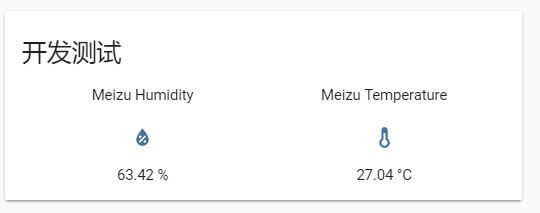
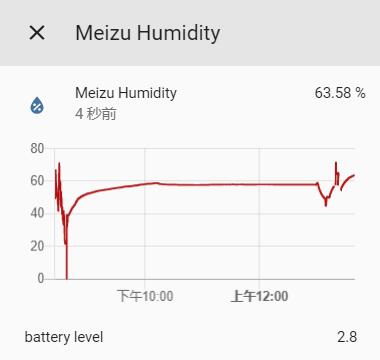
Theory of all devices that can run python3 and support Bluetooth According to feedback, the gateway can use
- PHICOMM N1
- Raspberry Pi full range
To use, add the following to your configuration.yaml file:
sensor:
- platform: meizu_hygrothermo
name: ht #1
host: 'xxx.xxx.xxx.xxx'
mac: 'xx:xx:xx:xx:xx:xx'
scan_interval: 60
- mac is your sensor Bluetooth MAC
- host is your Gateway IP (I'm using a raspberry pi)
- mac and host is required.
- default "scan" interval is every 30 seconds.
- Copy "gateway.py" to your gateway device
- Please using python3 !!!
using hcitool:
$ sudo hcitool lescan
LE Scan ...
LE Scan ...
4C:65:A8:xx:xx:xx (unknown)
4C:65:A8:xx:xx:xx 1
[...]
using bluetoothctl:
$ sudo bluetoothctl
[NEW] Controller xx:xx:xx:xx:xx:xx homeqube [default]
[bluetooth]# scan on
Discovery started
[CHG] Controller xx:xx:xx:xx:xx:xx Discovering: yes
[NEW] Device 4C:65:A8:xx:xx:xx 1
[bluetooth]#
[bluetooth]# quit
look for 1 devices...
"1" you need to modify when pairing in the APP
- You can set the service or boot entry