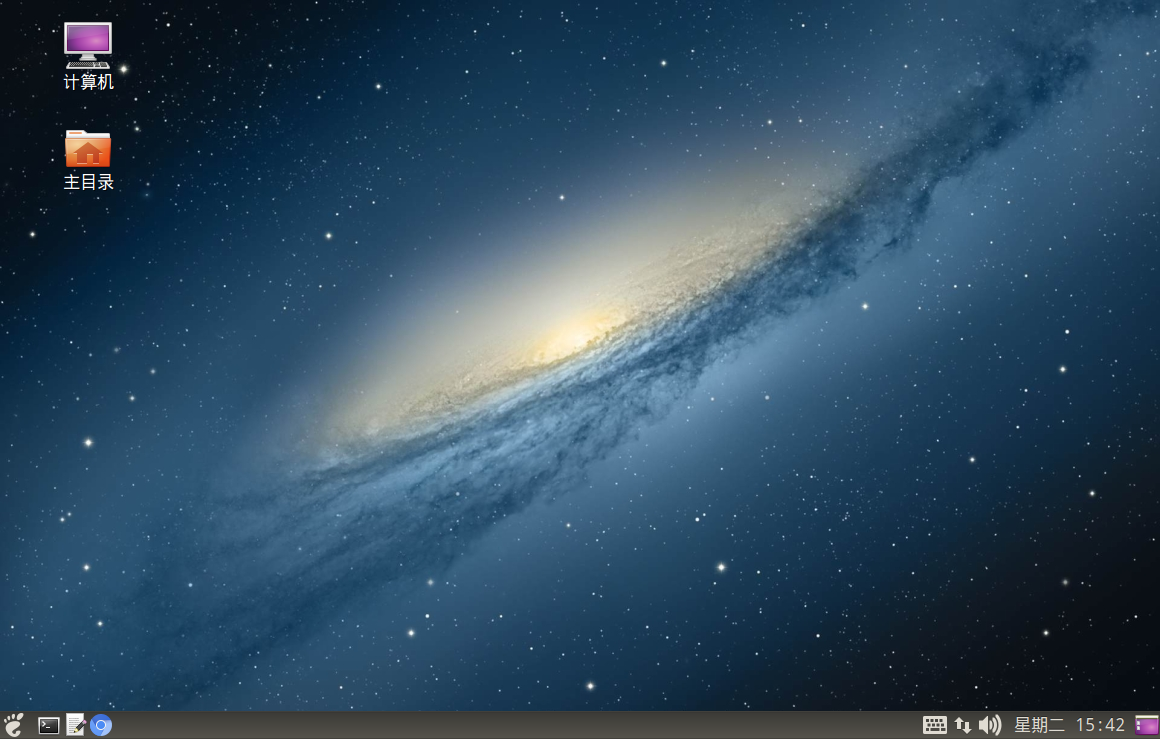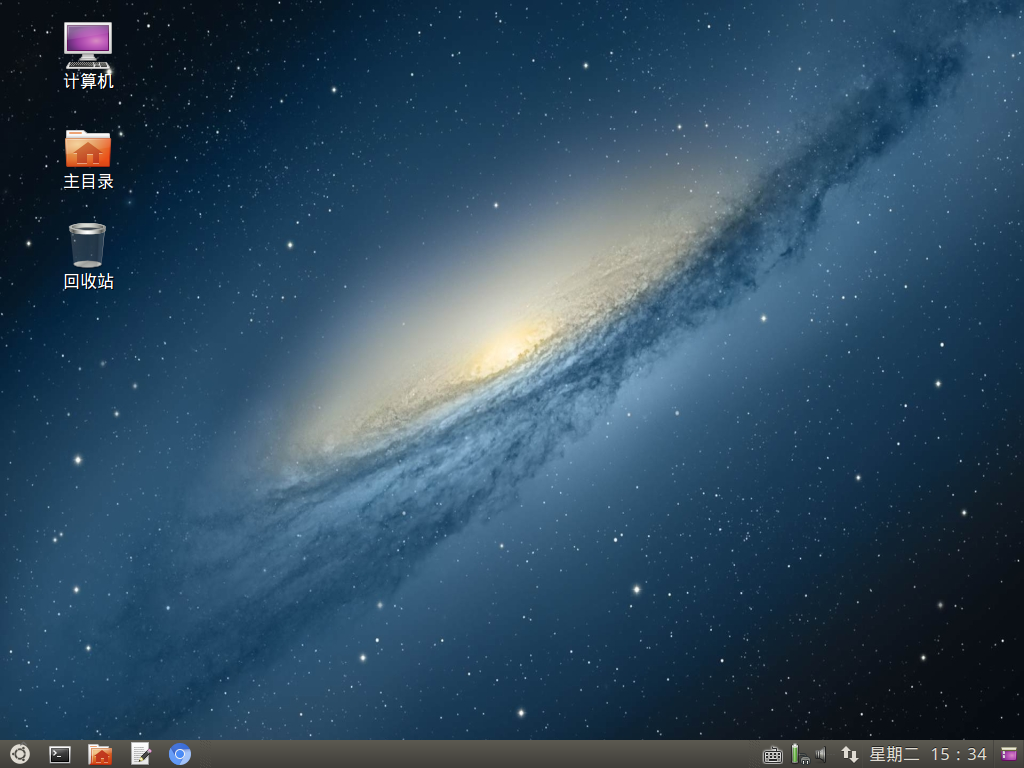http://ppa.launchpad.net/ghostplant/cdimages/ubuntu/pool/main/b/bionic-mate-desktop-amd64/
http://ppa.launchpad.net/ghostplant/flashback/ubuntu/pool/main/x/xenial-classic-desktop-amd64/
(All default password is: 123456, using 'vncpasswd' inside the VNC session to change it)
# Using web browser to login - http://localhost:8443/
docker run -it --rm -p 8443:8443 -v /external:/root ghostplant/flashback
# Using VNC client to login 'localhost:1'
docker run -it --rm -h flashback -p 5901:5901 -v /external:/root ghostplant/flashback
# Example: Set locale to en_US.UTF-8
docker run -it --rm -e LANG=en_US.UTF-8 -p 8443:8443 -p 5901:5901 -v /external:/root ghostplant/flashback
# Example: Set resolution to 1366x768
docker run -it --rm -e GEOMETRY=1366x768 -p 8443:8443 -p 5901:5901 -v /external:/root ghostplant/flashback
# Example: Set initial VNC password (length of password must be between 6 to 8). If ~/.vnc/passwd already exists, manual INIT_PASS won't take effect.
docker run -it --rm -e INIT_PASS=123456 -p 8443:8443 -p 5901:5901 -v /external:/root ghostplant/flashbackThen use Firefox/Chrome/IE11 to login if you expose port 8443:
x-www-browser http://localhost:8443/
x-www-browser https://localhost:8443/or use Linux Gvncviewer or Windows RealVNC to login if you expose port 5901:
gvncviewer localhost:1You can post issues here for any suggestions to improve Ubuntu Classic Desktop. To report a new issue, you are supposed to have a GitHub account and log in with it in the first place. Then, get access to new issue, fill in the block with what you want to report, and finally submit this issue.
你可以在这里以提交 Issues 的形式向我们反馈 Ubuntu Classic Desktop 的使用建议。你需要一个 GitHub 帐号来登录到 GitHub 平台,然后打开 这里,将建议填入表格中并提交即可。