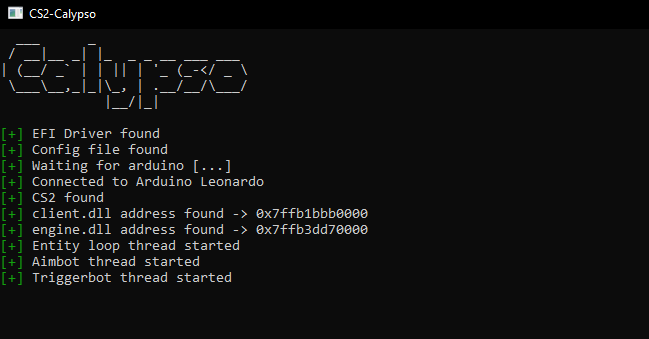CS2 EFI cheat with Arduino Support.
- Usb Drive
- [Optional]Arduino
(Any arduino that supports Mouse.h library)
- Customizable
fov,smoothandkey.
- Customizable
delayandkey.
- Cheat uses self-sufficient config system. Dont have config file? Cheat will create it itself.
- Offsets fetcher in python that allow to autoupdating offsets.
- Cheat be used with or without Arduino.
Aimbot: Left Click
Triggerbot: Alt
Download Calypso from Releases and follow these steps:
-
Download UEFI-Shell and rename from
Shell.efitobootx64.efi -
Open downloaded Calypso, go to USB folder, create folders
EFI/Boot/and paste renamed UEFI-Shell inside (USB/EFI/Boot/bootx64.efi) -
Format USB drive to FAT32
-
Open
build.batinside Calypso folder -
Copy all contents of the USB folder to your formated USB Drive
-
Boot from the USB drive
-
After that open
update_offsets.pyand startCalypsoUM.exe
Check out USAGE.md for detailed instruction.
Click on image below to watch it on YouTube
- Add Raspberry Pi Pico W Support(?)
- Add USB Host Shield support
- Get module base address via EFI not usermode(?)
- Add fullscreen esp(?)
- Clean code and fix bugs