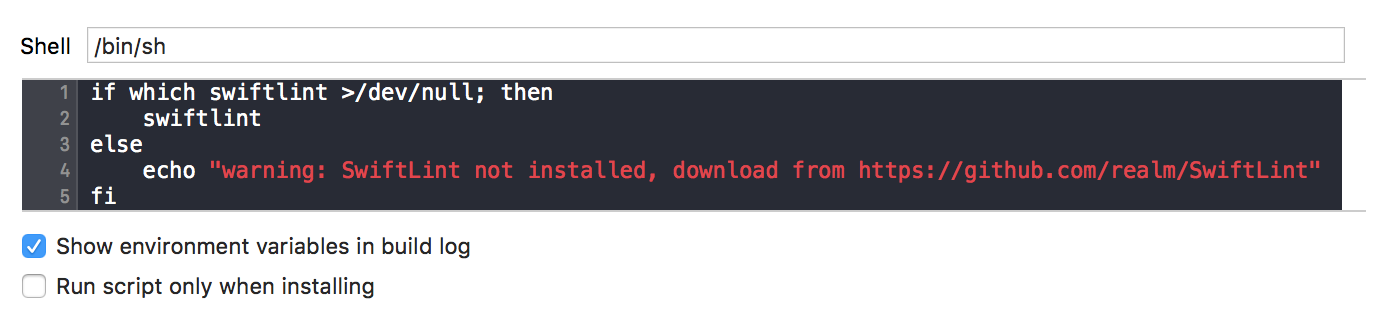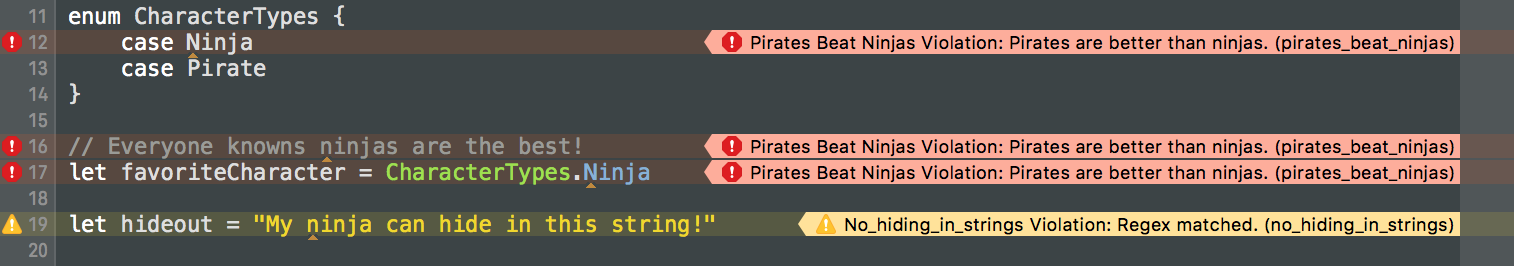A tool to enforce Swift style and conventions, loosely based on GitHub's Swift Style Guide.
SwiftLint hooks into Clang and SourceKit to use the AST representation of your source files for more accurate results.
This project adheres to the Contributor Covenant Code of Conduct. By participating, you are expected to uphold this code. Please report unacceptable behavior to info@realm.io.
Using Homebrew
brew install swiftlint
You can also install SwiftLint by downloading SwiftLint.pkg from the
latest GitHub release and
running it.
You can also build from source by cloning this project and running
git submodule update --init --recursive; make install (Xcode 7.1).
Integrate SwiftLint into an Xcode scheme to get warnings and errors displayed in the IDE. Just add a new "Run Script Phase" with:
if which swiftlint >/dev/null; then
swiftlint
else
echo "warning: SwiftLint not installed, download from https://github.com/realm/SwiftLint"
fiTo run swiftlint autocorrect on save in Xcode, install the
SwiftLintXcode plugin from Alcatraz.
To integrate SwiftLint with AppCode, install this plugin and configure path to SwiftLint installation in plugin preferences. autocorrect action is available via ⌥⏎.
To integrate SwiftLint with Atom install the
linter-swiftlint package from
APM.
$ swiftlint help
Available commands:
autocorrect Automatically correct warnings and errors
help Display general or command-specific help
lint Print lint warnings and errors for the Swift files in the current directory (default command)
rules Display the list of rules and their identifiers
version Display the current version of SwiftLint
Run swiftlint in the directory containing the Swift files to lint. Directories
will be searched recursively.
To specify a list of files when using lint or autocorrect (like the list of
files modified by Xcode specified by the
ExtraBuildPhase Xcode
plugin, or modified files in the working tree based on git ls-files -m) you
can do so by passing the option --use-script-input-files and setting the
following instance variables: SCRIPT_INPUT_FILE_COUNT and
SCRIPT_INPUT_FILE_0, SCRIPT_INPUT_FILE_1... SCRIPT_INPUT_FILE_{SCRIPT_INPUT_FILE_COUNT}.
These are same environment variables set for input files to custom Xcode script phases.
There are only a small number of rules currently implemented, but we hope the Swift community (that's you!) will contribute more over time. Pull requests are encouraged.
The rules that are currently implemented are mostly there as a starting point and are subject to change.
See the Source/SwiftLintFramework/Rules directory to see the currently implemented rules.
opt_in_rules are disabled by default (you have to explicitly add them on your configuration file).
Guidelines on when to implement a rule as opt-in:
- A rule that can have many false positives (empty_count)
- A rule that is too slow
- A rule that is not general consensus or only useful in some cases (force_unwrapping, missing_docs)
Rules can be disabled with a comment inside a source file with the following format:
// swiftlint:disable <rule>
The rule will be disabled until the end of the file or until the linter sees a matching enable comment:
// swiftlint:enable <rule>
For example:
// swiftlint:disable colon
let noWarning :String = "" // No warning about colons immediately after variable names!
// swiftlint:enable colon
let hasWarning :String = "" // Warning generated about colons immediately after variable namesIt's also possible to modify a disable or enable command by appending
:previous, :this or :next for only applying the command to the previous,
this (current) or next line respectively.
For example:
// swiftlint:disable:next force_cast
let noWarning = NSNumber() as! Int
let hasWarning = NSNumber() as! Int
let noWarning2 = NSNumber() as! Int // swiftlint:disable:this force_cast
let noWarning3 = NSNumber() as! Int
// swiftlint:disable:previous force_castRun swiftlint rules to print a list of all available rules and their
identifiers.
Configure SwiftLint by adding a .swiftlint.yml file from the directory you'll
run SwiftLint from. The following parameters can be configured:
Rule inclusion:
disabled_rules: Disable rules from the default enabled set.opt_in_rules: Some rules are opt-in.whitelist_rules: Can not be specified alongsidedisabled_rulesoropt_in_rules. Acts as a whitelist, only the rules specified in this list will be enabled.
disabled_rules: # rule identifiers to exclude from running
- colon
- comma
- control_statement
opt_in_rules: # some rules are only opt-in
- empty_count
- missing_docs
# Find all the available rules by running:
# swiftlint rules
included: # paths to include during linting. `--path` is ignored if present.
- Source
excluded: # paths to ignore during linting. Takes precedence over `included`.
- Carthage
- Pods
- Source/ExcludedFolder
- Source/ExcludedFile.swift
# configurable rules can be customized from this configuration file
# binary rules can set their severity level
force_cast: warning # implicitly
force_try:
severity: warning # explicitly
# rules that have both warning and error levels, can set just the warning level
# implicitly
line_length: 110
# they can set both implicitly with an array
type_body_length:
- 300 # warning
- 400 # error
# or they can set both explicitly
file_length:
warning: 500
error: 1200
# naming rules can set warnings/errors for min_length and max_length
# additionally they can set excluded names
type_name:
min_length: 4 # only warning
max_length: # warning and error
warning: 40
error: 50
excluded: iPhone # excluded via string
variable_name:
min_length: # only min_length
error: 4 # only error
excluded: # excluded via string array
- id
- URL
- GlobalAPIKey
reporter: "xcode" # reporter type (xcode, json, csv, checkstyle, junit)You can define custom regex-based rules in you configuration file using the following syntax:
custom_rules:
pirates_beat_ninjas: # rule identifier
included: ".*.swift" # regex that defines paths to include during linting. optional.
name: "Pirates Beat Ninjas" # rule name. optional.
regex: "([n,N]inja)" # matching pattern
match_kinds: # SyntaxKinds to match. optional.
- comment
- identifier
message: "Pirates are better than ninjas." # violation message. optional.
severity: error # violation severity. optional.
no_hiding_in_strings:
regex: "([n,N]inja)"
match_kinds: stringThis is what the output would look like:
You can filter the matches by providing one or more match_kinds, which will
reject matches that include syntax kinds that are not present in this list. Here
are all the possible syntax kinds:
- argument
- attribute.builtin
- attribute.id
- buildconfig.id
- buildconfig.keyword
- comment
- comment.mark
- comment.url
- doccomment
- doccomment.field
- identifier
- keyword
- number
- objectliteral
- parameter
- placeholder
- string
- string_interpolation_anchor
- typeidentifier
SwiftLint supports nesting configuration files for more granular control over the linting process.
- Include additional
.swiftlint.ymlfiles where necessary in your directory structure. - Each file will be linted using the configuration file that is in its directory or at the deepest level of its parent directories. Otherwise the root configuration will be used.
excludedandincludedare ignored for nested configurations.
SwiftLint can automatically correct certain violations. Files on disk are overwritten with a corrected version.
Please make sure to have backups of these files before running
swiftlint autocorrect, otherwise important data may be lost.
Standard linting is disabled while correcting because of the high likelihood of violations (or their offsets) being incorrect after modifying a file while applying corrections.
MIT licensed.
SwiftLint is maintained and funded by Realm Inc. The names and logos for Realm are trademarks of Realm Inc.
We ❤️ open source software! See our other open source projects, read our blog or say hi on twitter (@realm).