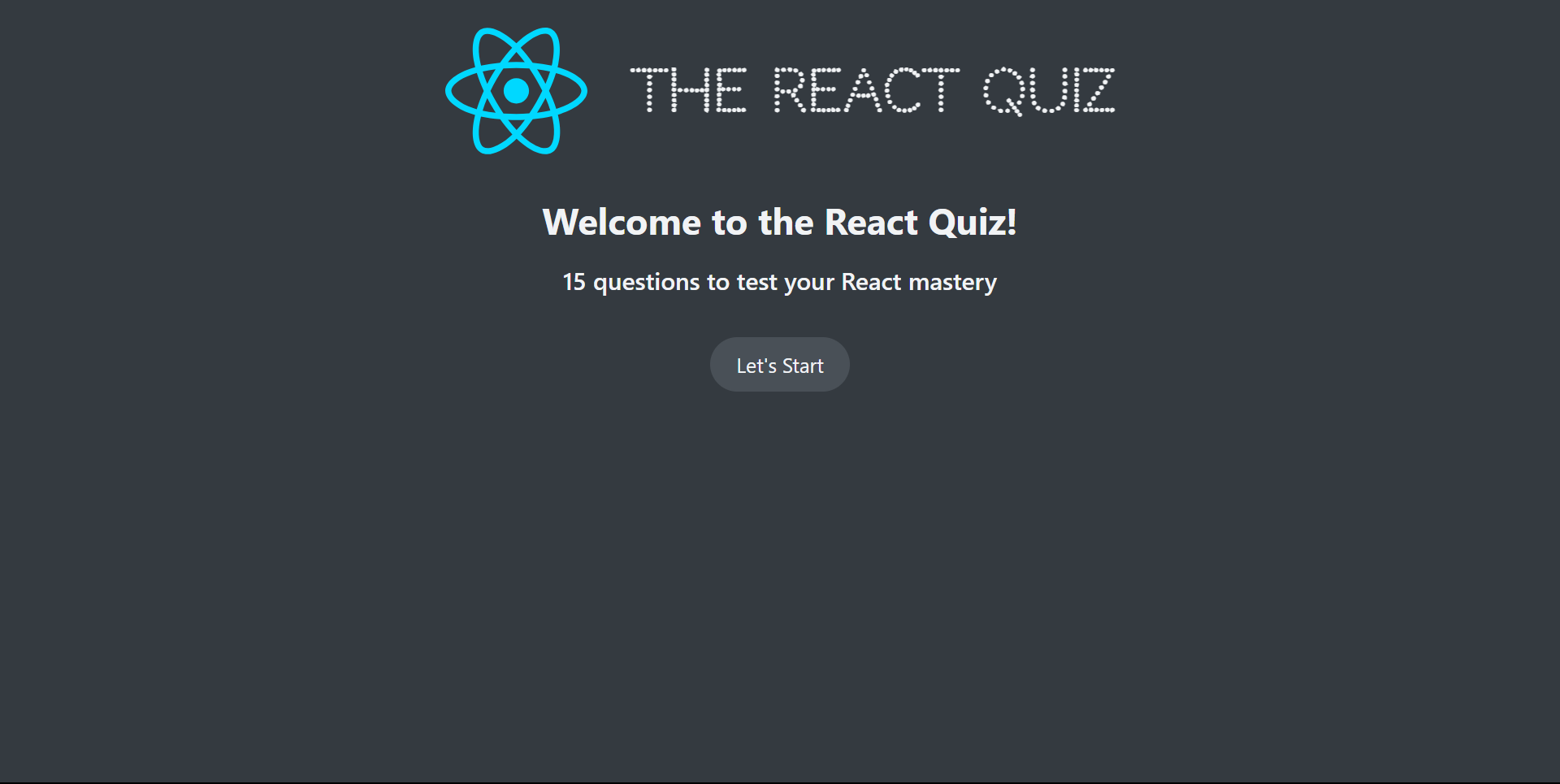The React Quiz App is a web application designed to test users' knowledge of React. This project is part of Jonas Schmedtmann's Udemy course and focuses on learning and implementing the useReducer hook in React.
- Interactive Quiz: Test your React knowledge with multiple-choice questions.
- Score Tracking: Keep track of your score as you progress through the quiz.
- useReducer Hook: Learn and see an example of the
useReducerhook in action. - JSON Server: Simulate a backend server for storing quiz questions.
- React: JavaScript library for building user interfaces.
- CSS: Styling the application.
- JSON Server: Fake REST API for simulating backend data.
View the live demo of the app: React Quiz App
Note: The App is using a fake REST API to simulate backend data. so the demo may not work as expected.
- Node.js and npm installed on your local machine.
- Clone the repository:
git clone https://github.com/3bdulrahmn69/react_quiz.git
- Navigate to the project directory:
cd react_quiz - Install dependencies:
npm install
- Start JSON Server:
npm run server
- In another terminal, start the development server:
npm run dev
- Open http://localhost:5173 in your browser to view the app.
- Open the app in your browser.
- Click the "Start Quiz" button to begin the quiz.
- Answer the multiple-choice questions by clicking on the correct answer.
- Click the "Next" button to move to the next question.
- After answering all questions, view your final score.
To learn more about React, take a look at the following resources:
- Abdulrahman Moussa - https://www.3bdulrahmn.tech
- Jonas Schmedtmann - https://github.com/jonasschmedtmann
- Jonas Schmedtmann - For the inspiration and guidance in building this project.
- Vite - For the fast and modern frontend build tool.
- React - For the powerful and flexible frontend library.
- CSS - For the styling and design of the application.
- JSON Server - For the fake REST API for simulating backend data.
- Node.js - For the JavaScript runtime environment.
- npm - For the Node Package Manager.
- Git - For the distributed version control system.
- GitHub - For the hosting and version control platform.
- VS Code - For the powerful and customizable code editor.
- Chrome - For the fast and modern web browser.
- Netlify - For the continuous deployment and hosting platform.
This project is licensed under the MIT License - see the LICENSE file for details.