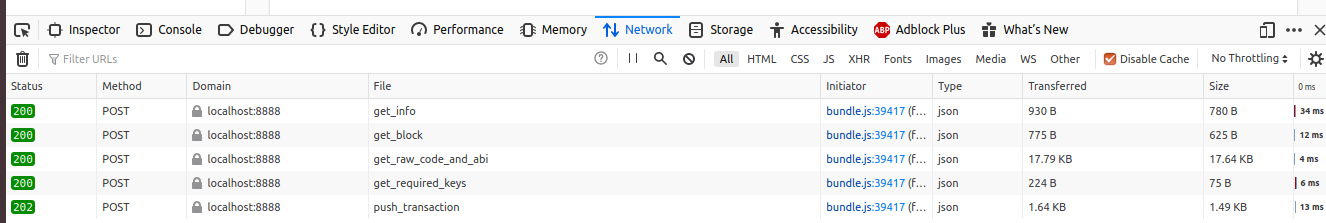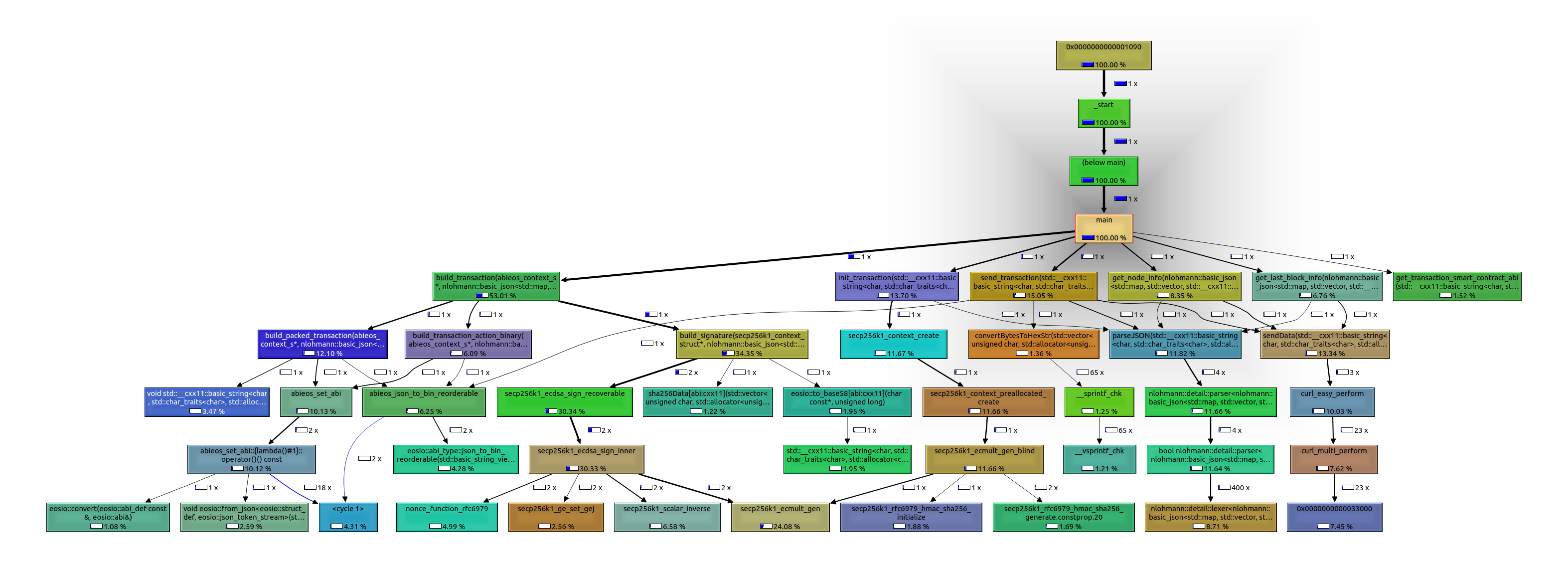This program aims to demonstrate that it is possible to run a client application in C++ for EOS.IO blockchain.
I profile this program to have an overview of the most required functions used in an EOS.IO client application.
Please make an issue for questions or errors.
Pull submodules !
git submodule update --init --recursive
Run the setup.sh or follow the next commands to build required libs.
Make Secp256k1:
cd secp256k1/
./autogen.sh
./configure --enable-module-recovery --without-bignum
make
cd ..
Make cryptopp:
cd cryptopp/
make
cd ..
For abieos: use gcc-8 and g++-8 !
Before anything follow fix: EOSIO/abieos#88
Make abieos:
cd abieos/
git submodule update --init --recursive
mkdir build && cd build
cmake -DCMAKE_C_COMPILER=/usr/bin/gcc-8 -DCMAKE_CXX_COMPILER=/usr/bin/g++-8 ..
make
cd ..
To build the app just:
make
./app
Here is a simple description of the steps inside the program.
From the eojs lib & source code of cleos, a transaction require to send these RPC requests and these steps:
- get_info
- get_block
- get_raw_code_and_abi -> now its just get abi
- get_required_keys -> useless for us here
- build (using abieos) & sign transaction (secp256k1)
- push_transaction
*Checked items are currently done.
Note: Compile without -pg . Also make sure to REMOVE gperftools include with ProfilerStart and ProfilerStop.
#Run the program:
valgrind --tool=callgrind ./app --push
#Visualize:
kcachegrind <previous file output>
Note: Compile without -pg . Also make sure to ADD gperftools include with ProfilerStart and ProfilerStop.
It seems the program is to fast for gperftools. You still can get some results with CPUPROFILE_REALTIME=1 .
#Run the program:
CPUPROFILE_REALTIME=1 CPUPROFILE_FREQUENCY=10000000 LD_PRELOAD=/usr/local/lib/libprofiler.so.0.5.0 ./app --push
#Visualize:
./pprof -kcachegrind ./app ./profile.txt
Note: to install gperftools/pperf:
#For gperftools:
git clone https://github.com/gperftools/gperftools.git
./autorun.sh
./configure
make
sudo make install
#For pperf:
go get -u github.com/google/pprof
#Or:
git clone https://github.com/google/pprof.git
cd pprof && go build
This work has been supported by the French government, through the U CA JEDI and EUR DS4H Investments in the Future projects managed by the National Research Agency (ANR) with the reference number ANR-15-IDEX-0001 and ANR-17-EURE-0004.