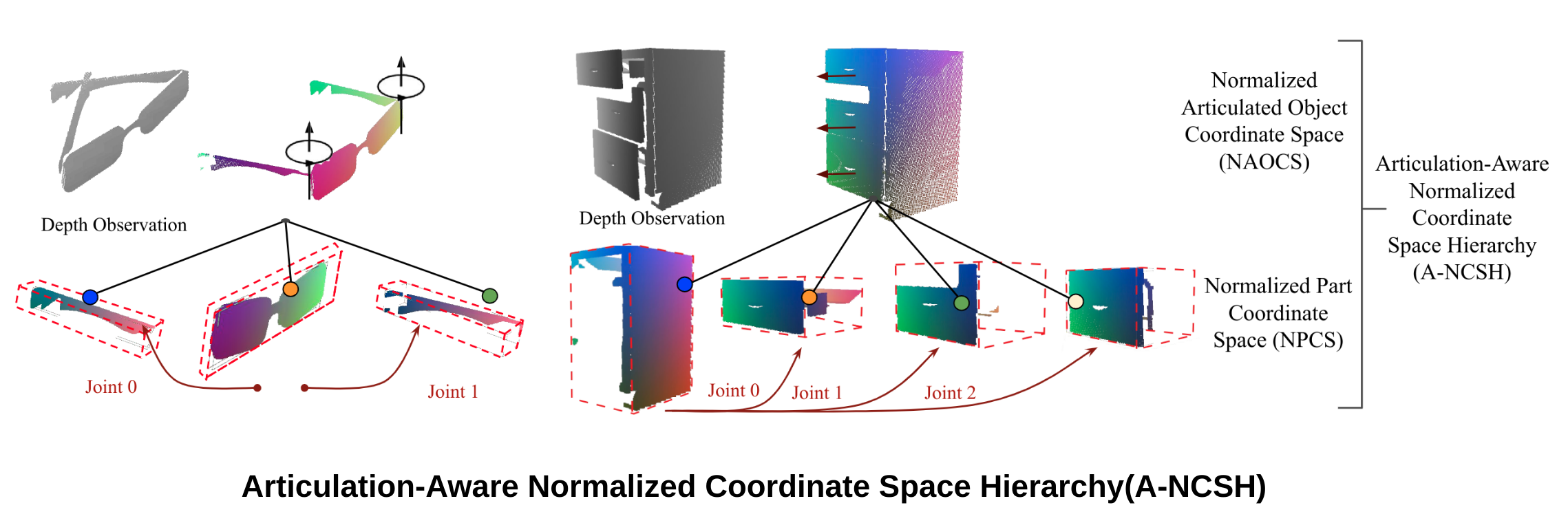This repository contains the implementation of the paper Category-Level Articulated Object Pose Estimation
Checkout the official code release for the paper at dragonlong/articulated-pose..
- Additional Repo
- Setup
- Dataset
- Pretrained Models
- Training
- Inference & Optimization
- Evaluation & Visualization
- OPD: In this paper, we reimplement ANCSH using PyTorch for a comparison. For details, check the OPD website.
The implementation has been tested on Ubuntu 20.04, with PyTorch 1.7.1, CUDA 11 and CUDNN 8.0.3.
- Clone the repository
git clone git@github.com:3dlg-hcvc/ANCSH-pytorch.git- Setup python environment
conda create -n ancsh python=3.7
conda activate ancsh
pip install -e .
pip install -r requirements.txt
pip install "git+git://github.com/erikwijmans/Pointnet2_PyTorch.git#egg=pointnet2_ops&subdirectory=pointnet2_ops_lib"(If meeting unauthenticated git protocol on port 9418 ), run git config --global url."https://".insteadOf git:// for above last command to install pointnet2_ops_lib)
You can download the original processed [eyeglasses] (eyeglasses_ancsh) and our [OneDoor] (dataset) dataset for ANCSH to ./dataset folder (there is one dataset.tar.gz under /dataset/ANCSH).
You can download our pretrained models to ./models folder (there is one models.tar.gz under /models/ANCSH).
[eyeglasses-ancsh] [eyeglasses-npcs]
[onedoor-ancsh] [onedoor-npcs]
To train from the scratch, you can use below commands. For this paper, we need to train two independent models (ANCSH, NPCS), and combine their results as final results. (We have got the author's reply on the details)
We use hydra in this project, please modify the config files in configs/paths to change the path setting (Refer to cc_ancsh.yaml and cc_npcs.yaml).
- Train the two models
python train.py \ network=<NETWORK_TYPE> \ paths=<PATH_CONFIG_OPTION> \ train.input_data=<PATH_TO_TRAIN_DATA> \ test.input_data=<PATH_TO_TEST_DATA>- Network Type:
- ANCSH Model:
- network=ancsh
- NPCS Model:
- network=npcs
- ANCSH Model:
- Dataset:
- Eyeglasses: (The same split to original ANCSH paper)
- train.input_data=<PATH_TO_REPO>/dataset/eyeglasses_ancsh/train.h5
- test.input_data=<PATH_TO_REPO>/dataset/eyeglasses_ancsh/test.h5
- OneDoor:
- train.input_data=<PATH_TO_REPO>/dataset/OneDoor/train.h5
- test.input_data=<PATH_TO_REPO>/dataset/OneDoor/val.h5
- Eyeglasses: (The same split to original ANCSH paper)
- Network Type:
-
Inference with pretrained Model
python train.py \ network=<NETWORK_TYPE> \ paths=<PATH_CONFIG_OPTION> \ train.input_data=<PATH_TO_TRAIN_DATA> \ test.input_data=<PATH_TO_TEST_DATA> eval_only=true \ test.inference_model=<PRETRAINED_MODEL>
The options are the same to above.
-
Optimization
python optimize.py \ paths=<PATH_CONFIG_OPTION> \ ancsh_results_path=<ANCSH_RESULTS> \ npcs_results_path=<NPCS_RESULTS> \ num_parts=<NUM_PARTS>The options are the same to above. The results file are from the inference of above two models.
- Dataset:
- Eyeglasses: (The same split to original ANCSH paper)
- num_parts=3
- OneDoor:
- num_parts=2
- Eyeglasses: (The same split to original ANCSH paper)
- Dataset:
-
Evaluation with original ANCSH evaluation metric
python evaluate.py \ paths=<PATH_CONFIG_OPTION> \ optimization_result_path=<PATH_TO_OPTIMIZATION_RESULT> \ num_parts=<NUM_PARTS>The options are the same to above.
You can ignore this section if you want to use ANCSH directly without considering OPD.
We convert the results of OneDoor dataset into OPD inference results format, evalaute and visualize using the code from OPD
- Get the
prediction.h5from above evaluation, and conver the results into OPDRCNN format (Use the code from OPD). Need to download the dataset for OPDRCNN in OPD.)python <PATH_TO_OPD>/ANCSH_convert_results.py \ --ancsh-result-path <PATH_TO_FINAL_RESULT> \ --data-path <PATH_TO_DATASET> * Dataset: * OneDoor Data: * --data-path <PATH_TO_REPO>/dataset/MotionDataset_h5_ancsh - After converting, get the inference file in the OPD format, check
Evaluationin README of OPD. (Use--inference-fileoption, change the dataset toMotionDataset_h5_ancsh)