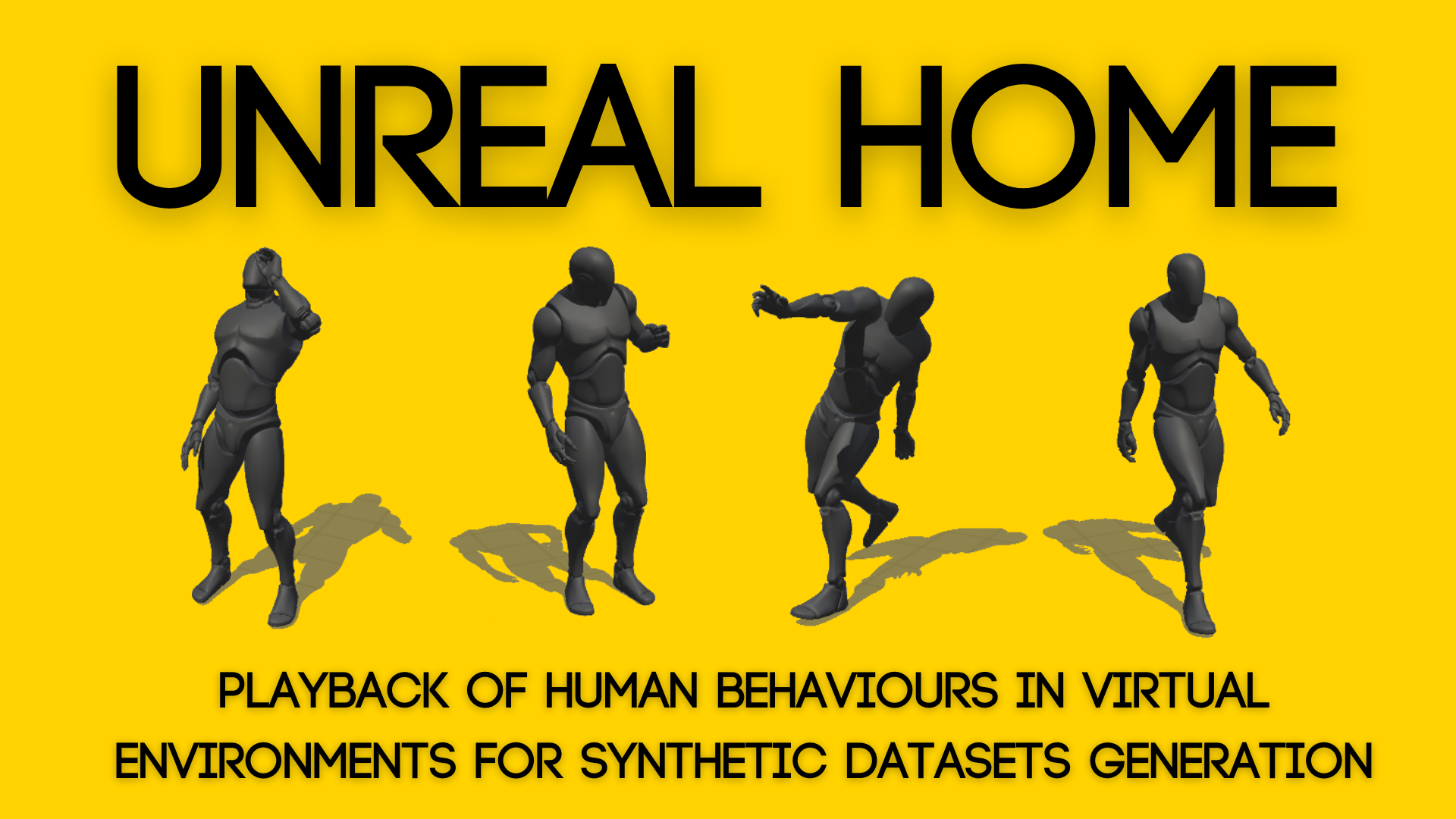Playback of human daily basis interactions in virtual environments for generation of synthetic datasets
Report Bug
·
Request Feature
Table of Contents
Unreal Home is a simulation platform designed to carry out the generation of photorealistic synthetic datasets of human daily basis interactions in virtual environments.
It was developed in collaboration with the 3D Perception Lab (3DPL) group from the Department of Information Technology and Computing (DTIC) of the University of Alicante.
This software is composed of two types of actors (Avatars and Objects), which are directly involved in the execution of the simulations, and a total of three components or subsystems responsible for carrying out all the necessary threads that ensure the correct behavior of UnrealHome’s internal logic.
These threads include the playback and interpolation of animations managed by the animation subsystem, the movement of the avatars through the scene carried out by the navigation and pathfinding subsystem, and the grabs of objects made by the avatars which are managed by the grip subsystem.
Finally, this project has also sought to ensure that the generation of visual synthetic datasets becomes more interactive and intuitive. Therefore, UnrealHome makes it possible to use Point and Click mechanics in real time during the simulations with the aim of sending instructions to the avatars of the scene so that they carry out new interactions defined by said instructions.
List of major tools and technologies used in the development of this project.
-
Download the Unreal Engine 4.24 branch repository as a ZIP file
-
Extend Unreal Engine 4.24 source code as per Documentation Appendix 1 (Page 61 to 64) and recompile
-
Run extended Unreal Engine 4.24 source code
-
Clone Unreal Home repository
git clone https://github.com/3dperceptionlab/unrealhome
-
Open Unreal Home project from the extended Unreal Engine 4.24 editor window
If you have a suggestion that would make Unreal Home better, please fork the repo and create a pull request. You can also simply open an issue with the tag "enhancement". Don't forget to give the project a star! Thanks again!
- Fork the Project
- Create your Feature Branch (
git checkout -b feature/AmazingFeature) - Commit your Changes (
git commit -m 'Add some AmazingFeature') - Push to the Branch (
git push origin feature/AmazingFeature) - Open a Pull Request
Distributed under the MIT License. See LICENSE for more information.
César Moltó Morilla - https://cesarmolto.github.io - @CeMolto - cmoltomorilla@gmail.com
Project Link: https://github.com/3dperceptionlab/unrealhome
Please refer to the Documentation Bibliography (Pages 59 and 60).