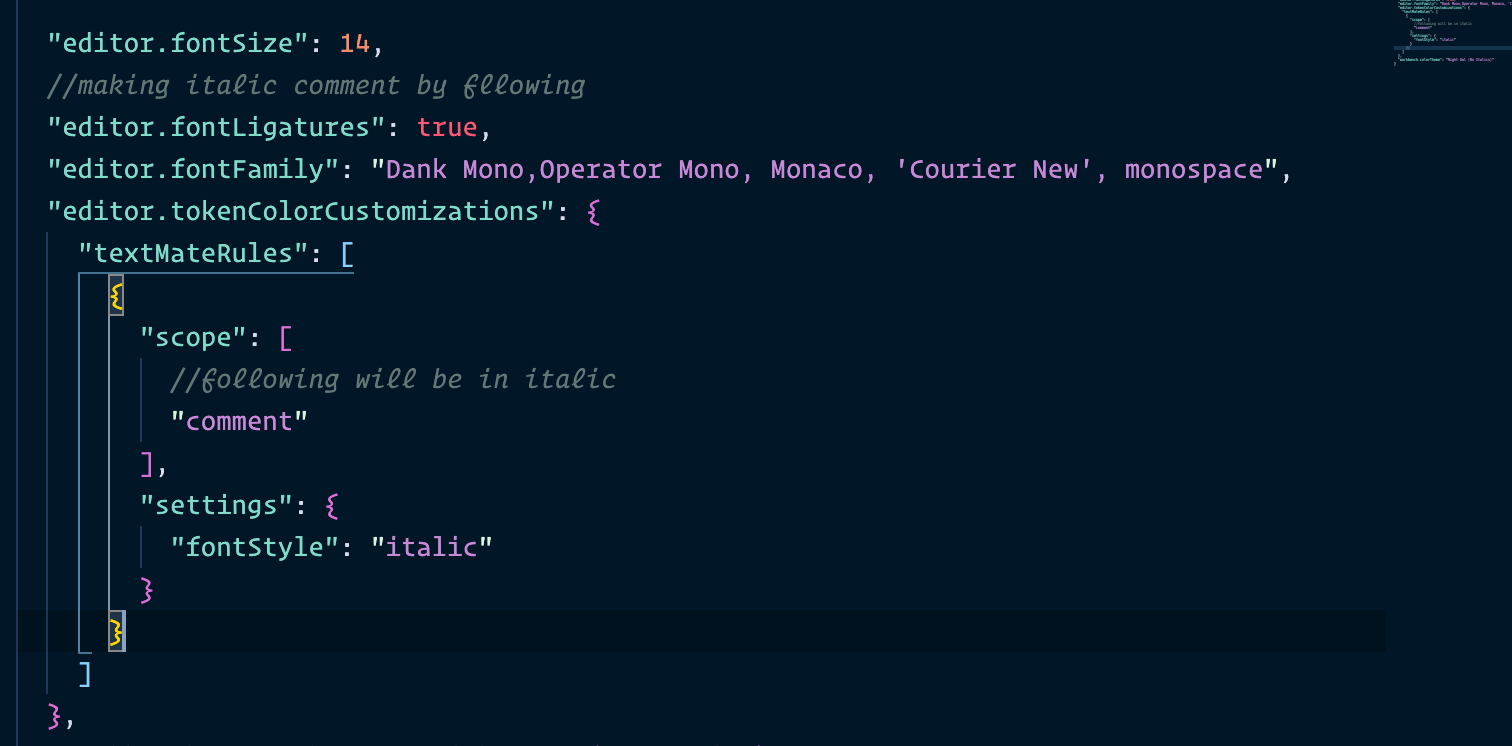Here is a simple how it looks like.
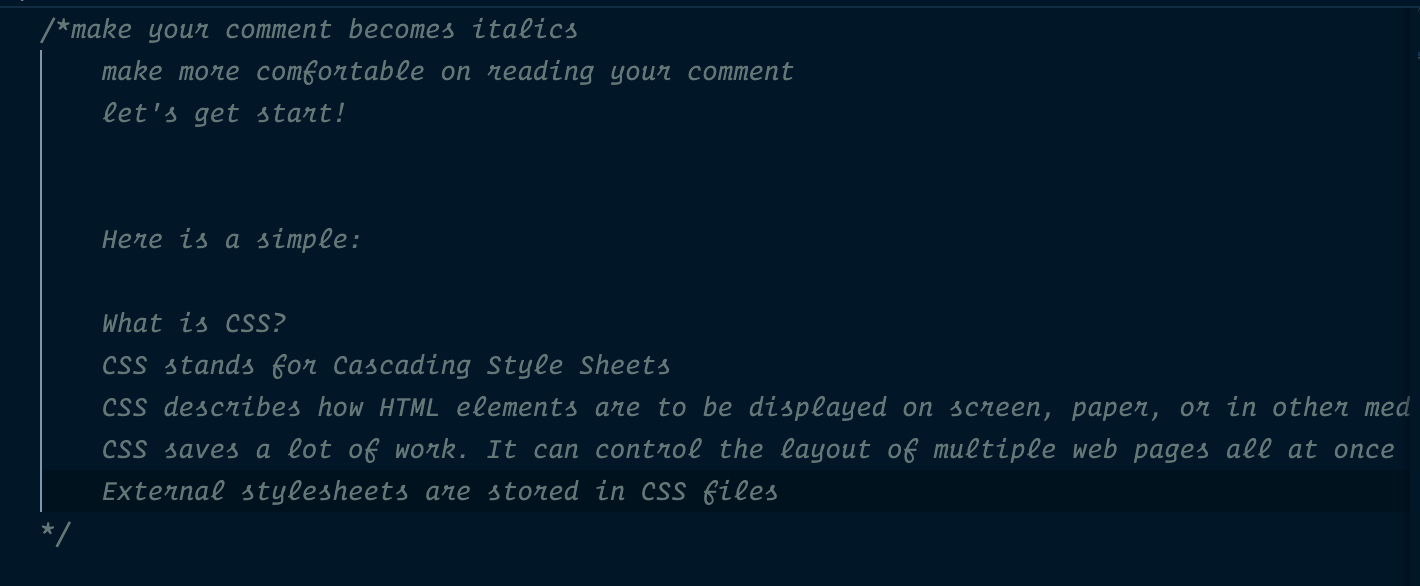
First step, make sure that you have Operator_mono in your Mac
you also can download it from the operator_mono_master file
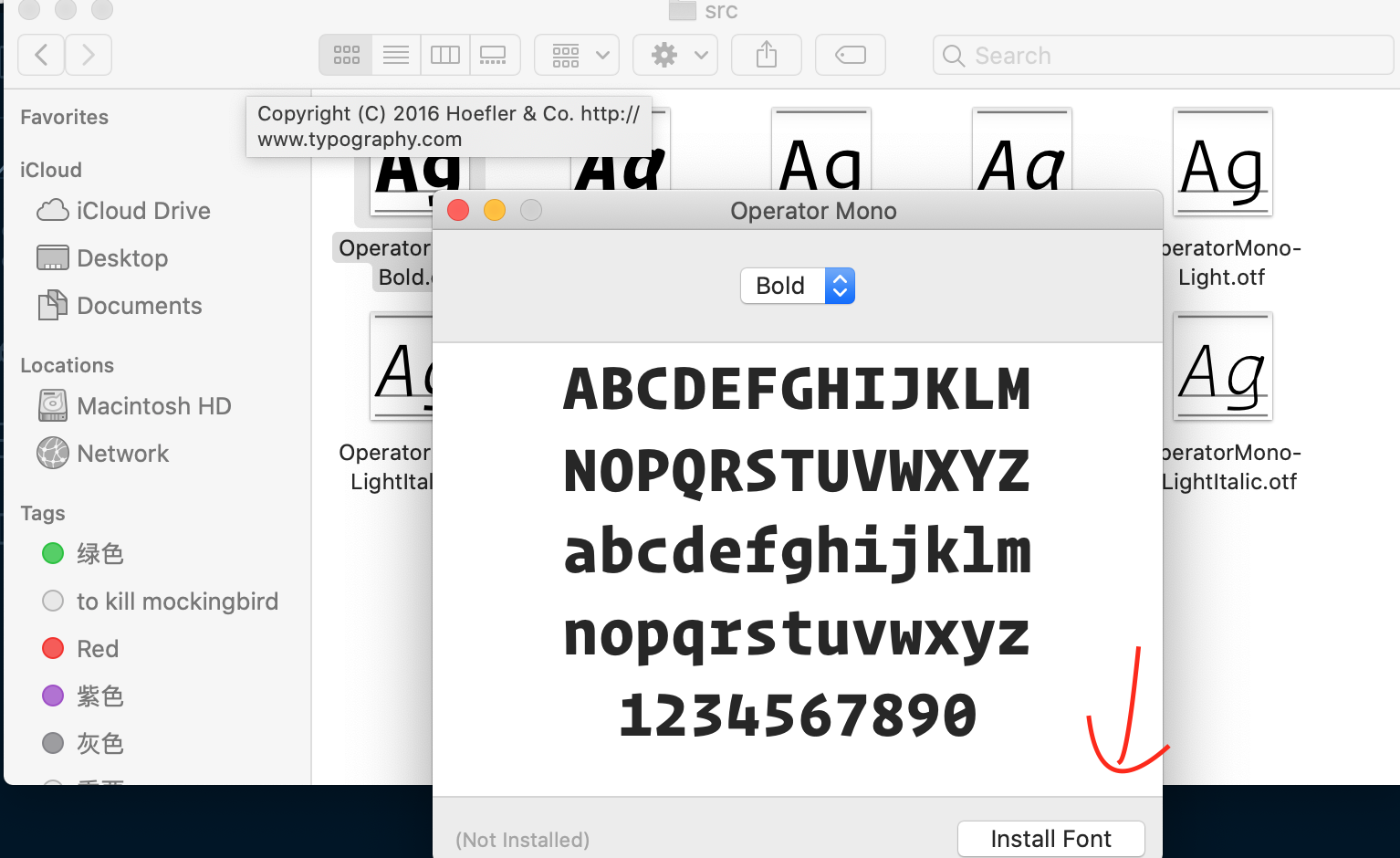
Then,Directly go to the setting, and type the "ditor.tokenColorCustomizations", you will find it on the Settings.json files.
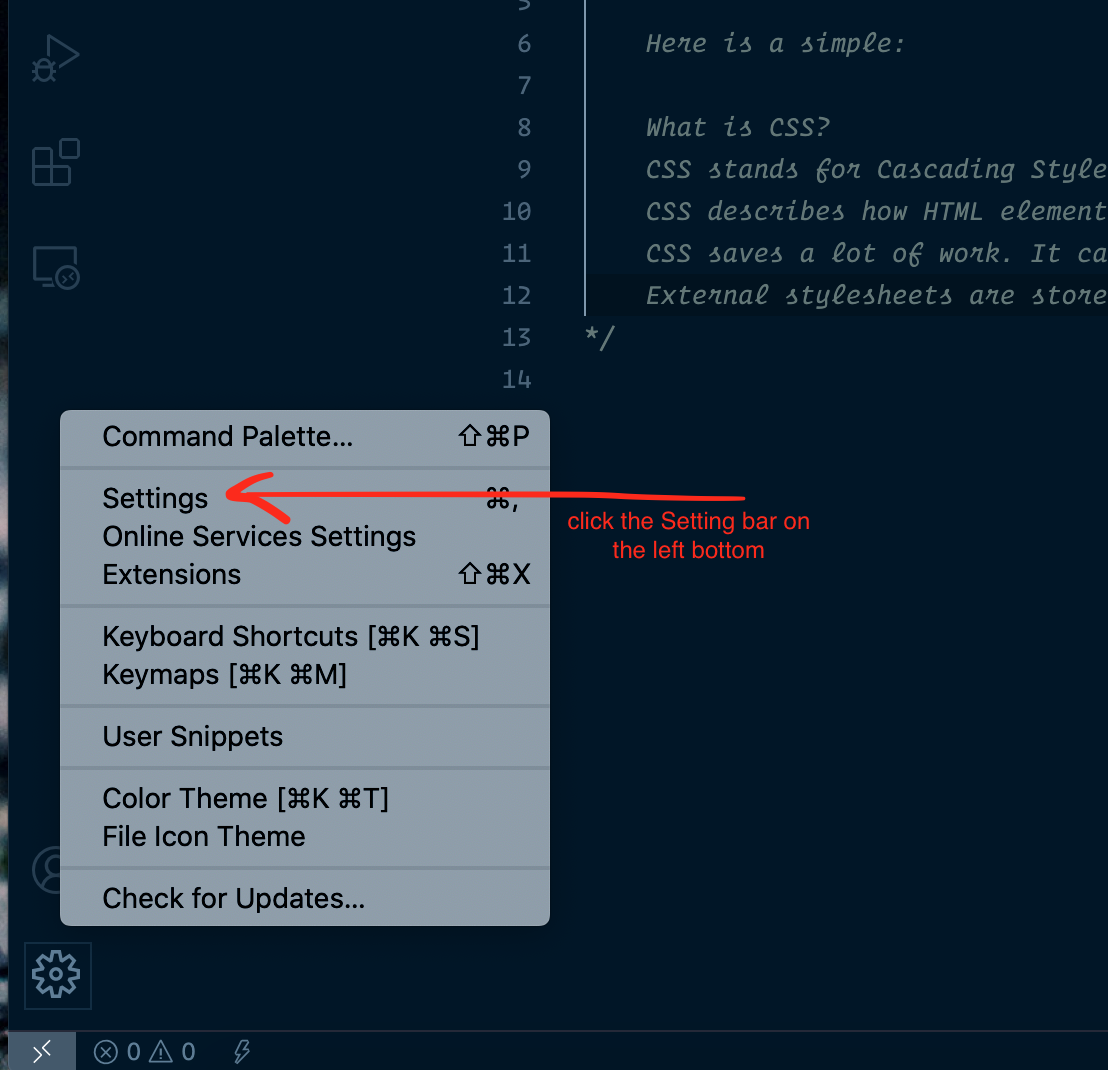
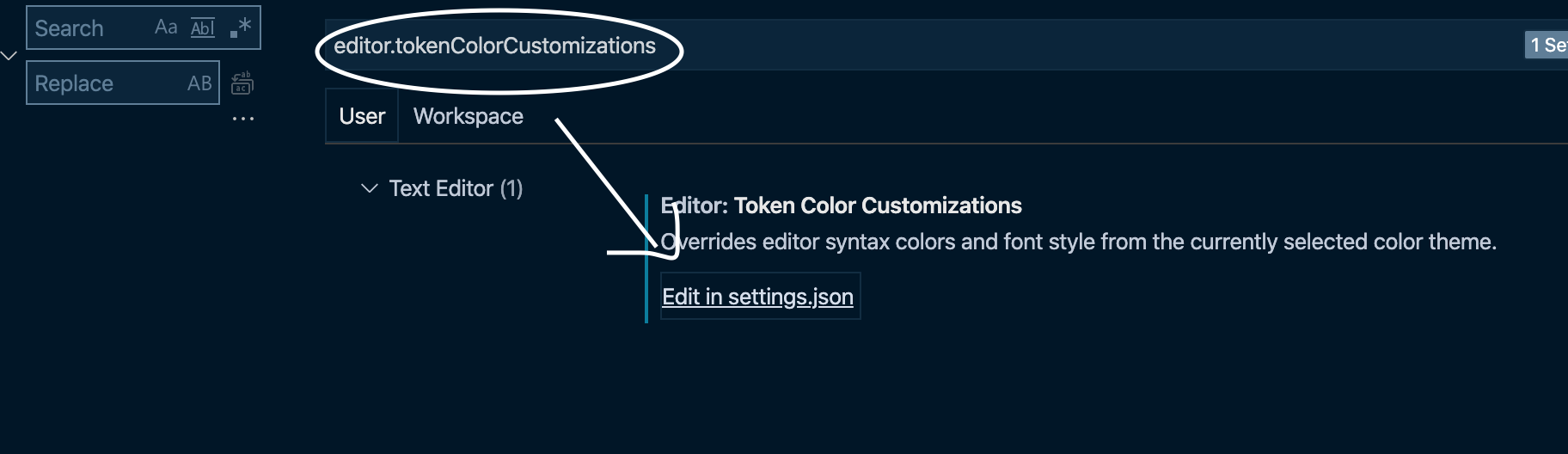
Final, directly change by following:
"editor.tokenColorCustomizations": {
"textMateRules": [
{
"scope": [
//following will be in italic
"comment"
],
"settings": {
"fontStyle": "italic"
}
}
]
}
By the way, you must add few more code in order to complete it
"editor.fontLigatures": true,
"editor.fontFamily": "Dank Mono, Operator Mono",
/*if you like, you also can change the font size*/
"editor.fontSize": 14,